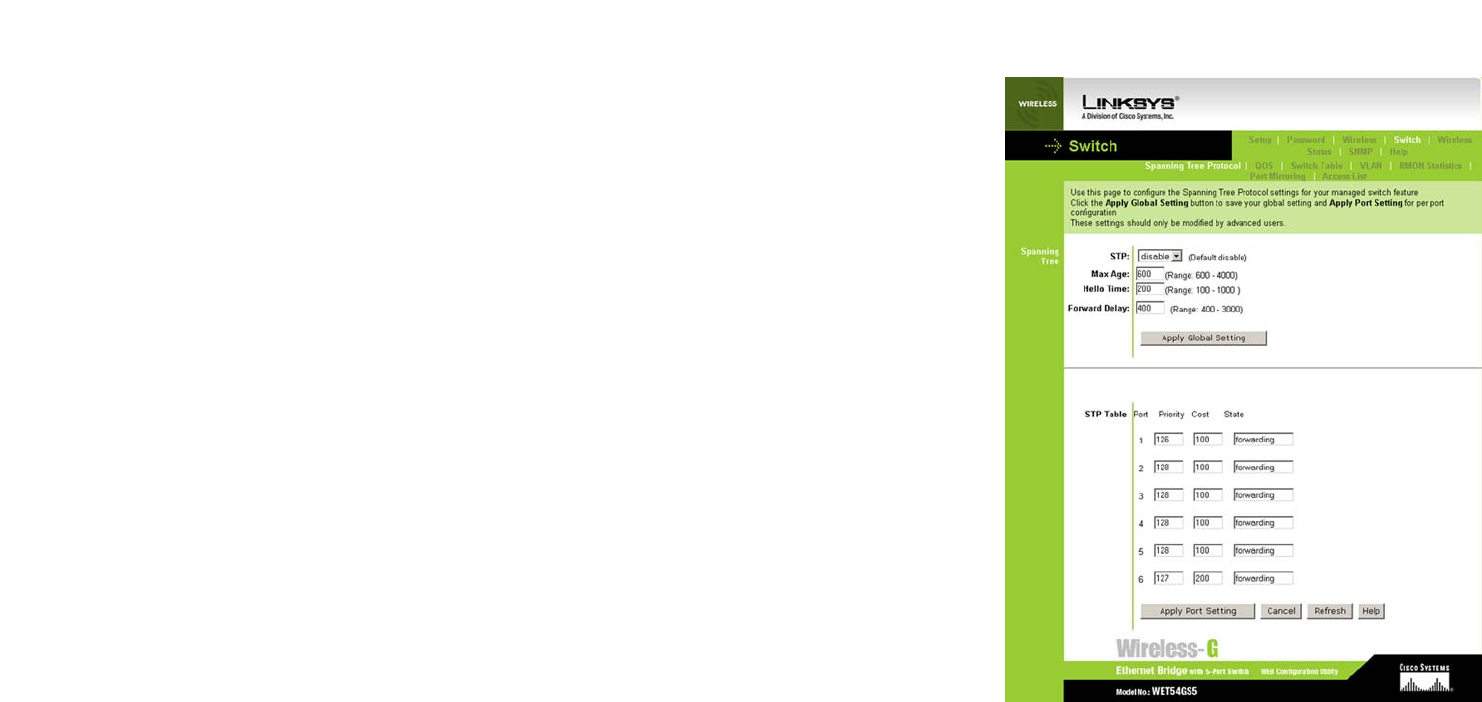
31
Chapter 7: Using the Wireless-G Ethernet Bridge Web-based Utility
Wireless
Wireless-G Ethernet Bridge with 5-Port Switch
currently connected to the Bridge’s LAN port. The Bridge will actively scan for a new MAC address to be
cloned whenever you disconnect and re-connect multiple devices to the Bridge through its LAN port. Select
Manual if you want to specify a MAC address in the Enter MAC Address field. This is useful when the Bridge
is connected to multiple devices through the switch.
Click the Apply button to save your changes. If your page doesn’t automatically refresh itself, then click the
Refresh button of your web browser. Click the Cancel button to cancel your changes. Click the Help button for
additional on-screen information.
Switch Tab
These screens allow you to configure settings for the managed switch feature. The settings in the Switch tabs
should only be modified by advanced users.
Spanning Tree Protocol
This screen allows you to configure the Spanning Tree Protocol settings for the managed switch feature.
Spanning Tree
• STP - Select Enable to enable the Spanning Tree Daemon or Disable to disable the Spanning Tree Daemon.
• Max Age - Enter the timeout period for the information in each Hello message received from others.
• Hello Time - Enter the Hello message broadcast interval. The Spanning Tree Hello message is used to
exchange the topology information between each Spanning Tree Daemon
• Forward Delay - The bridge will start from the the block state and then change to listening, learning , then
forwarding. It will only forward packets in the forwarding state. Enter the delay defined by the time spent in
the listening and learning state.
Click the Apply Global Setting button to save your settings globally.
• STP Table - For ports 1 through 6.
Priority - The priority of this port. The smaller the priority value, the higher the priority. If two ports form a
loop, the port with higher priority value will change to block state, thus break the loop.
Figure 7-15: Spanning Tree Protocol Tab


















