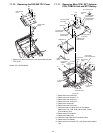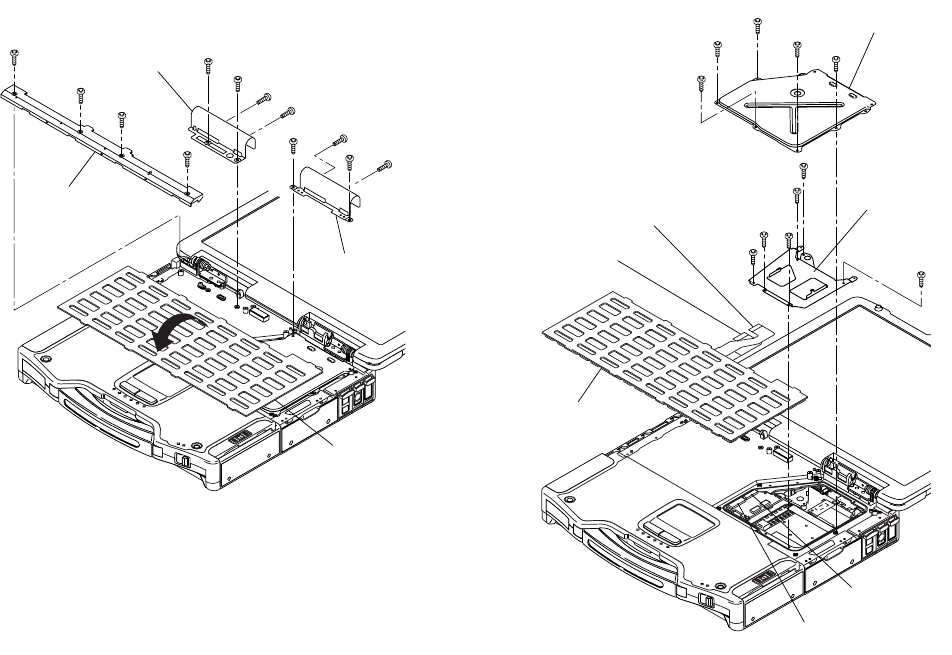
7-2
7.1.4. Removing the KB Cover, Hinge
Cover L, Hinge Cover R and Key-
board
Figure 3
1. Remove the four Screws<B>, and remove the KB Cover.
2. Remove the four Screws<C> and the four Screws<D>,
and remove Hinge Cover L,R.
3. Remove the Keyboard.
Screws <B>: DRQT26+D4FZL
Screws <C>: DFHE5054XA
Screws <D>: DFHE5054XA
7.1.5. Remove the KB Cable Cover,
Keyboard and PCMCIA Protector
Figure 4
1. Remove the five Screws<F>, and remove the KB Cable
Cover.
2. Disconnect the two Cables from two Connectors (CN932,
CN933)
3. Remove the six Screws<G>, and remove the PCMCIA
Protector.
Screws <F>: DRHM0002ZA
Screws <G>: DRQT2+I35FKL
<B>
<B>
<D>
<D>
<D>
<D>
<C>
<C>
<C>
<C>
<B>
<B>
KB Cover
Hinge Cover L
Hinge Cover R
Keyboard
<F>
<F>
<F>
<F>
<F>
Keyboard
Connector
(CN933)
to Connector
(CN933)
KB Cable Cover
Connector
(CN932)
to Connector
(CN932)
<G>
<G>
<G>
<G>
<G>
<G>
PCMCIA
Protector