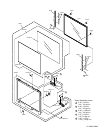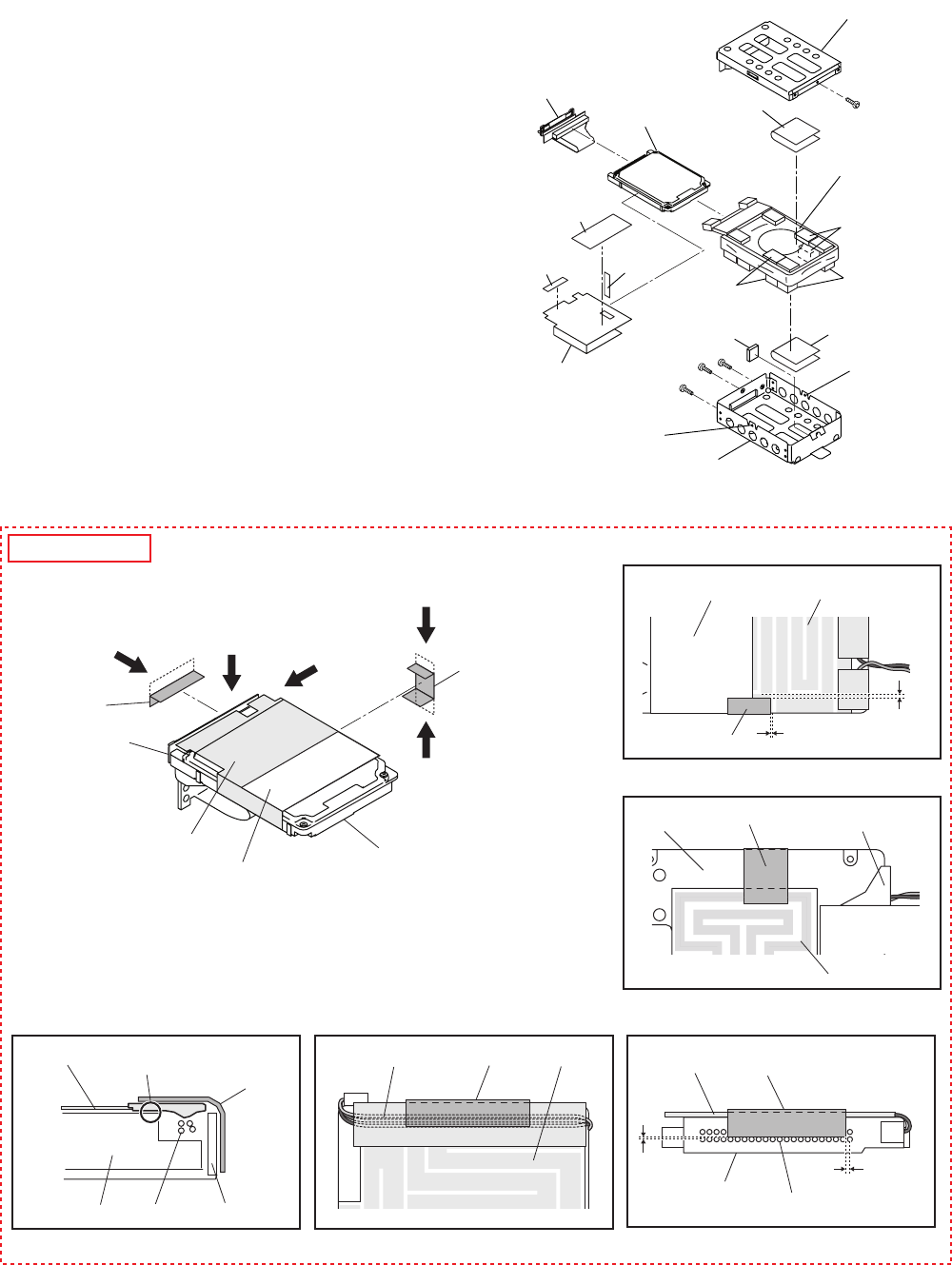
7-38
7.2.19. Setting the HDD
1. Set the HDD FPC to HDD.
2. Attach the Heater to HDD.
3. Attach the Heater Sheet to the Heater.
4. Attach the two Sheets to HDD.
5. Attach the six HDD Forming MFYPC and the two HDD
Terminal Plate Upper to the HDD Damper Ass’y
6. Attach the six HDD Forming MFYPC and the two HDD
Terminal Plate Upper to the HDD Damper Ass’y.
7. Set the HDD Damper Ass’y to HDD.
8. Attach the Side Cushion to the HDD L Case Ass’y.
9. Set the HDD U Case Ass’y and the HDD L Case Ass’y,
and set the two Tabs of the HDD L Case Ass’y.
10. Fix the HDD U Case Ass’y and the HDD L Case Ass’y
using the four Screws<A>.
Screws <A>: DFHE5025XA
n Attaching the Sheet
<A>
<A>
<A>
<A>
Heater Sheet
HDD U Case Ass’y
HDD FPC
Heater
HDD Terminal
Plate Upper
HDD Terminal
Plate Upper
Side Cushion
HDD Forming
MFYPC
Sheet
Sheet
HDD Forming
MFYPC
HDD Forming
MFYPC
HDD U Case Ass’y
Tab
Tab
HDD
HDD
Damper
Ass’y
Cables
Cables
Heater
Heater
Heater
Heater
Heater
Heater
Heater Sheet
HDD FPC
HDD FPC
HDD FPCHDD
Terminal
HDD FPC
HDD
HDD
Sheet
Sheet
Sheet
Heater Sheet
0~2mm
0~2mm
0~2mm
0~2mm
View "D"
View "A"
View "E"
View "C"
View "B"
View "A"
View "B"
View "C"View "D"View "E"
Sheet
Sheet
Sheet
Sheet
Do not put the Cables between
the Heater and the HDD.
Safety Working