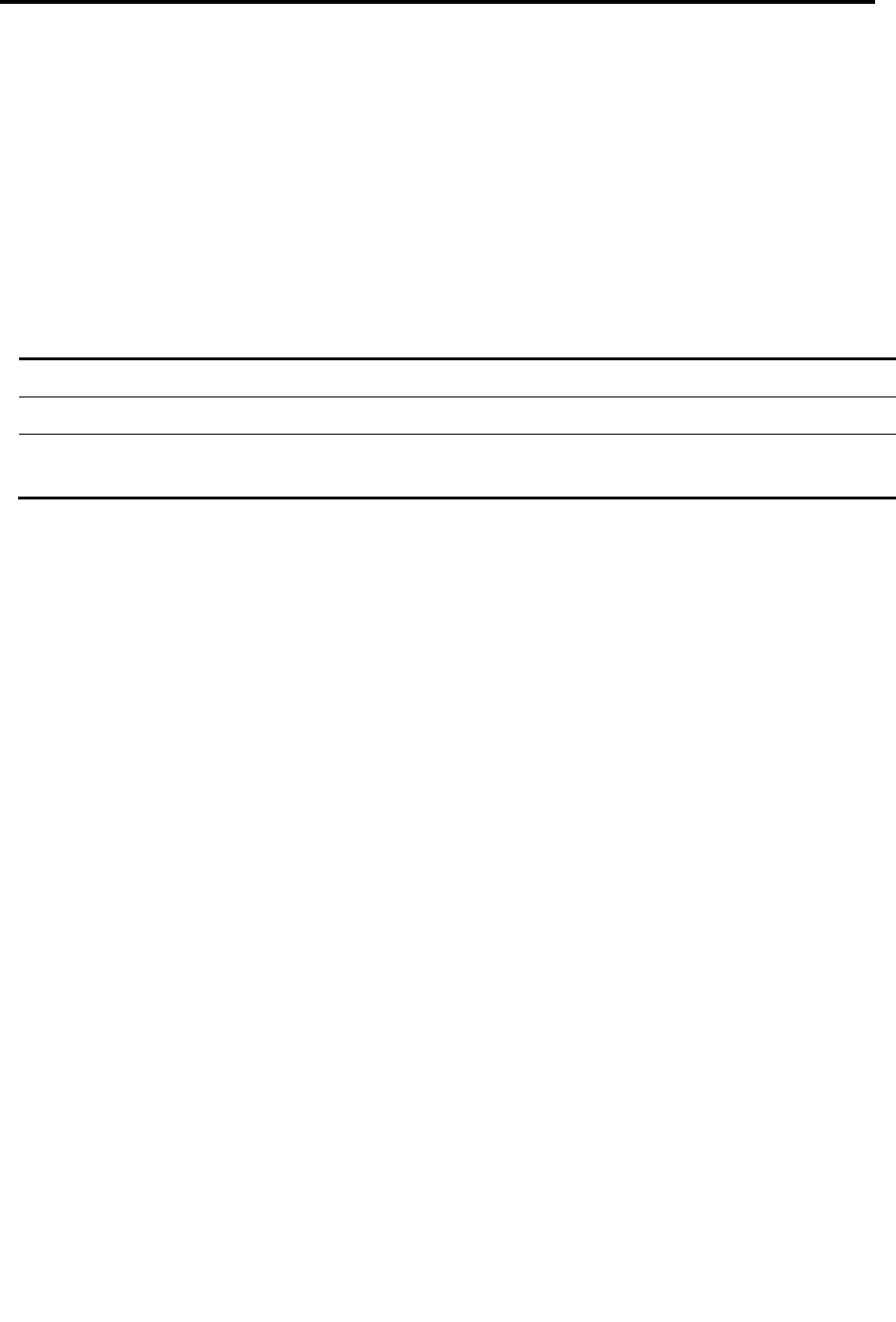
Introduction
Terminology
12 | Smart 108/116 IP
Security – Supports the highest security standards for encryption (256-bit AES
and HTTPS) and authentication for remote user and advanced OSD management,
with multi-layer security for the local user.
Centralized Management – Can be controlled by Minicom’s AccessIT/KVM.net
systems for centralized over-IP management of distributed data center locations.
1.2 Terminology
The following table describes terms used in this guide.
Term Definition
Target server
The computer/server that is accessed remotely via Smart 108/116 IP
Client computer
The PC running a remote Smart 108/116 IP session
Remote session
The process of accessing and controlling target servers connected to Smart 108/116 IP
from a user workstation
1.3 Compatibility
Smart 108/116 IP is compatible with:
PS/2, SUN, and USB computers/servers
VGA, SVGA, and XGA monitors
Windows, Linux, UNIX, and other major operating systems
1.4 Client Computer Operating System
The client computer operating system must be one of the following:
Windows 2000 or later, with Firefox 3 or Internet Explorer 32-bit 7.0 or later
version
Linux with Firefox 3; 128-bit encryption support is required
1.5 Technical Precautions
This equipment generates radio frequency energy, and if not installed in accordance
with the manufacturer’s instructions, may cause radio frequency interference.
This equipment complies with Part 15, Subpart J of the FCC rules for a Class A
computing device. This equipment also complies with the Class A limits for radio noise
emission from digital apparatus set out in the Radio Interference Regulation of the
Canadian Department of Communications. These above rules are designed to provide
reasonable protection against such interference when operating the equipment in a
commercial environment. If operation of this equipment in a residential area causes


















