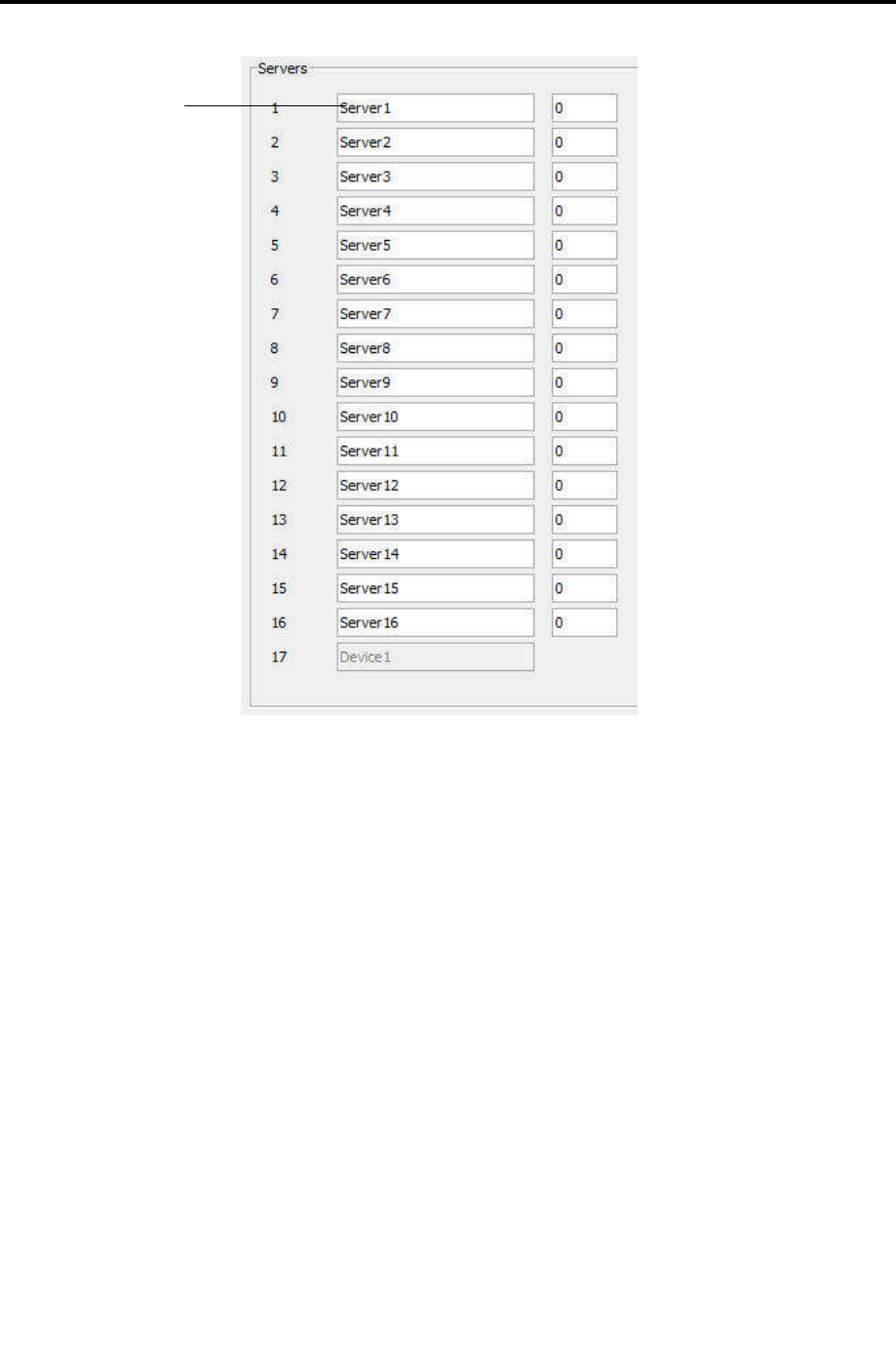
Configuring the Network
Configuring the Security Settings
User Guide | 33
Figure 20 – KVM Switch Configuration Page for Smart 116 IP
The servers that are connected to the selected KVM switch, appear in the Servers
section. The number of servers that appear corresponds to the number of ports in
the KVM switch – 16 for Smart 116 IP; 8 for Smart 108 IP.
The following information is displayed for each potential server:
The server number
The server name
2. To change the name of a connected server, highlight the current server name, and
type a new name.
3.7 Configuring the Security Settings
This section describes how to configure the security features, such as Account
Blocking, Password Policy, and Idle Timeout.
You can choose a standard or high security level of password. The following table
describes both these options.
Server
name


















