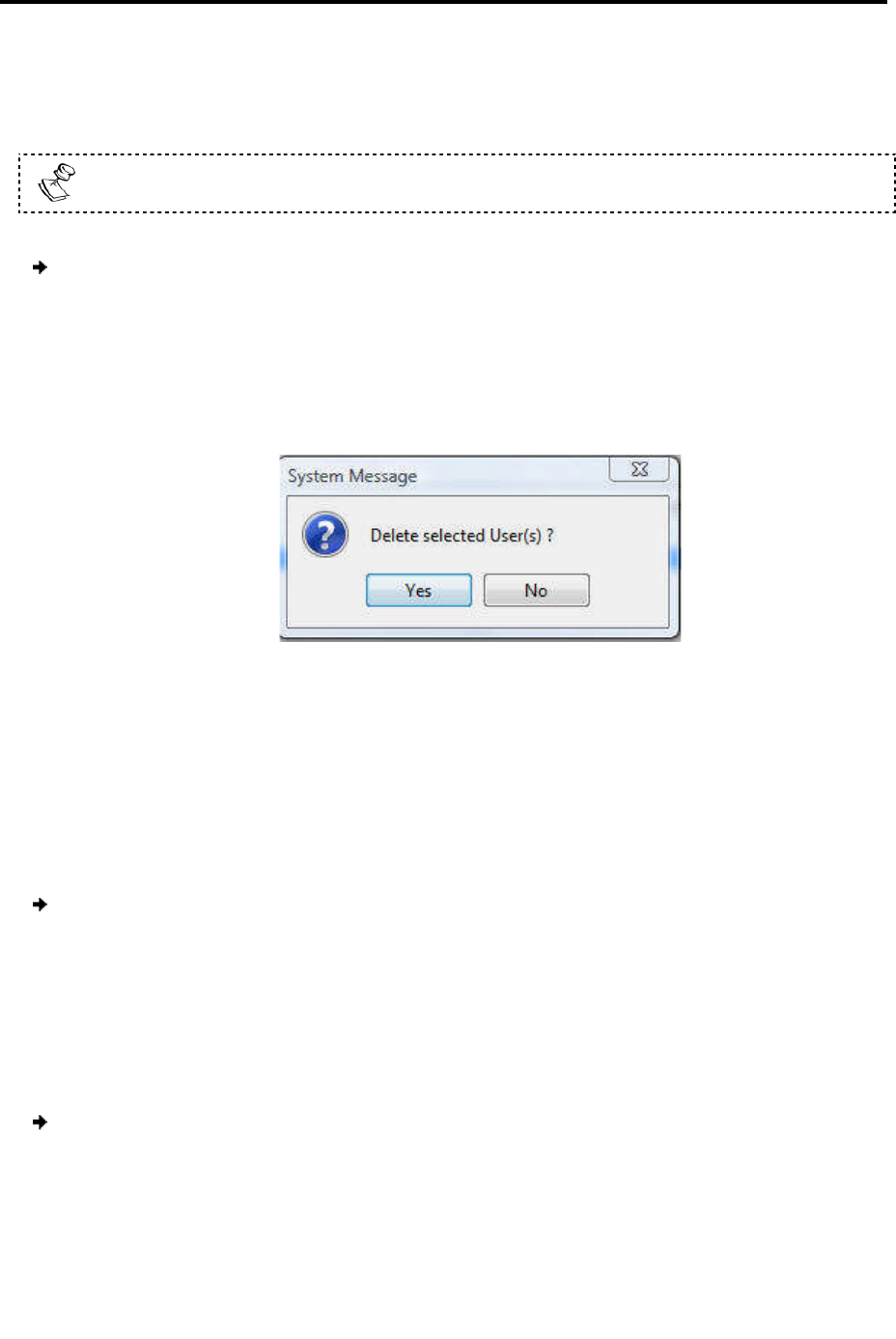
3.5.2 Deleting User
(s)
You can del
ete one or multiple Users at a time from the system.
You cannot delete an Administrator who is logged onto the system.
To delete a User:
1. In the Users page
(see
by selecting the first User in the
selecting the last User.
2. Click the Delete
button
The Delete confirmation page appears.
Figure
3. Click Yes.
The User(s) are
deleted from the syste
3.5.3
Blocking a User
An alternative to deleting a
and password is stored, but the
To block a User:
1. In the Add User page
(see
checkbox.
3.5.4 Editing User
Information
You can change any
of the following User
Password.
To edit User
information
1. In the Users page
(see
The Edit User page appears, with the User’s information in the parameters.
Configuring
Configuring
(s)
ete one or multiple Users at a time from the system.
You cannot delete an Administrator who is logged onto the system.
(see
Figure 16), select User
(s) to delete. Select a
by selecting the first User in the
group, pressing the Shift
button, and then
selecting the last User.
button
.
The Delete confirmation page appears.
Figure
18 – Delete User Confirmation
deleted from the syste
m.
Blocking a User
An alternative to deleting a
User is blocking a U
ser. This means that the
and password is stored, but the
User is unable to access the system.
(see
Figure 17), in the Access parameter,
select
Information
of the following User
parameters: Permission,
Access
information
:
(see
Figure 16), select a User and click the Edit
button
The Edit User page appears, with the User’s information in the parameters.
Configuring
the Network
Configuring
User Settings
User Guide | 31
You cannot delete an Administrator who is logged onto the system.
(s) to delete. Select a
group of Users
button, and then
ser. This means that the
User’s name
select
the Block
Access
, and
button
.
The Edit User page appears, with the User’s information in the parameters.


















