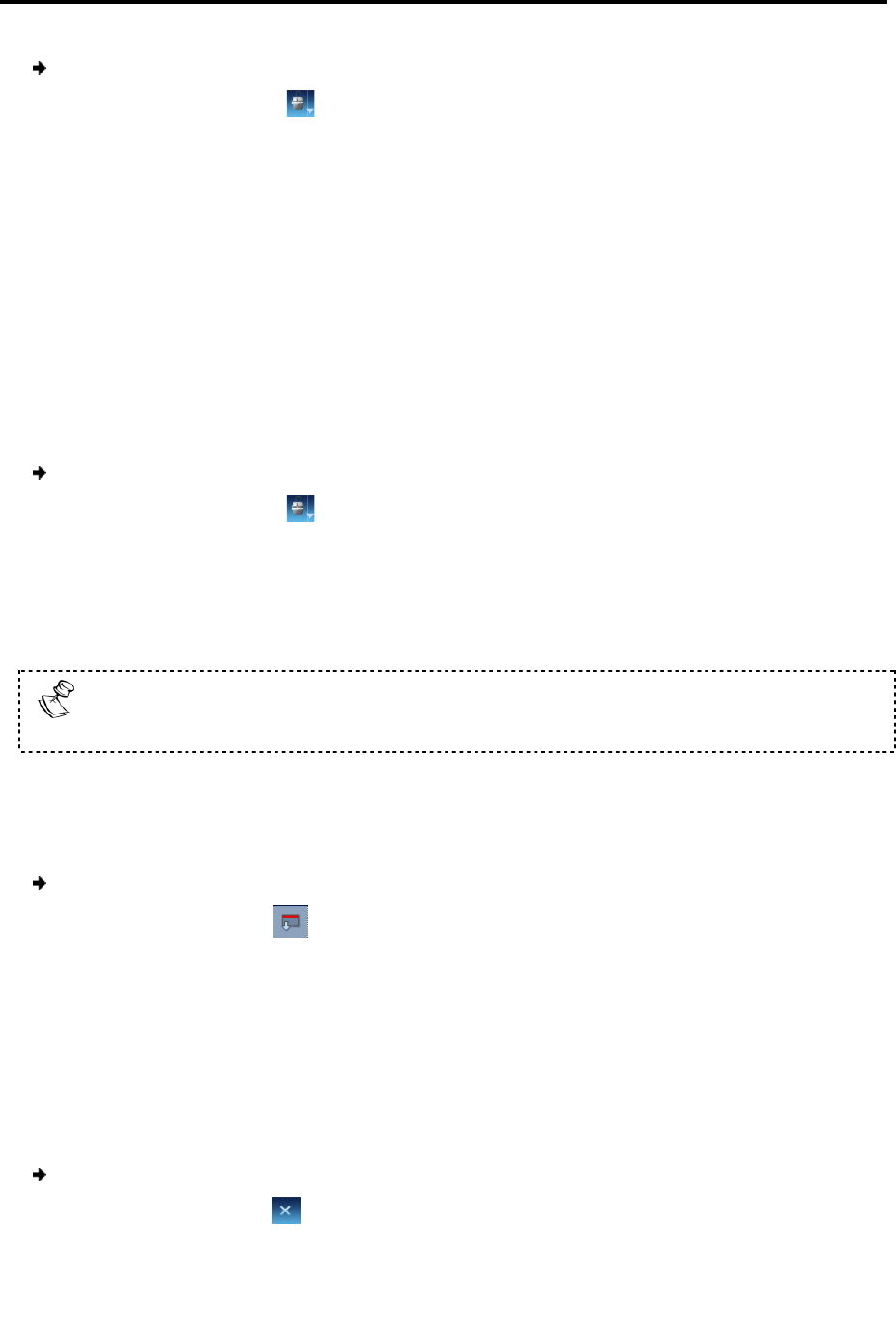
Conducting a Remote Session
Switching to a Different Server
56 | Smart 108/116 IP
To align the mouse pointers
1. On the toolbar, select
The mouse pointers alig
n.
4.9.3
Calibrating Mouse Pointers
A target server
may have a different mouse pointer speed than the
Calibrating automatically discovers the mouse speed of the
the two pointers.
You can perform automatic
calibration when the
Windows NT4, 2000, or 98.
Smart 108/116 IP
saves this alignment so that calibration is only needed once per
target server.
To perform the calibration
:
1. On the toolbar, select
If the Video Noise Level is above zero, calibration may not work. In this case, go to
Video Adjustment and try to eliminate the noise by automatically adjusting the video
(see Section 4.7.2
) and/or adjusting the bars in manual video adjust (see Section
4.7.3
), and then performing the mouse calibration
If the mouse settings on the target server
synchronize mouse pointers manually, as explained below.
4.10
Switching to a Different Server
In the middle of a remote session, you can
To
connect to a different server
1. On the toolbar, click
.
A list of connected serve
r
remote session.
2.
Click the desired server.
The screen of the server terminal emulation window appears.
4.11
Disconnecting the Remote Session
To
disconnect the session
1. On the toolbar, click
.
The Login Web pag
e appe
To align the mouse pointers
:
> Align (or press Ctrl+M).
n.
Calibrating Mouse Pointers
may have a different mouse pointer speed than the
client computer
Calibrating automatically discovers the mouse speed of the
target server
and aligns
calibration when the
target server o
perating system is
saves this alignment so that calibration is only needed once per
:
> Calibrate.
If the Video Noise Level is above zero, calibration may not work. In this case, go to
Video Adjustment and try to eliminate the noise by automatically adjusting the video
) and/or adjusting the bars in manual video adjust (see Section
), and then performing the mouse calibration
.
If the mouse settings on the target server
have been
changed, you must
synchronize mouse pointers manually, as explained below.
Switching to a Different Server
In the middle of a remote session, you can
switch to a different server.
connect to a different server
:
.
r
s appears.
There is a checkmark near the server
Click the desired server.
The screen of the server terminal emulation window appears.
Disconnecting the Remote Session
disconnect the session
:
.
e appe
ars. You can re-login or close the browser
wi
client computer
.
and aligns
perating system is
saves this alignment so that calibration is only needed once per
If the Video Noise Level is above zero, calibration may not work. In this case, go to
Video Adjustment and try to eliminate the noise by automatically adjusting the video
) and/or adjusting the bars in manual video adjust (see Section
changed, you must
There is a checkmark near the server
of the
wi
ndow.


















