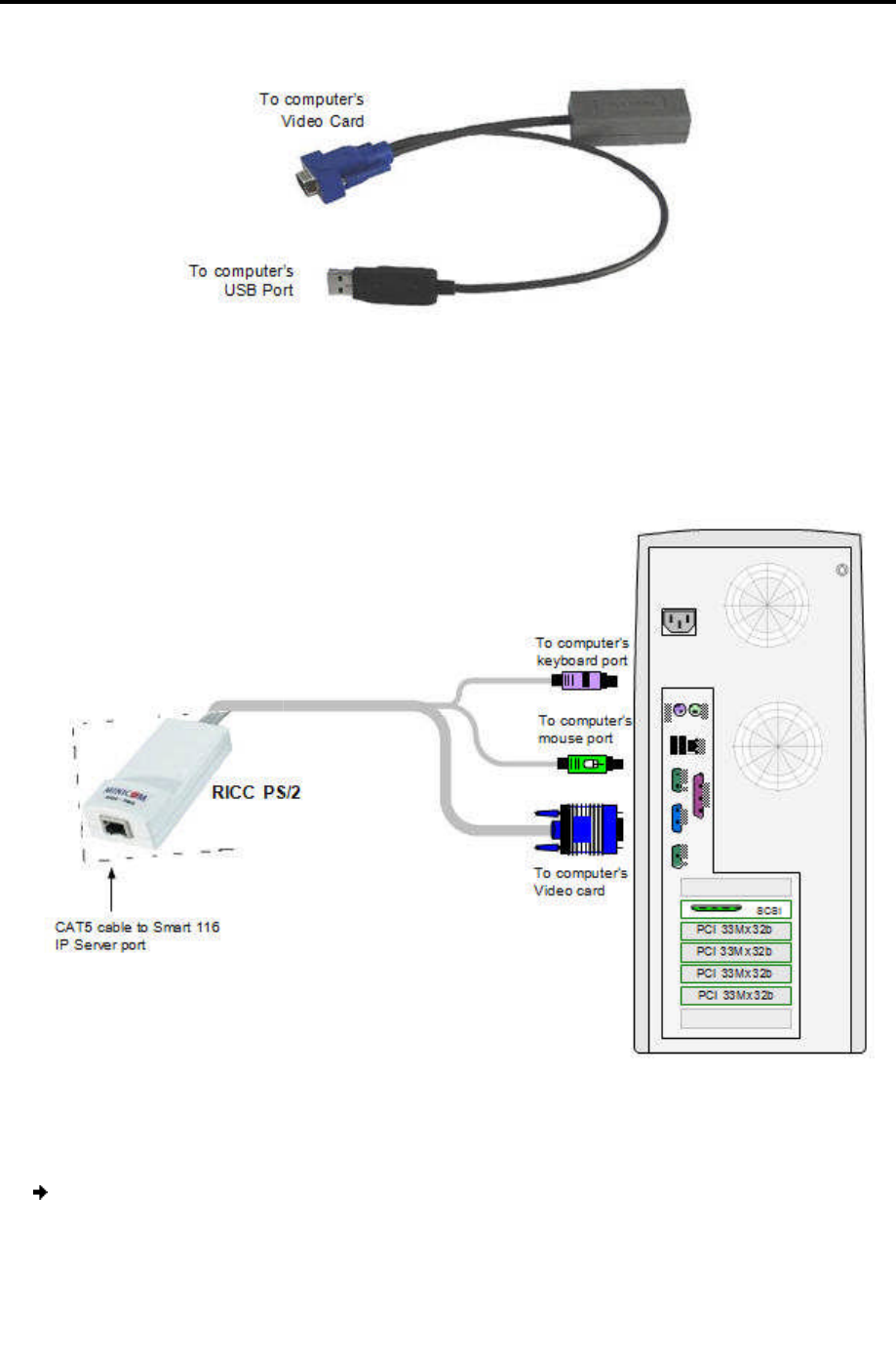
2.6.1
Connecting a RICC/ROC PS/2
The connections for the
RICC PS/2
The following figure
illustrates the
You can connect the RICC/ROC PS/2 to a powered on computer
steps of the following procedure in order
To connect the
RICC/ROC PS/2
1.
Connect the Mouse connector to the computer’s Mouse port.
2.
Connect the Keyboard connector to the computer’s Keyboard port.
Connecting
Figure 7 – ROC USB
Connecting a RICC/ROC PS/2
RICC PS/2
and ROC PS/2
are exactly the same.
illustrates the
RICC PS/2.
Figure 8 – RICC PS/2 Connections
You can connect the RICC/ROC PS/2 to a powered on computer
, by performing the
steps of the following procedure in order
.
RICC/ROC PS/2
to a powered on computer:
Connect the Mouse connector to the computer’s Mouse port.
Connect the Keyboard connector to the computer’s Keyboard port.
Installation
Connecting
to the Servers
User Guide | 19
are exactly the same.
, by performing the


















