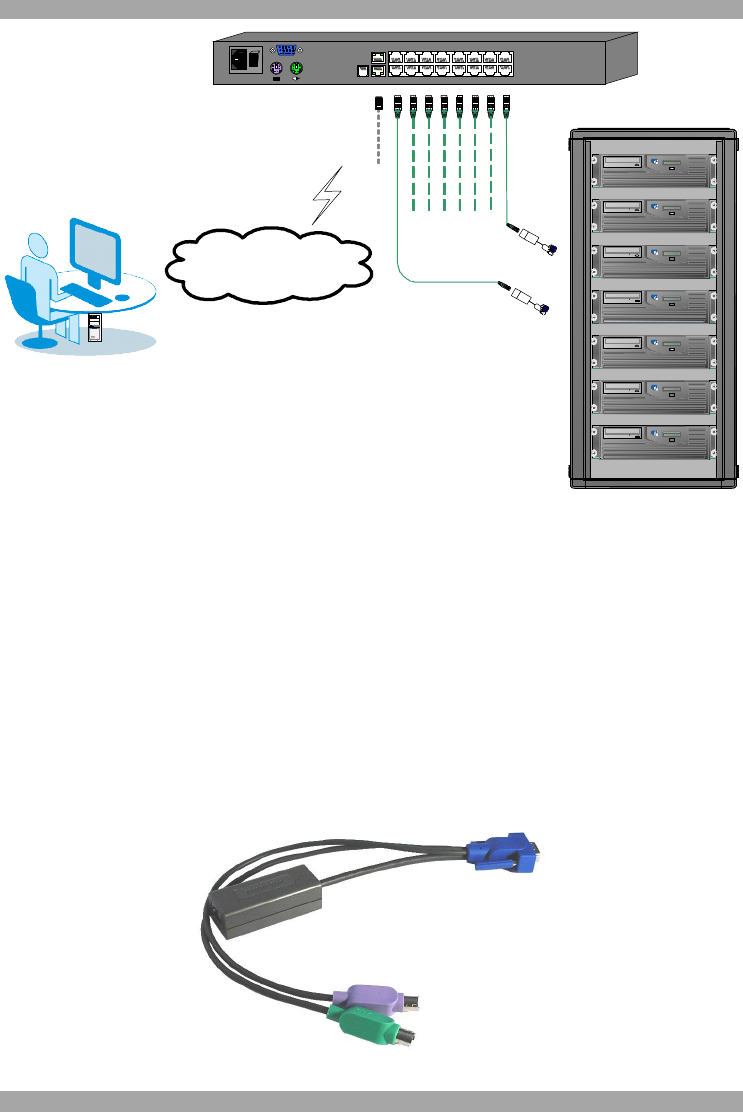
USER GUIDE
10
POWER
100-240 VAC 50/60 Hz
I
0
12345678
101112131415169
CONSOLE
FLASHLAN
SERIAL
User over IP
Internet / VPN / LAN
To servers
M
IN
I
C
O
M
M
I
N
I
C
O
M
hp workstation b2600
hp workstation b2600
hp workstation b2600
hp workstation b2600
hp workstation b2600
hp workstation b2600
hp workstation b2600
To LAN port
RoC/RICCs
Figure 5 Smart 116 IP system overview
10.1 Connecting to the network
Connect the network cable to the LAN port of the Smart 116 IP. This must be done
before powering on the Smart 116 IP.
10.2 The RoC/RICCs
Each computer/ server is directly connected to the Smart 116 IP via the appropriate
RoC or RICC using CAT5 cable in a star configuration. No external power is
needed at the remote RoC/RICCs. The RoC/RICCs draw their power from the
computer’s keyboard port (RoC/RICC PS/2, SUN) or from the USB port
(RoC/RICC USB). The figures below illustrate the RoC PS/2 and RoC USB.
To computer’s
keyboard port
To computer’s
mouse port
To computer’s
Video card
Figure 6 RoC PS/2


















