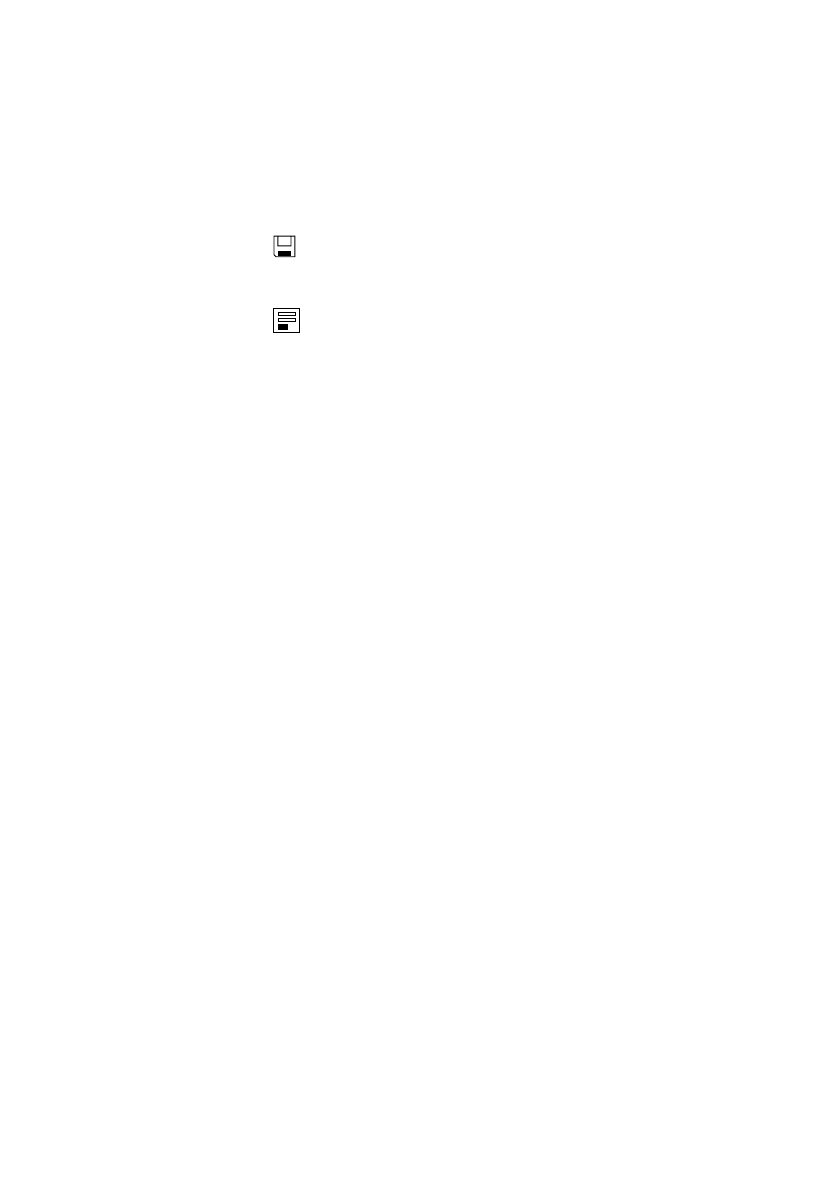
Introducing
APRICOT 340 OWNER’S HANDBOOK 1/3
1P
OWER
button: press to turn the system on or off. The green
indicator on the button lights when the system unit is
powered.
2 activity indicators, from left to right:
lights when a diskette, floppy disk or FTD Travan tape
drive is in use (depending on the operating system).
lights when a hard disk drive or SCSI tape drive is in use
(depending on the operating system).
3 infrared sensor: fitted only on Apricot LS340 models with a
built-in LOC Technology system.
4 speaker grille: Apricot MS340 and LS340 models have
internal stereo speakers. Apricot VS340 and XEN PC models
have a single internal speaker (right-hand side).
5 door (shown closed): hinges down to reveal the removable-
media drive bay.
6 3.5" diskette drive.
7system lock: prevents unauthorized access to the inside of the
system unit.


















