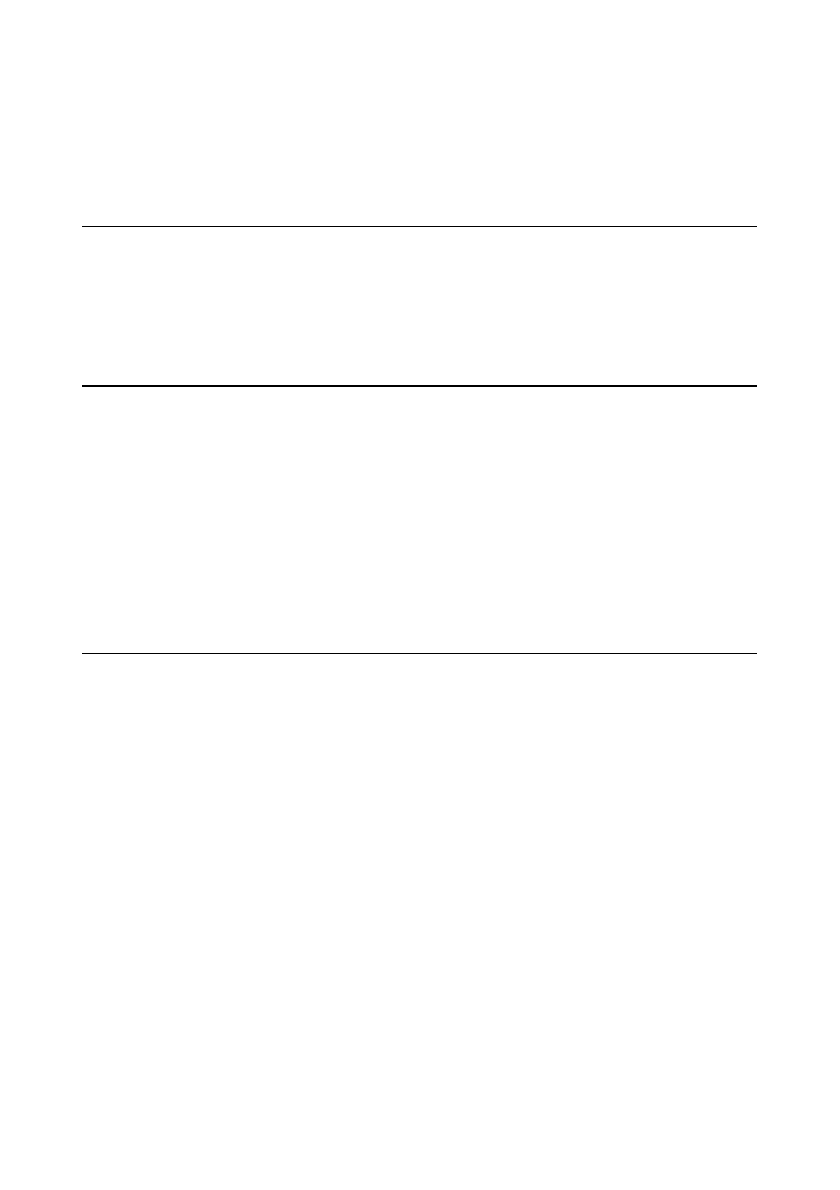
Contents
APRICOT 340 OWNER’S HANDBOOK 1
CONTENTS
1 Introducing...
Unpacking 1/1
Pictorial guide to the system unit 1/2
Summary of features 1/6
2 Getting Started
General advice 2/2
Connecting the components 2/3
Turning on and booting the computer 2/5
Backing-up the pre-installed software 2/8
Using the 3.5-inch diskette drive 2/9
Using Help 2/11
3 Using the BIOS Setup Utility
Starting BIOS Setup 3/2
If BIOS Setup starts on its own 3/2
Control keys 3/3
Main menu screen 3/5
System Summary 3/6
Devices and I/O Ports 3/6
Date and Time 3/8
System Security 3/8
Start Options 3/11
Advanced Setup 3/12


















