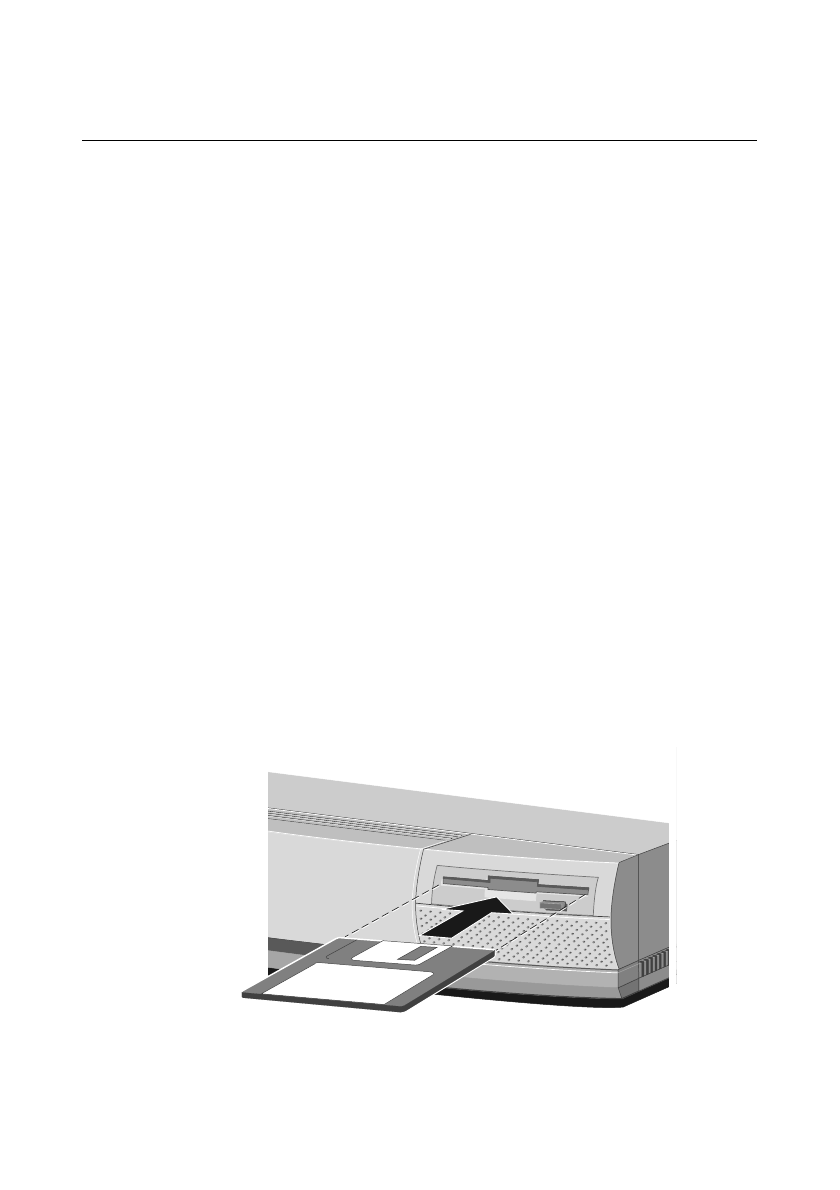
Getting Started
APRICOT 340 OWNER’S HANDBOOK 2/9
Using the 3.5-inch diskette drive
The 3.5-inch diskette drive can read and write double-sided
diskettes with a formatted capacity of either 1.44 Mbytes (if marked
“HD” or “high density”) or 720 Kbytes (if unmarked, or marked
“DD” or “double density”).
Each diskette has a rigid plastic cover with a metal shutter that
guards the disk surface. The drive automatically moves the shutter
aside to read the diskette. Never touch the exposed surface under the
shutter; you could deform the disk or leave a fingerprint that might
make the diskette difficult to read.
Keep diskettes well away from dust, moisture, magnetic objects, and
equipment that generates magnetic fields. Also, avoid extremes of
temperature and exposure to direct sunlight. Otherwise, data
recorded on the diskette may become corrupted.
Inserting a diskette
A diskette is inserted into the diskette drive slot shutter-foremost,
and with its label side facing up (see diagram). Some diskettes have a
small arrow on the face of the diskette; this must point towards the
drive when you insert the diskette.
Push the diskette all the way in until it engages with the drive
mechanism. When the drive’s
EJECT
button pops out, the diskette is
fully engaged.


















