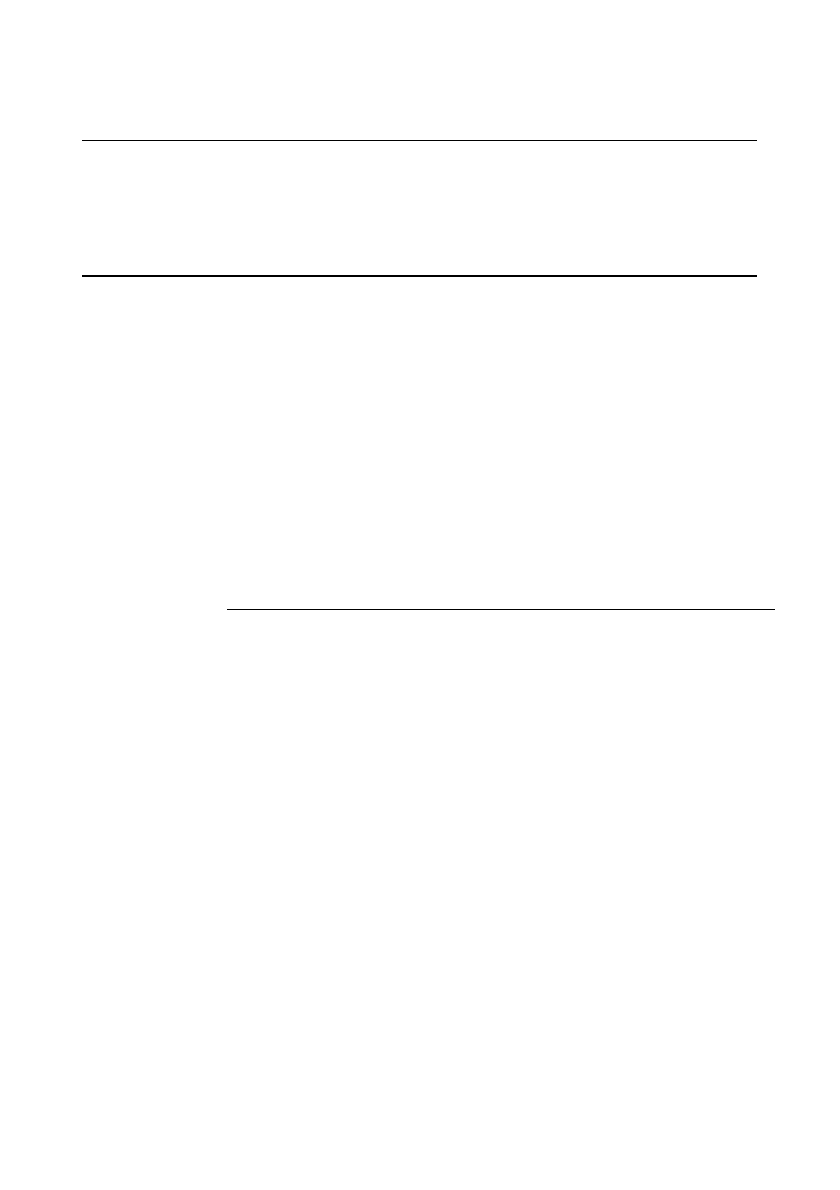
Using the BIOS Setup Utility
3/6 APRICOT 340 OWNER’S HANDBOOK
System Summary
This page cannot be edited, but gives a summary of the main system
settings. Changes made in other pages will be reflected here. Make a
note of the information on this page before you make any changes.
Devices and I/O Ports
Serial Ports A & B (COM1 & COM2)
This allows you to select the I/O ports and interrupts used by the
two serial ports. It is best to leave these at the default settings. Do
not disable the serial ports unless you are absolutely sure you are not
going to need them.
Parallel Port
This allows you to set the I/O port and interrupt used by the
parallel port. You can select Standard or Extended port modes. To
get EPP mode you may have to change the I/O port setting.
Parallel port mode Description
Standard Used for output only.
Extended Bi-directional Simple two-way data.
EPP Enhanced Parallel Port mode.
ECP Extended Capabilities Port mode.
Any parallel port devices that you may wish to attach, such as a tape
streamer or external hard drive, should have full instructions
supplied with them that will tell you if the port capabilities need to
be altered to one of the extended options above.
Diskette Drives A & B
This lets you specify what diskette and floppy disk drives are fitted.
Diskette drive A, which is fitted by default, is invariably a 1.44
Mbyte 3.5" drive. If a second floppy disk is fitted, it is usually a 1.2
Mbyte 5.25" drive.


















