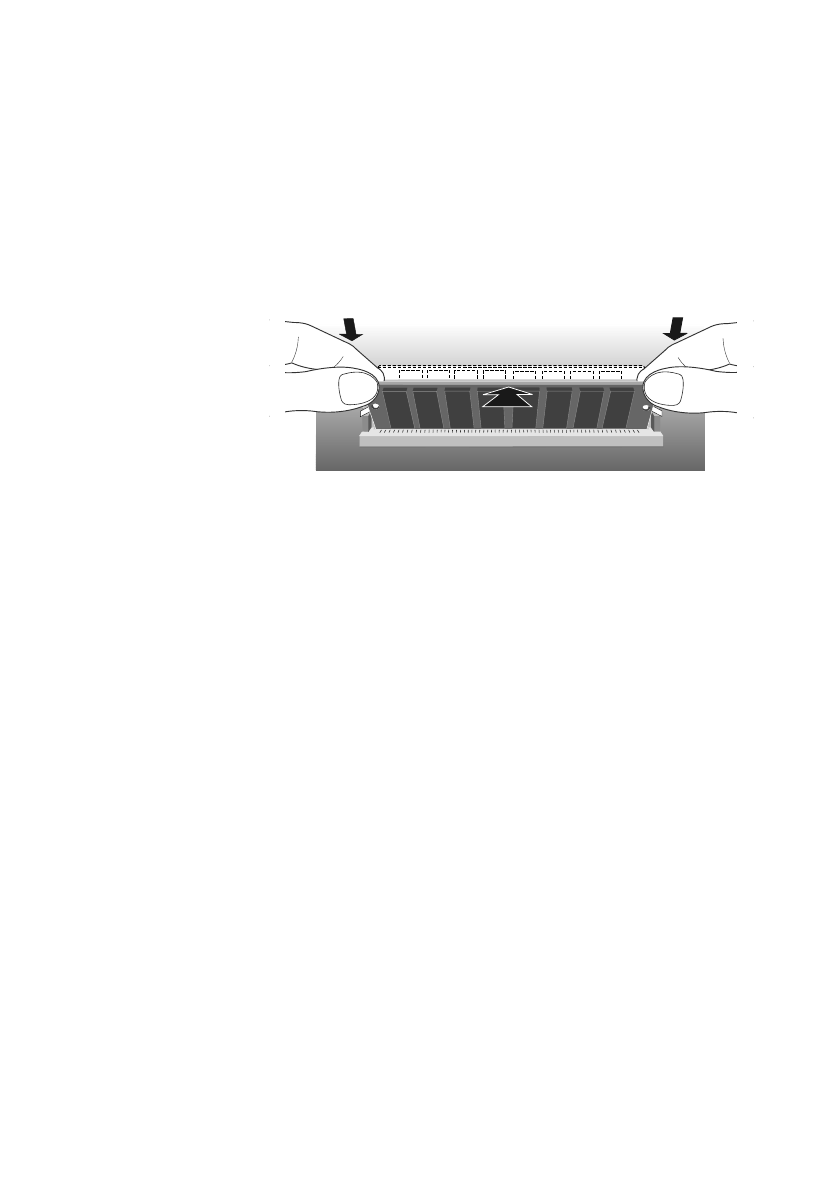
Upgrading
APRICOT 340 OWNER’S HANDBOOK 7/7
2. Place the SIMM in the socket at a 15
o
angle to the vertical,
with the notched edge pointing towards the front of the
machine.
3. Pushing gently on its top corners, lean the SIMM upright in
the socket until the pegs of the socket engage the holes on the
SIMM and the metal clips hold both ends the SIMM in
position.
Do not use excessive force. If the SIMM will not fit easily,
remove it and start again.
4. Repeat these steps for each SIMM you want to install.
When you have finished, replace the removable-media drive tray you
removed earlier, then replace the system unit cover.
The first time you turn on the computer after adding or removing
SIMMs, the power-on self-test (POST) detects the change in
configuration. All you have to do is confirm the new configuration
in the BIOS Setup utility (see the chapter on “Using the BIOS Setup
Utility” for more information).


















