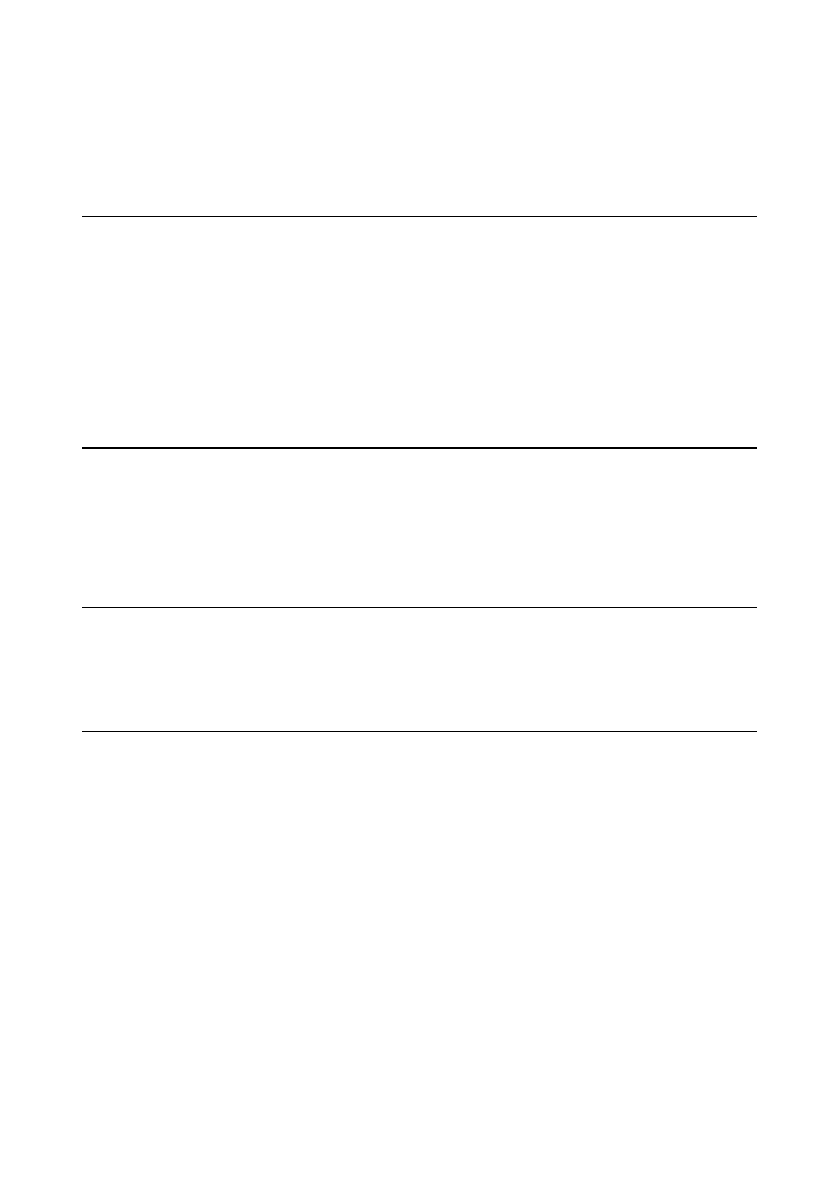
Contents
2 APRICOT 340 OWNER’S HANDBOOK
ISA Legacy Resources 3/13
Power Management 3/14
4 Using Floppy Disk, CD-ROM and Tape Drives
Using a 5.25" floppy disk drive 4/1
Using a CD-ROM drive 4/3
Using an FTD Travan tape drive 4/5
Using a SCSI QIC tape drive 4/8
Using a SCSI DDS-2 tape drive 4/9
5 Maintaining and Transporting
Cleaning the computer 5/1
Transporting the computer 5/3
Using the computer in another country 5/3
6 Adding Expansion Cards
Configuring the card 6/3
Installing the card 6/8
7 Upgrading
Inside the system unit 7/2
Adding more system memory 7/4
Adding cache memory 7/8
Adding more video memory 7/10
Upgrading the processor 7/12
Adding a removable-media drive 7/16
Adding a hard disk drive 7/21


















