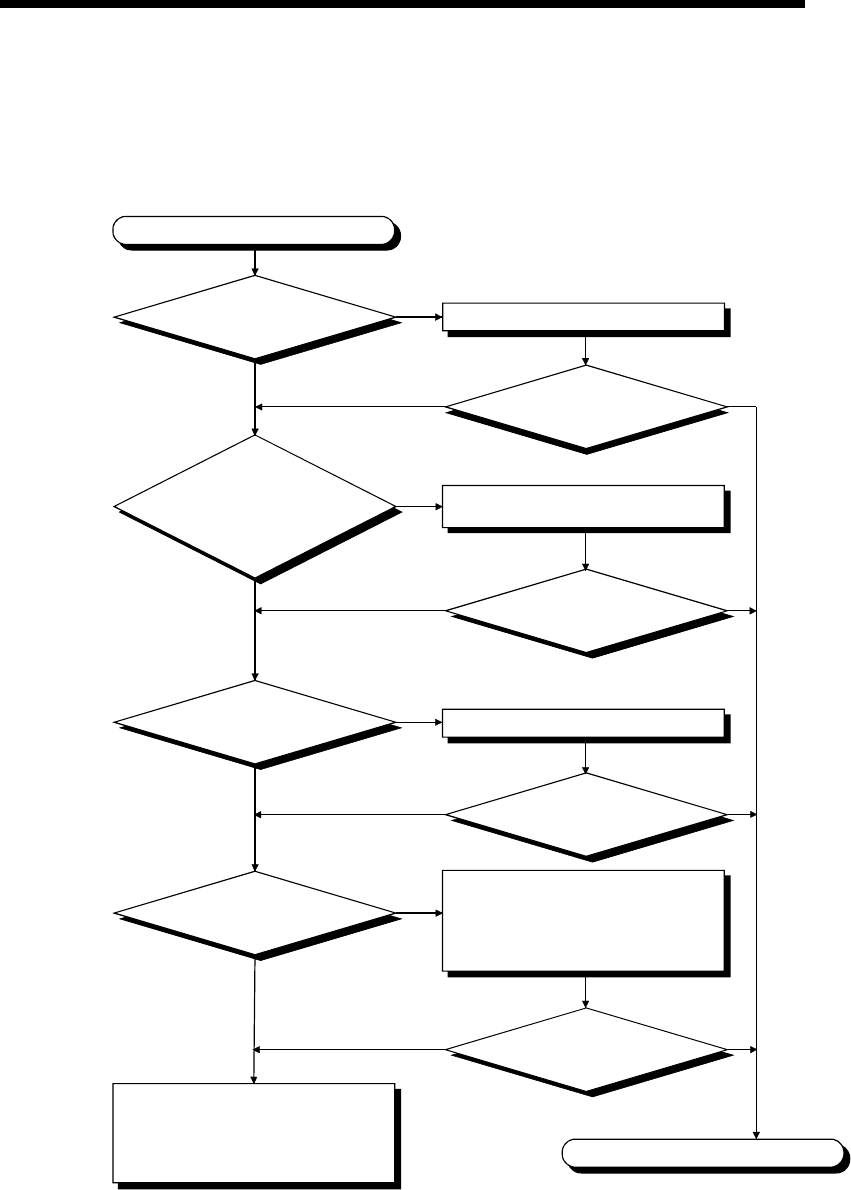
11 - 5 11 - 5
MELSEC-Q
11 TROUBLESHOOTING
11.2.4 Flowchart for when the "POWER" LED is turned off
The following shows the flowchart to be followed when the "POWER" LED of the
power supply module turns off at PLC power-on or during operation.
"POWER" LED is turned off.
Please consult your local Mitsubishi
service center or representative,
explaining a detailed description
of the problem.
Is there a power supply?
Supply power.
Can "POWER" LED
be turned on?
The supply voltage should be within
the rated range.
Can "POWER" LED
be turned on?
Properly fix the power supply module.
Is the power supply
module fixed?
1) Check the electric-current capacity
and reduce the amount of overcurrent.
2) Turn OFF the input power and wait
several minutes before turning it ON
again.
Is overcurrent
protection and overvoltage
protection working?
Completion
NO
YES
NO YES
YES
NO YES
NO
YES
NO YES
NO
NO
NO YES
YES
Can "POWER" LED
be turned on?
Can "POWER" LED
be turned on?
Is the power
supply voltage within the
voltage range given in the
specifications?


















