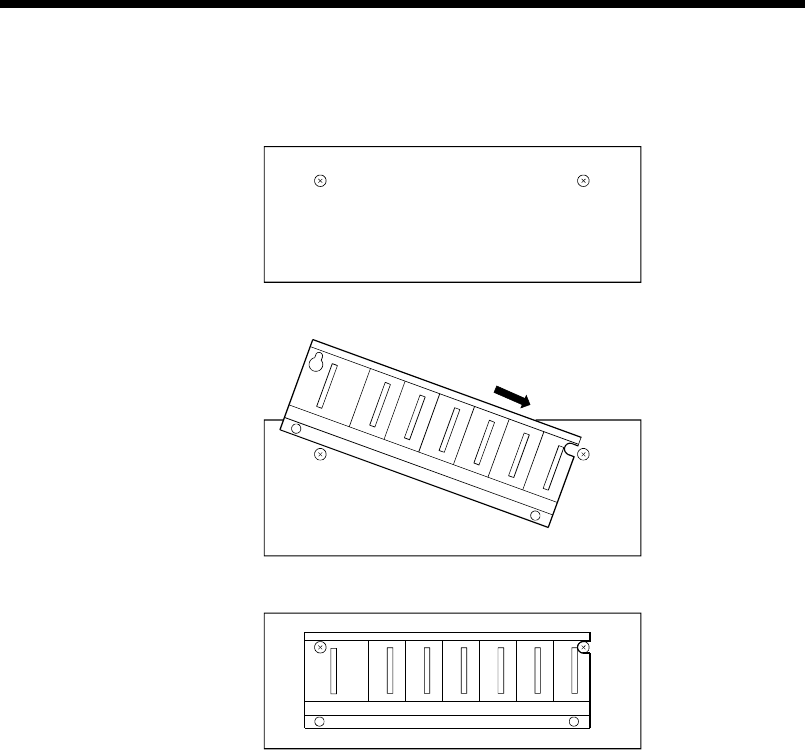
9 - 10 9 - 10
MELSEC-Q
9 LOADING AND INSTALLATION
(6) Install the main base unit (by screwing) in the following procedure.
1) Fit the two base unit top mounting screws into the enclosure.
Panel
2) Place the right-hand side notch of the base unit onto the right-hand side screw.
Panel
3) Place the left-hand side pear-shaped hole onto the left-hand side screw.
Panel
4) Fit the mounting screws into the mounting screw holes in the base unit bottom
and retighten the four mounting screws.
Note1 : Install the main base unit to a panel, with no module loaded in the right-end
slot.
Remove the base unit after unloading the module from the right-end slot.
Note2 : The mounting screws that included with the slim type main base unit differ
from those included with other types of the base unit. When ordering
mounting screws for the slim type main base unit, specify "cross recessed
head bind screw M4 x 12 (black)."


















