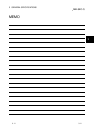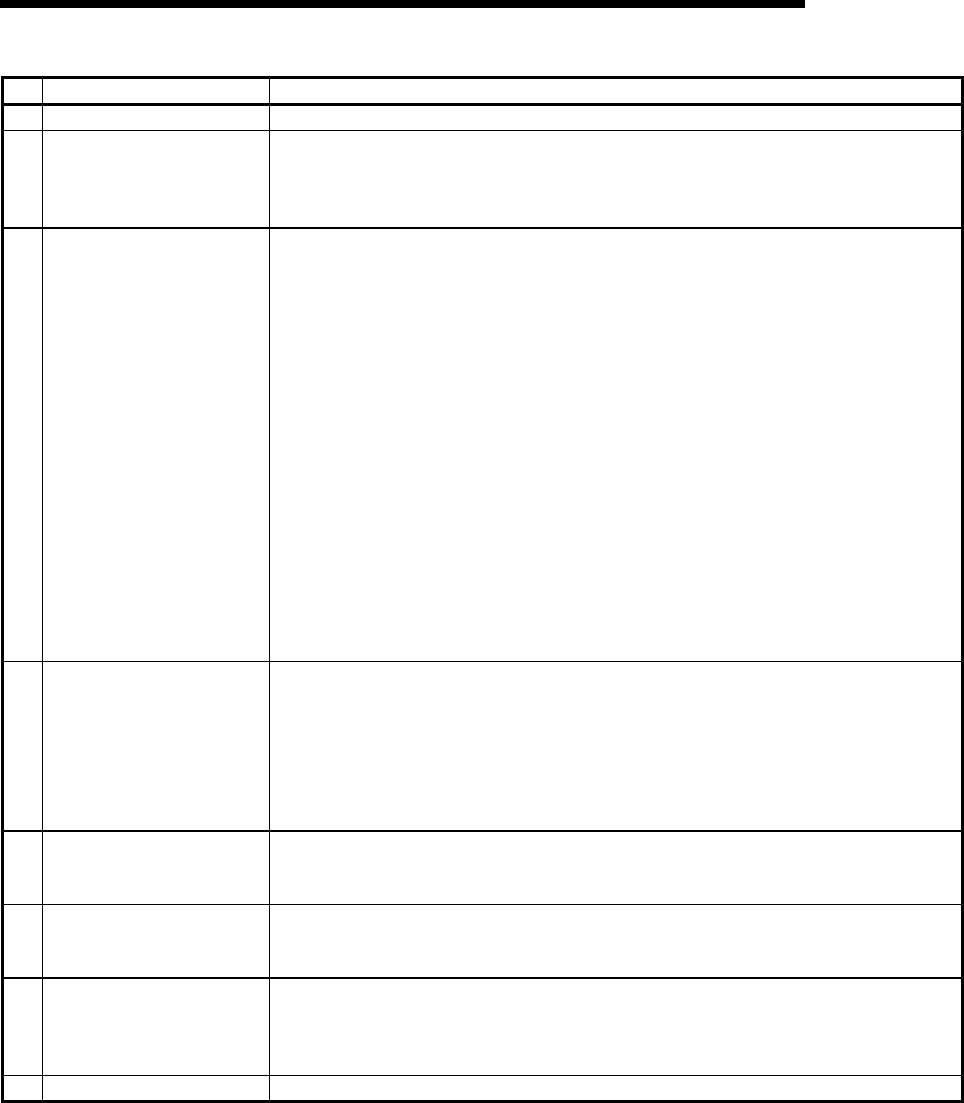
4 - 5 4 - 5
MELSEC-Q
4 HARDWARE SPECIFICATION OF THE CPU MODULE
No. Name Application
1) Module fixing hook Hook used to fix the module to the base unit. (Single-motion installation)
2) "Mode" LED
Indicates the mode of the CPU module.
ON (green) : Q mode
ON (orange) : A mode
Flicker (green) : Enforced ON/OFF for external I/O registered
3) "RUN" LED
Indicates the operating status of the CPU module.
ON : During operation in "RUN" status.
OFF : During a stop in "STOP" status or detection of error whose occurrence stops
operation.
Flicker : When parameter/program is written at STOP and RUN/STOP switch is
changed from "STOP" to "RUN".
To turn ON the RUN LED after writing the program, carry out the following
steps.
y
Set the RUN/STOP switch from "RUN"
→
"STOP"
→
"RUN".
y
Reset with the RESET/L.CLR switch.
y
Restart the PLC power.
To turn ON the RUN LED after writing the parameters, carry out the following
steps.
y
Reset with the RESET/L.CLR switch.
y
Restart the PLC power.
(If the RUN/STOP switch is set from "RUN"
→
"STOP"
→
"RUN" after
changing the parameters, the parameters related to the intelligent function
module, such as the network parameters, will not be reflected.)
4) "ERR." LED
ON : Detection of self-diagnosis error which will not stop operation, except battery
error.
(When operation continued at error detection is set in the parameter.)
OFF : Normal
Flicker : Detection of error whose occurrence stops operation.
When automatic write to standard ROM is completed normally. ("BOOT" LED
also flickers.)
5) "USER" LED
ON : Error detected by CHK instruction or annunciator ON
OFF : Normal
Flicker : Execution of latch clear
6) "BAT." LED
ON : Occurrence of battery error due to reduction in battery voltages of CPU module
or memory card.
OFF : Normal
7) "BOOT" LED
ON : Start of boot operation
OFF : Non-execution of boot operation
Flicker : When automatic write to standard ROM is completed normally. ("ERR." LED
also flickers.)
8) Module loading lever Used to load the module to the base unit.