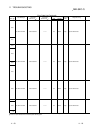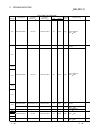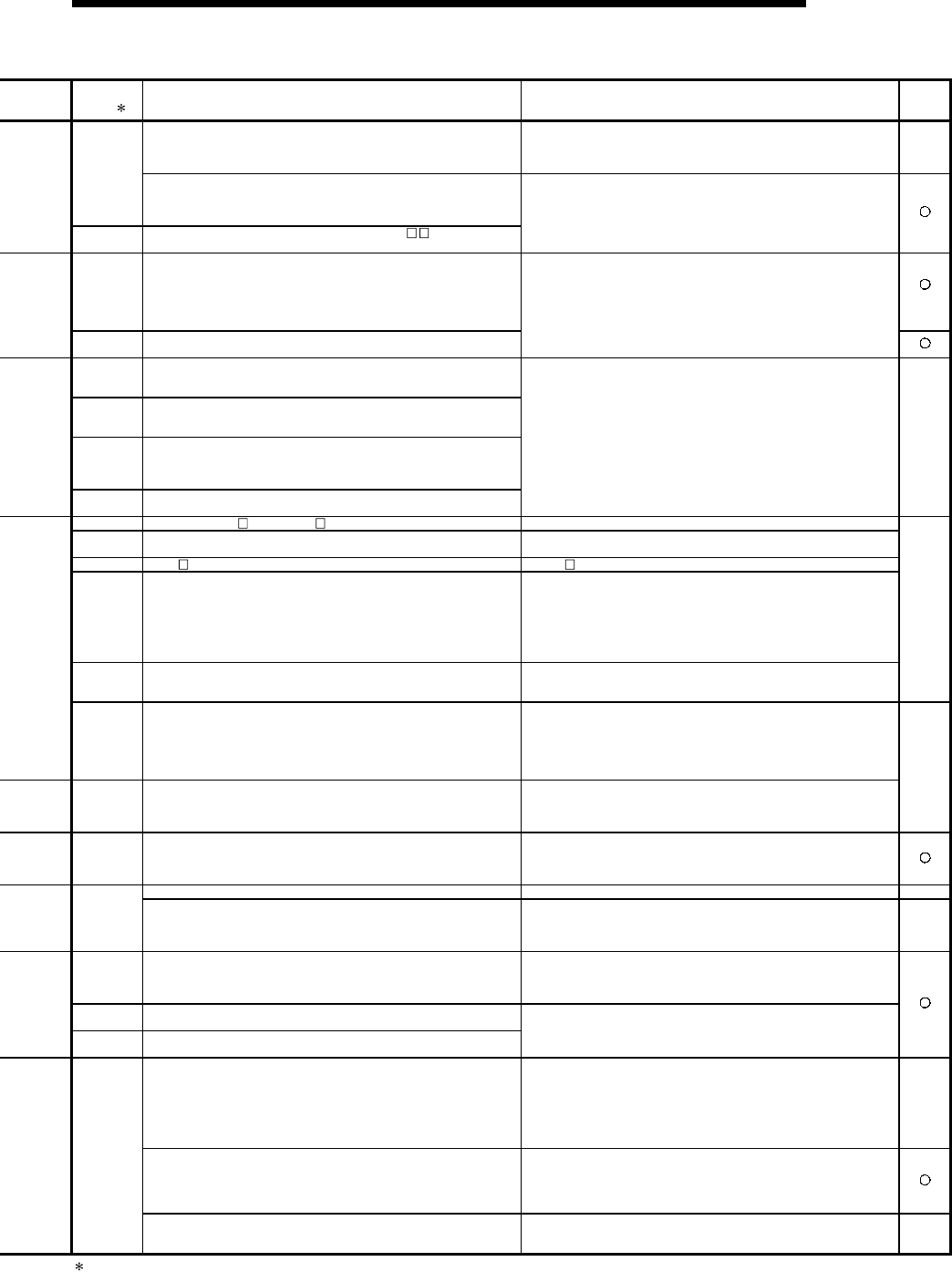
11 - 26 11 - 26
MELSEC-Q
11 TROUBLESHOOTING
Error Code
(SD0)
1
Error Contents and Cause Corrective Action
Corres-
ponding
CPU
Station not loaded was specified using the instruction whose target
was the PLC share memory.
Read the individual information of the error, check the program
corresponding that value (program error location), and make
correction.
QCPU
function
Ver. B
or later
2110
(1) The location designated by the FROM/TO instruction set is not a
special function module.
(2) The special function module, Network module being accessed is
faulty.
2111
The location designated by a link direct device (J \ ) is not a
network module.
(1) Read error individual information, then check and edit the
FROM/TO instruction set that corresponds to the numerical
value there (Program error location).
(2) The special function module that is being accessed has a
hardware error. Consult the nearest service center, agent or our
branch office and describe the symptom.
2112
(1) The location designated by a special function module dedicated
instruction is not a special function module.
(2) The network number specified by the network dedicated
instruction does not exist, or the network module is not the
corresponding one.
(3) Alternatively, it is not the relevant special function module.
Rem
2113
The one specified in the network-dedicated instruction is not a
network module, or a relay target network does not exist.
Read error individual information, then check and edit the special
function module (Network module) dedicated instruction that
corresponds to the numerical value there (program error location).
2114
An instruction, which on execution specifies other stations, has
been used for specifying the host station. (An instruction that does
not allow the host station to be specified).
2115
An instruction, which on execution specifies the host station, has
been used for specifying other stations. (An instruction that does not
allow other stations to be specified).
2116
• An instruction that does not allow the module under the control of
another station to be specified is being used for a similar task.
• Instruction was executed for the A or QnA module under control of
another station.
2117
A CPU module that cannot be specified in the instruction dedicated
to the multiple CPU system was specified.
Read the individual information of the error, check the program
corresponding that value (program error location), and make
correction.
QCPU
function
Ver. B
or later
2120 The location of Q B and QA1S B is improper. Check the location of the base unit.
2121
The CPU module is installed at other than the CPU slot or slots 0 to
2.
Check the loading position of the CPU module and reinstall it at the
correct slot.
2122 QA1S B is used to the main base unit. Use Q3 B as the main base unit.
2124
(1) A module is installed at 65th or higher slot.
(2) A module is installed at the slot later than the number of slots
specified with base allocation setting.
(3) A module is installed at the I/O points later than the 4,096th
point.
(4) A module installed at the 4,096th point occupies higher points.
(1) Remove the module installed at 65th or later slot.
(2) Remove the module installed at the slot later than the number of
slots specified with base allocation setting.
(3) Remove the module installed at the I/O points later than the
4,096th point.
(4) Change the last module to a module which does not exceed the
4,096th point.
2125
(1) A module which the QCPU cannot recognise has been installed.
(2) There was no response form the intelligent function module.
(1) Install a module which can be used with the CPU.
(2) The intelligent function module is experiencing hardware
problems. Contact your nearest Mitsubishi representative.
QCPU
Rem
2126
CPU module locations in a multiple CPU system are either of the
following.
(1) There are empty slots between the QCPU and QCPU/motion
controller.
(2) Modules other than the QCPU (including the motion controller)
modules are loaded between the QCPU modules.
(1) Eliminate empty slots between the CPU modules. (Set empty
slots on the right side of the CPU modules.)
(2) Remove the modules, which are not the QCPU modules, loaded
between the QCPU modules, and fit the slots with the QCPUs.
Load the motion controller modules on the right side of the
QCPUs.
2150
In a multiple CPU system, the control PLC of the intelligent function
module incompatible with the multiple CPU system is set to other
than station 1.
(1) Change the intelligent function module for the one compatible
with the multiple CPU system (function version B).
(2) Change the setting of the control CPU of the intelligent function
module incompatible with the multiple CPU system to station 1.
QCPU
function
Ver. B
or later
2200
There is no parameter file at the drive designated by DIP switches
as a valid drive.
Check and correct the setting of the parameter enabled drive
switch.
Put a parameter file in the drive designated by the parameter
enabled drive switch.
The contents of the boot file are incorrect. Check the boot setting. QCPU
2210
There is no boot file in the drive designated by the parameter
enabled drive switch even though the Boot DIP switch is ON.
Check and correct the setting of the parameter enabled drive
switch.
Put a boot file in the drive designated by the parameter enabled
drive switch.
QnA
2300
(1) A memory card was removed without switching the memory
card in/out switch OFF.
(2) The memory card in/out switch is turned ON although a memory
card is not actually installed.
(1) Remove memory card after placing the memory card in/out
switch OFF.
(2) Turn on the card insert switch after inserting a memory card.
2301
(1) The memory card has not been formatted.
(2) Memory card format status is incorrect.
2302
A memory card that cannot be used with the CPU module has been
installed.
(1) Format memory card.
(2) Reformat memory card.
Check memory card.
Automatic write to standard ROM was performed on the CPU
module that is incompatible with automatic write to standard ROM.
(Memory card where automatic write to standard ROM was
selected in the boot file was fitted and the parameter enable drive
was set to the memory card.)
(1) Execute automatic write to standard ROM on the CPU module
which is compatible with automatic write to standard ROM.
(2) Using GX Developer, perform write of parameters and programs
to standard ROM.
(3) Change the memory card for the one where automatic write to
standard ROM has not been set, and perform boot operation
from the memory card.
QCPU
function
Ver. B
or later
The file designated at the PLC file settings in the parameters cannot
be found.
Read the error individual information at the peripheral device, check
to be sure that the parameter drive name and file name correspond
to the numerical values there (parameter number), and correct.
Create a file created using parameters, and load it to the CPU
module.
2400
The Ethernet parameter that was added for QnACPU, with the
function version "B," has been set to QnACPU without the function
version "B."
Change to QnACPU with the function version "B." Delete the
Ethernet parameter.
QnA
1 Characters in parentheses ( ) indicate the special register numbers where individual information is being stored.