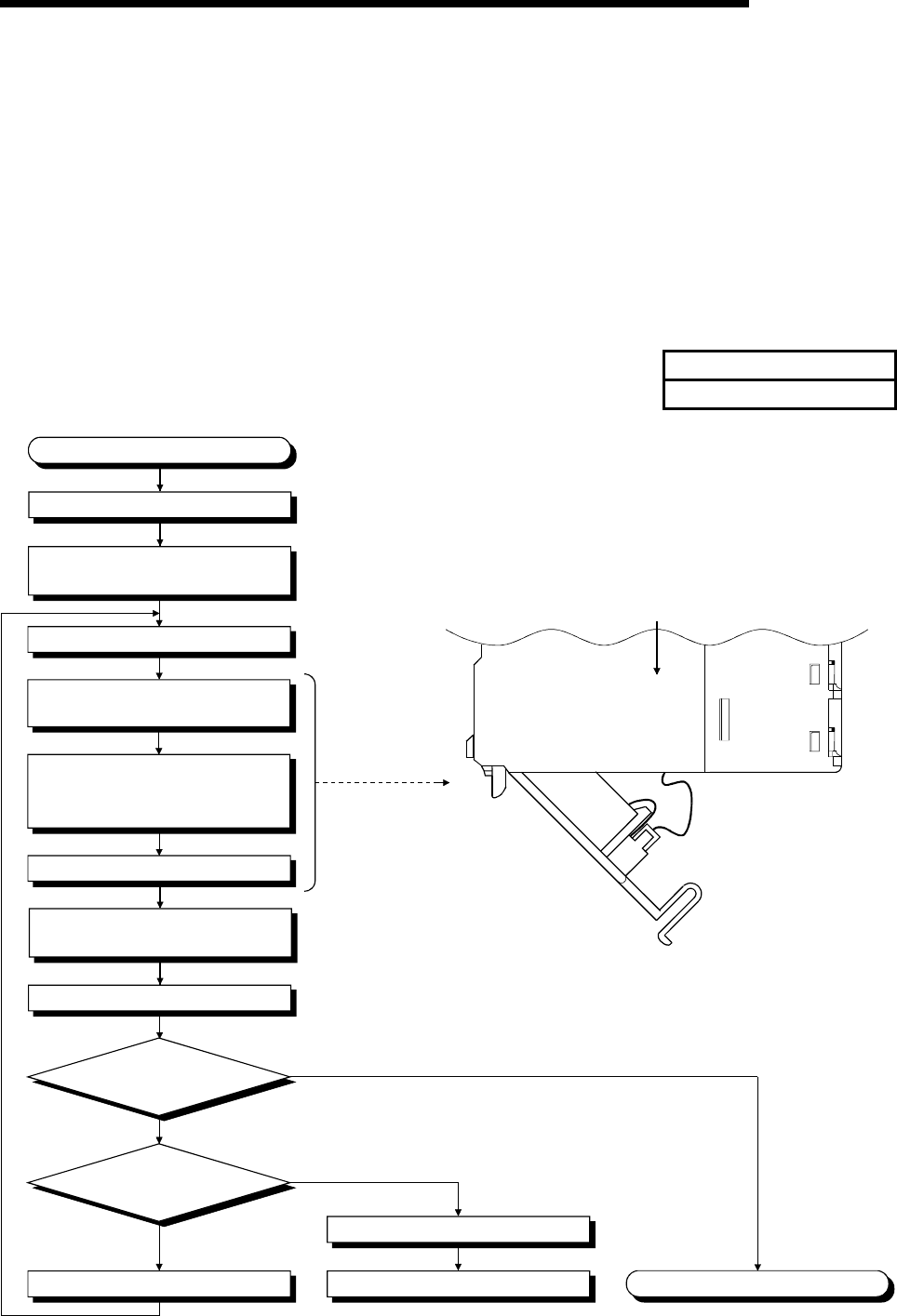
10 - 7 10 - 7
MELSEC-Q
10 MAINTENANCE AND INSPECTION
10.3.2 Battery replacement procedure
(1) CPU module battery replacement procedure
When the CPU module battery has been exhausted, replace the battery with a
new one according to the procedure shown below. The PLC power must be on
for 10 minutes or longer before dismounting the battery.
Even when the battery is dismounted, the memories are backed up by the
capacitor for a while. However, if the replacement time exceeds the guaranteed
value specified in the table below, the contents stored in the memories may be
erased. To prevent this trouble, replace the battery speedily.
Backup time by capacitor
Backup time by capacitor[min]
3
Front
Side of the CPU module
Remove the old battery from
its holder.
Insert a new battery into the holder in
the correct direction.
Connect the lead to the connector.
Completion
Close the cover of the CPU module.
Monitor
SM51 to verify on/off.
Monitor
SD52 to verify the bit number
that is on.
The CPU module battery is faulty.
The memory card battery is faulty.
Refer to Section 10.3.2 (2).
Bits other than 0 are on.
Bit 0 is on.
ON
OFF
Open the cover of the CPU module.
Replacing battery
Remove the CPU module from the
base unit.
Turn off the PLC power supply.
.
Install the CPU module into the
base unit.
Turn on the PLC power supply.


















