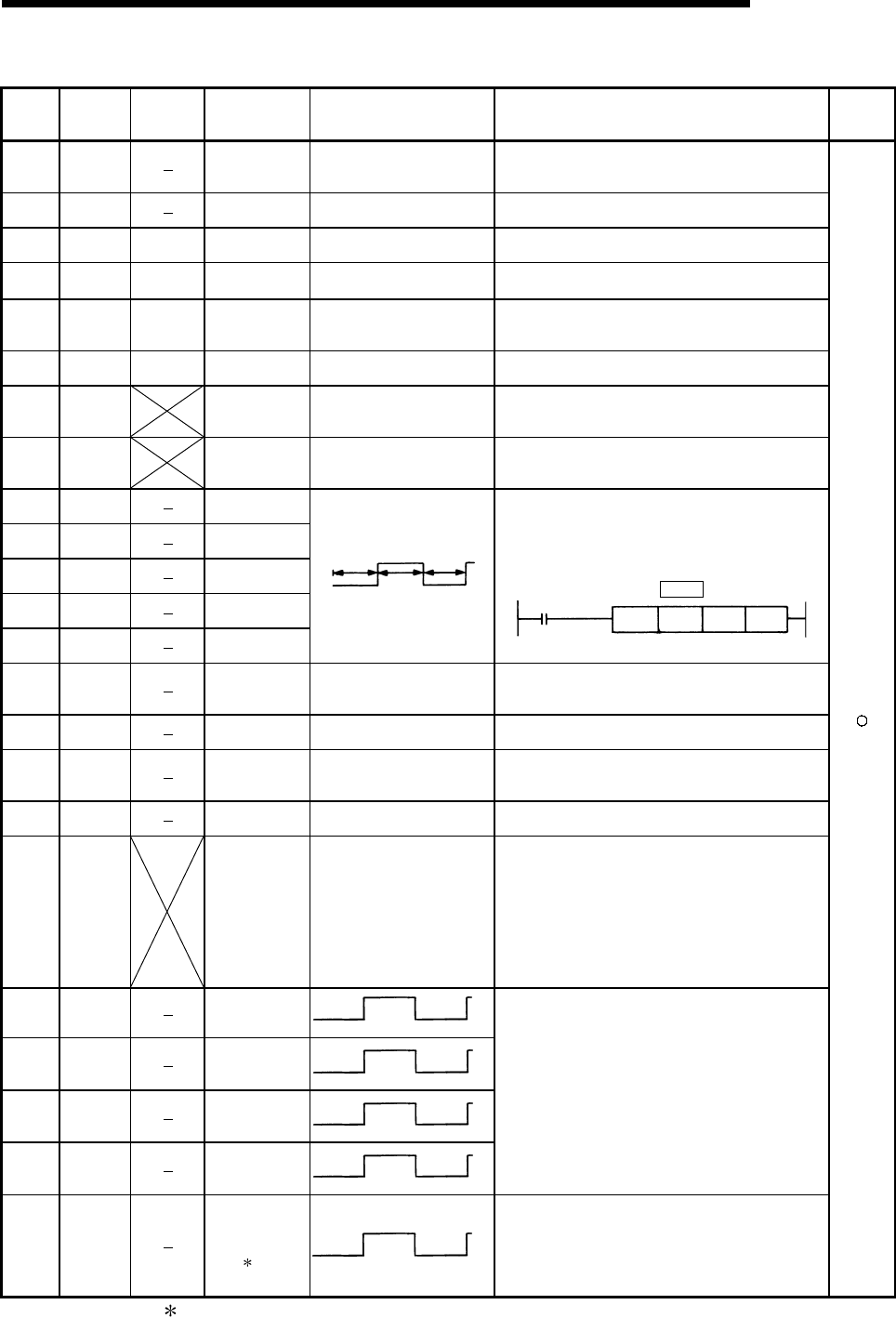
11 - 53 11 - 53
MELSEC-Q
11 TROUBLESHOOTING
Special Relay List (Continued)
ACPU
Special
Relay
Special
Relay after
Conversion
Special
Relay for
Modification
Name
Meaning
Details
Applicable
CPU
M9006 SM1006
Battery low
OFF : Normal
ON : Battery low
• Turned on when battery voltage reduces to less than
specified. Turned off when battery voltage becomes
normal.
M9007 SM1007
Battery low latch
OFF : Normal
ON : Battery low
• Turned on when battery voltage reduces to less than
specified. Remains on if battery voltage becomes normal.
M9008 SM1008 SM1
Self-diagnosis
error
OFF : No error
ON : Error
• Turned on when error is found as a result of self-
diagnosis.
M9009 SM1009 SM62
Annunciator
detection
OFF : No F number detected
ON : F number detected
• Turned on when OUT F of SET F instruction is executed.
Switched off when SD1124 data is zeroed.
M9011 SM1011 SM56
Operation error
flag
OFF : No error
ON : Error
• Turned on when operation error occurs during execution
of application instruction. Remains on if normal status is
restored.
M9012 SM1012 SM700 Carry flag
OFF : Carry OFF
ON : Carry ON
• Carry flag used in application instruction.
M9016 SM1016
Data memory
clear flag
OFF : lgnored
ON : Output claered
• Clears the data memory including the latch range (other
than special relays and special registers) in remote run
mode from computer, etc. when SM1016 is on.
M9017 SM1017
Data memory
clear flag
OFF : lgnored
ON : Output claered
• Clears the unlatched data memory (other than special
relays and registers) in remote run mode from computer,
etc. when SM1017 is on.
M9020 SM1020
User timing clock
No.0
M9021 SM1021
User timing clock
No.1
M9022 SM1022
User timing clock
No.2
M9023 SM1023
User timing clock
No.3
M9024 SM1024
User timing clock
No.4
n2
scan
n2
scan
n1
scan
• Relay which repeats on/off at intervals of predetermined
scan.
• When power is turned on or reset is per-formed, the clock
starts with off.
• Set the intervals of on/off by DUTY instruction.
DUTY n1 n2 M9020
M9025 SM1025
Clock data set
request
OFF : Ignored
ON : Set request present used
• Writes clock data from SD1025 to SD1028 to the clock
element after the END instruction is executed during the
scan in which SM1025 has changed from off to on.
M9026 SM1026
Clock data error
OFF : No error
ON : Error
• Switched on by clock data (SD1025 to SD1028) error
M9027 SM1027
Clock data
display
OFF : Ignored
ON : Display
• Clock data is read from SD1025 to SD1028 and month,
day, hour, minute and minute are indicated on the CPU
front LED display.
M9028 SM1028
Clock data read
request
OFF : Ignored
ON : Read request
• Reads clock data to SD1025 to SD1028 in BCD when
SD1028 is on.
M9029 SM1029
Batch processing
of data
communications
requests
OFF : Batch processing not
conducted
ON : Batch processing
conducted
• The SM1029 relay is turned on using a sequence
program to process all data communication requests
accepted during one scan in the END processing of that
scan.
• The batch processing of the data communication
requests can be turned on and off during running.
• The default is OFF (processed one at a time for each
END processing in the order in which data
communication requests are accepted).
M9030 SM1030
0.1 second clock
0.05
seconds
0.05
seconds
M9031 SM1031
0.2 second clock
0.1
seconds
0.1
seconds
M9032 SM1032
1 second clock
0.5
seconds
0.5
seconds
M9033 SM1033
2 second clock
1
seconds
1
seconds
• 0.1 second, 0.2 second, 1 second and 2 second, clocks
are generated.
• Not turned on or off per scan but turned on and off even
during scan if corresponding time has elapsed.
• Starts with off when PLC power supply is turned on or
CPU module reset is performed.
M9034 SM1034
2n minute clock
(1 minute
clock)
n
seconds
n
seconds
• Alternates between ON and OFF according to the
seconds specified at SD414. (Default: n = 30)
• Not turned on or off per scan but turned on and off even
during scan if corresponding time has elapsed.
• Starts with off when PLC power supply is turned on or
CPU module reset is performed..
: 1 minute clock indicates the name of the special relay (M9034) of the ACPU.


















