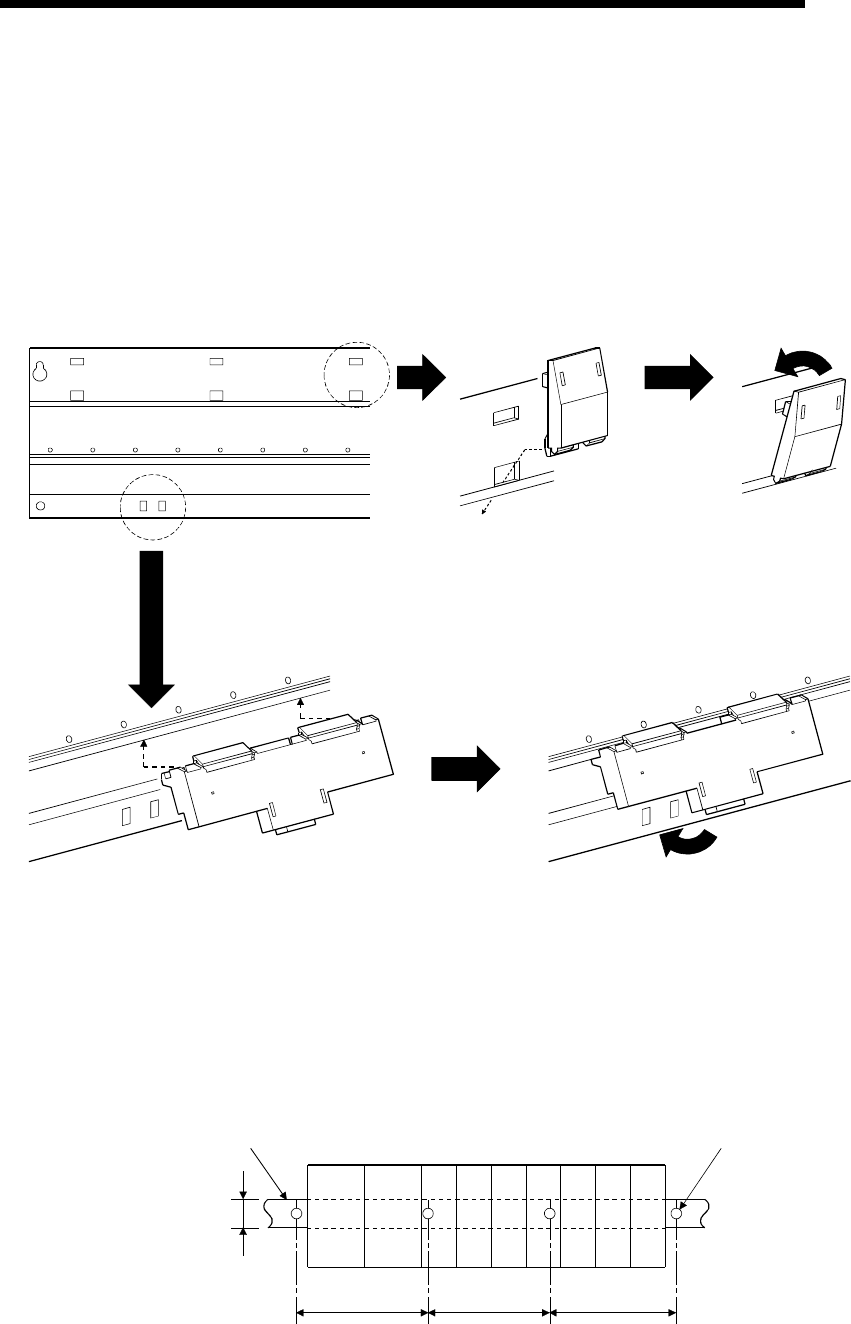
9 - 11 9 - 11
MELSEC-Q
9 LOADING AND INSTALLATION
(7) Note the following points when mounting a DIN rail.
Mounting a DIN rail needs special adaptors (optional), which are to be user-
prepared.
(a) Applicable adaptor types
For Q38B, Q312B, Q68B, Q612B : Q6DIN1
For Q35B, Q65B : Q6DIN2
For Q33B, Q52B, Q55B, Q63B, Q32SB, Q33SB, Q35SB : Q6DIN3
(b) Adaptor installation method
The way to install the adaptors for mounting a DIN rail to the base unit is given
below.
Base unit rear
Place the hook of the adaptor
(small) in the lower hole.
Push the top of the adaptor
(small) far enough until it
"clicks".
Insert the adaptor (large) into the grooves
of the base unit from below.
Push the bottom of the adaptor (large) far
enou
g
h until it "clicks".
(c) Applicable DIN rail types (JIS C 2812)
TH35-7.5Fe
TH35-7.5Al
TH35-15Fe
(d) DIN rail mounting screw intervals
When using a TH35-7.5Fe or TH35-7.5Al DIN rail, rail mounting screws should
be tightened at a pitch of 200 mm (7.88 inch) or less in order to ensure that the
rail has sufficient strength.
35mm
(1.38 inch)
P=2
00
mm
(
7.
88
in
c
h
)
o
r l
ess
DIN rail
DIN rail mounting screw
PPP


















