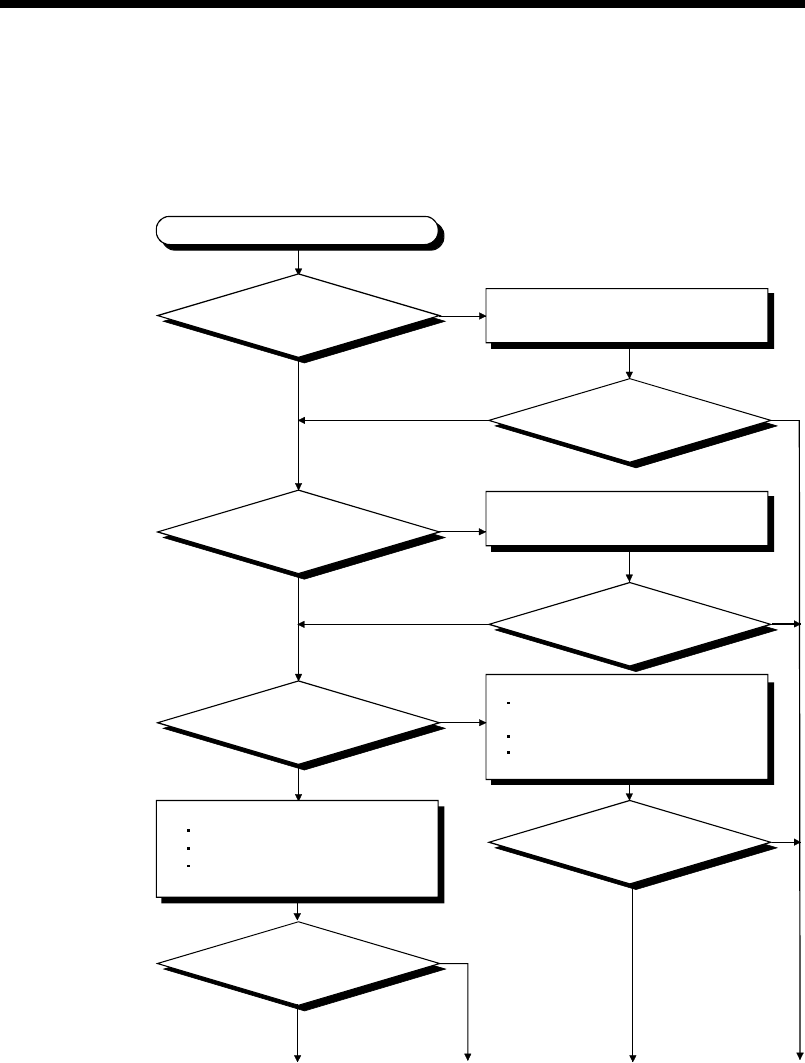
11 - 13 11 - 13
MELSEC-Q
11 TROUBLESHOOTING
11.2.14 Flowchart for when unable to write a program
The following shows the flowchart to be followed when programs cannot be written in
the CPU module.
Unable to write a program
Turn the DIP switch SW1 (system
protect) to OFF.
Is the password registered?
Is the memory program
memory?
OFF
NO YES
ON
NO
NO YES
YES
Program memory
YES
Memory
card
Is the DIP switch
SW1 set to OFF?
Is it able to write a program?
3)
NO
YES
1)
NO
Perform the following.
Organize file.
Confirm memory space.
Confirm the writing destination
specification.
2) 3)
Is it able to write a program?
Is it able to write a program?
Is it able to write a program?
Cancel the password using the
GX Developer.
Perform the following.
Confirm whether the write-protect
switch is off or not.
Confirm if it is formatted.
Confirm the writing destination
specification.


















