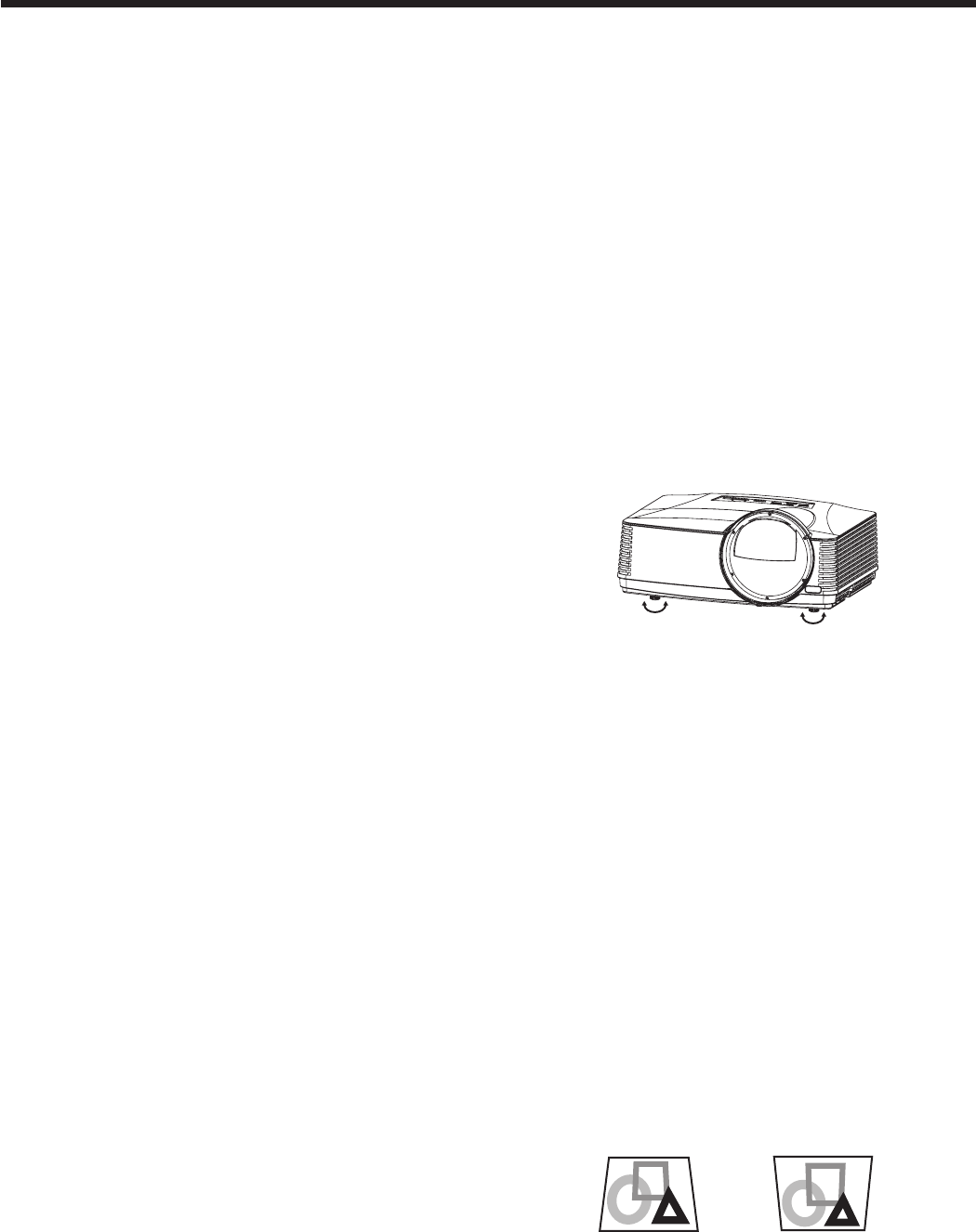
EN-14
Preparation
Preparation for projection
1. Attach the provided power cord to the projector.
2. Plug the power cord in the wall outlet.
3. Remove the lens cap.
Warning:
• Donotlookintothelensdirectlywhentheprojector
is on.
• Thelenscapisforprotectingthelens.Ifyouleave
the lens cap on the lens with the projector turned
on, it may be deformed because of heat build-
up. Remove the lens cap when you turn on the
projector.
• OneofpowercordsfortheU.S.,Europe,
U.K., Australia, and South Korea is provided
appropriately.
• Thisprojectorusesthepowerplugofthree-pin
grounding type. Do not remove the grounding pin
from the power plug. If the power plug doesn’t fit
your wall outlet, ask an electrician to change the
wall outlet.
• IncasethatthepowercordfortheU.S.isprovided
with this projector, never connect this cord to any
outlet or power supply using other voltages or
frequencies than rated. If you want to use a power
supply using other voltage than rated, prepare an
appropriate power cord separately.
• Use100-240VAC50/60Hztopreventreor
electric shock.
• Donotplaceanyobjectsonthepowercordor
do not place the projector near heat sources to
prevent damage to the power cord. If the power
cord should be damaged, contact your dealer for
replacement because it may cause fire or electric
shock.
• Donotmodifyoralterthepowercord.Ifthepower
cord is modified or altered, it may cause fire or
electric shock.
Caution:
• Pluginthepowercordrmly.Whenunplugging,
hold and pull the power plug, not the power cord.
• Donotpluginoroutthepowercordwithyour
hand wet. It may cause electric shock.
• Whenyoumovetheprojector,turnoffthepower,
unplug the power cord from the wall outlet, and
then remove the connected cords. Otherwise, the
power cord may be damaged, resulting in fire or
electric shock.
• Ifdustormetallicsubstanceisonoraroundthe
pins of the power plug, unplug the power cord and
clean it using a dry cloth. If you continue to use the
projector without cleaning, it may result in fire or
electric shock. Clean the power plug periodically at
least once a year.
• Besuretounplugthepowercordfromthewall
outlet if the projector will not be used for a long
period of time. Otherwise, it may cause fire.
Important:
• WhenStandbyModeintheInstallationmenuis
set to LAN, Speaker Out, or Monitor Out, the fans
rotate at very low speed during standby after
plugging the power cord (with 5 second high speed
rotation at the beginning) and after turning off the
lamp. This is to cool down the projector operating
various functions during standby and is not a
malfunction. (When Standby Mode is set to Low,
the fans stop during standby.)
Adjustment of the projection angle
For the best projection, project images on a flat screen
installed at 90 degrees to the floor. If necessary, tilt the
projector using the two adjustment feet on the bottom
of the projector.
Using the adjustment feet (front)
1. Tilt up the projector to the appropriate angle.
2. Rotate the adjustment feet (front) for fine
adjustment.
Important:
• Installthescreenonaatwallat90degreestothe
floor.
• Slantingtheprojectormorethan±10°(rightand
left)or±15°(frontandrear)maycausetroubleor
explosion of the lamp. You can tilt the projector up
to 8 degrees using the adjustment feet only.
• Imagesmaynotbeprojectedinashapeofa
regular rectangle or with its aspect ratio 4:3,
depending on the installation conditions of the
projector and the screen.
When projected images are
distorted to a trapezoid
When Auto Keystone in the Installation menu is set
to On, this projector automatically corrects vertical
keystone distortion. For fine adjustment, press the
KEYSTONE button on the projector or the remote
control to display Keystone, and adjust the image by
pressing the , button (or VOLUME , button
on the remote control).
In the following cases:
Press the
button. Press the
button.


















