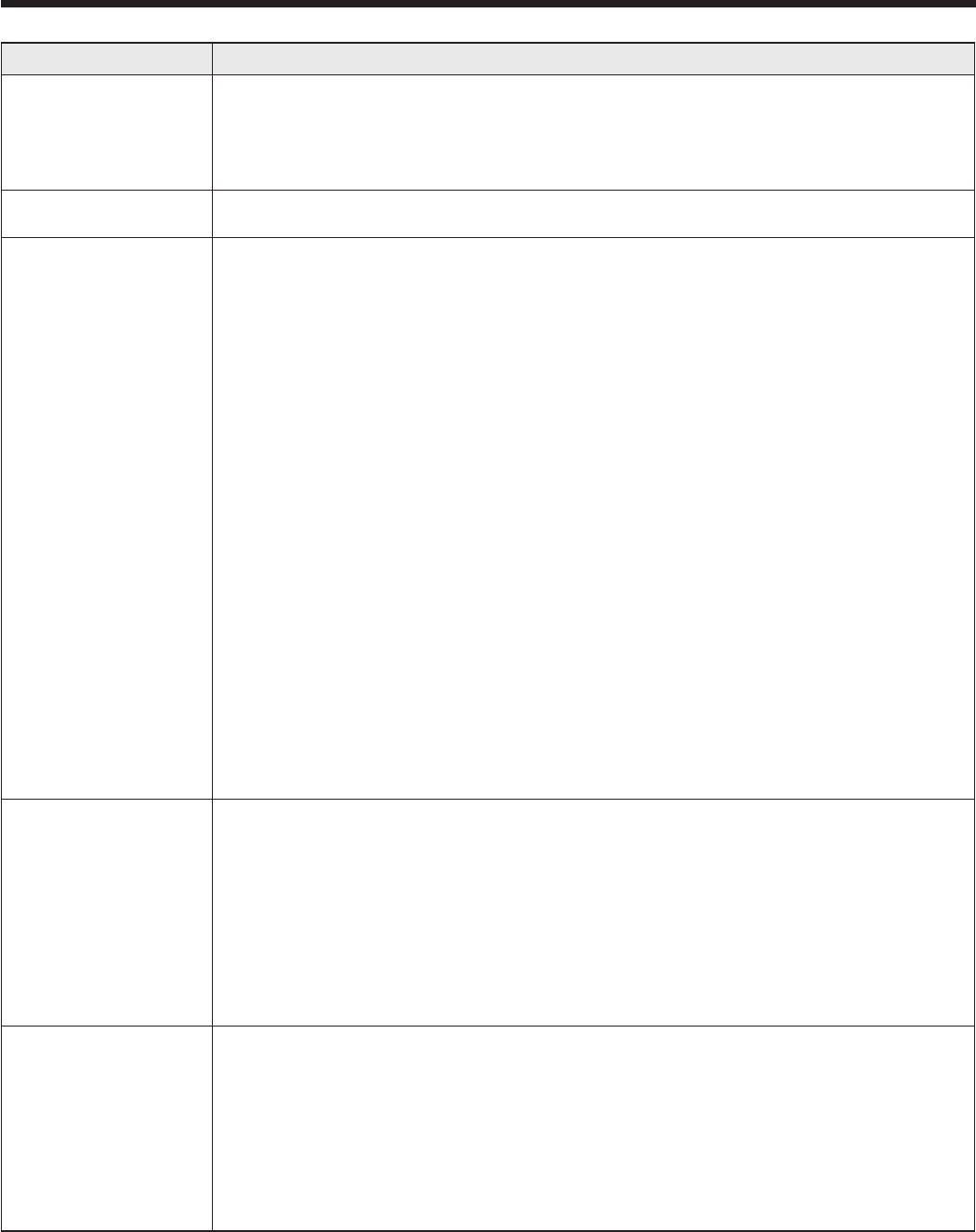
EN-63
Troubleshooting (continued)
Others (continued)
Problem Solution
The fans sound during
standby.
• WhenStandbyModeintheInstallationmenuissettoLAN,SpeakerOut,orMonitor
Out, the fans rotate at very low speed during standby after plugging the power cord
(with 5 second high speed rotation at the beginning) and after turning off the lamp.
This is to cool down the projector operating various functions during standby and is
not a malfunction.
Abnormal sound is
heard.
• Becausethecolorwheelspinsatahighspeed,metallicsoundsmaybeheardinrare
occasions. Such symptom is not a malfunction.
Images are not 3D.
* Use commercially
available 3D glasses
supporting the DLP™
Link™ system.
No 3D glasses are
supplied with the
projector.
• Is3DinthePicturemenusettoOn?
Set 3D to On.
• View3Dimagesfromthefrontofthescreen.Atanangletothescreen,youmaynot
be able to view proper 3D images.
• Isthereanyobstaclebetweenthe3Dglassesandthescreen?Or,isthereanysticker
orlabeloverthesensorofthe3Dglasses?
The 3D glasses work by receiving signals of the images being viewed. Check that
there is no obstacle between the 3D glasses and the screen.
• Areyouviewingimagesfromaveryclosedistance?
Viewing images from a very close distance may not obtain the 3D effect. View
images from a proper distance.
• The3Dglassesmaybecomeoutofsyncduetouorescentlight.Turnoffthe
fluorescent light.
• Arethe3Dglassesturnedoff?
Turn on the 3D glasses.
• Isthe3Dformatofthedisplayedimagesupportedbytheprojector?
The projector supports only 3D images of the page flipping format/field sequential
format (that displays the left eye images and the right eye images sequentially).
Use 3D images of these formats.
• Thesignalslistedinthetableonpage68canbedisplayedin3Dformat.Youcannot
view other signals in 3D format even when you set 3D in the Picture menu to On.
• Youmaynotobtainthe3Deffectdependingonthecapabilitiesofyourcomputer
(including the graphic board, memory, and CPU).
• Youcannotview3DimageswhentheLANDisplay,USBDisplay,orPCLess
Presentation input source is selected.
There is something
wrong with the 3D
images.
* Use commercially
available 3D glasses
supporting the DLP™
Link™ system.
No 3D glasses are
supplied with the
projector.
• Dependingonthe3Dimagestatus,youmayfeelsomethingwrongwiththe3D
images.
Switch the 3D Sync. Invert setting of the projector to check whether or not such
feeling is eliminated.
• The3Dglassesmaybecomeoutofsyncduetouorescentlight.Turnoffthe
fluorescent light.
• View3Dimagesfromthefrontofthescreen.Atanangletothescreen,youmaynot
be able to view proper 3D images.
The 3D glasses don’t
turn on.
* Use commercially
available 3D glasses
supporting the DLP™
Link™ system.
No 3D glasses are
supplied with the
projector.
• Arethebatteriesofthe3Dglassesstillworking?
If the 3D glasses don’t activate even when you turn on the power switch, replace
or charge the batteries of the 3D glasses. For details, see the user manual of the
3D glasses.


















