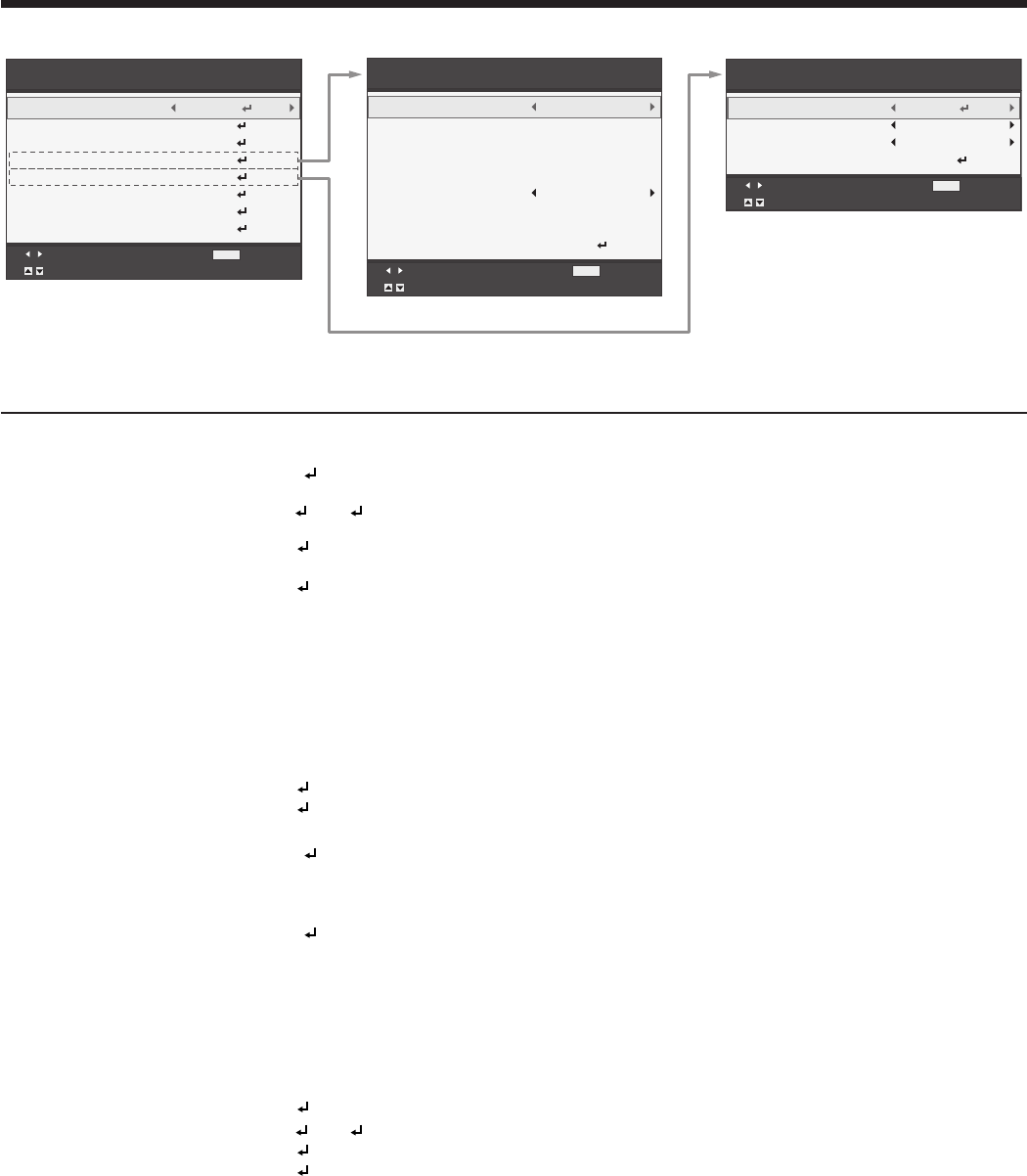
EN-28
Network Config menu
Network Config
Adjust
MENU
Exit
Select
Projector Name
Network Certification
Network Password
IP Config
Wireless Setting
AMX Device Discovery
Network Initialization
Network Restart
OK
SET
OK
OK
OK
OK
Wireless Setting
Adjust
MENU
Exit
Select
SSID
Channel
Encryption
Wireless Setup
OK
Auto
Off
MENU
IP Config
Adjust Exit
Select
DHCP
IP Address
Subnet Mask
Default Gateway
MAC Address
DHCP Function
Start IP Address
End IP Address
IP Config Setup
On
OK
xx-xx-xx-xx-xx-xx
Off
169
-
-
-
255
169
254
-
-
-
255
254
0
-
-
-
0
0
220
0
169
-
-
169
254
-
-
254
0
-
-
254
221
254
1
On
Off
SET
ITEM SETTING FUNCTION
Projector Name xxxxxxxx... Displays Projector Name. Displays Projector Name in blank when
Projector Name is not set.
SET
Set Projector Name. Enter up to 15 character alphabets (capital/small),
numeric characters, or marks.
Network Certification
On / Off
Select whether to enable the network certification or not. Select On for
normal use.
Network Password OK SetthepasswordforthecerticationofPJLink,ProjectorViewGlobal+
and RS-232C.
IP Config
OK Select this setting for IP Configuration. (See page 34.)
DHCP
On / Off
Use this setting when you obtain IP Config automatically by DHCP
server.
IP Address
xxx-xxx-xxx-xxx
Displays IP Address.
Subnet Mask xxx-xxx-xxx-xxx Displays Subnet Mask.
Default Gateway xxx-xxx-xxx-xxx Displays Default Gateway.
MAC Address
xx-xx-xx-xx-xx-xx Displays MAC Address.
DHCP Function
On / Off
Use this setting when using the projector as a DHCP server.
Start IP Address xxx-xxx-xxx-xxx Displays Start IP Address.
End IP Address xxx-xxx-xxx-xxx Displays End IP Address.
IP Config Setup OK Set the IP configuration.
Wireless Setting OK Select this setting for wireless configuration. (See page 36.)
SSID xxxxxxxx... Displays SSID.
SET
Set SSID. Enter up to 32 character alphabets (capital/small), numeric
characters, or marks.
Channel Auto / 1 / 2 / 3 / 4 / 5 /
6 / 7 / 8 / 9 / 10 / 11
Select the wireless channel.
Encryption
SET
/
Off /
WEP 128bit(ASCII) /
WEP 64bit(ASCII) /
WEP 128bit(HEX) /
WEP 64bit(HEX) /
WPA-PSK(ASCII) /
WPA2-PSK(ASCII) /
WPA-PSK(HEX) /
WPA2-PSK(HEX)
Select the wireless encrypted communication.
Wireless Setup OK Set the wireless configuration.
AMX Device Discovery
Off
/ On
Use this setting when using an AMX controller.
Network Initialization OK Initializes network setting.
Network Restart OK Restarts network function.
Menu operation (continued)


















