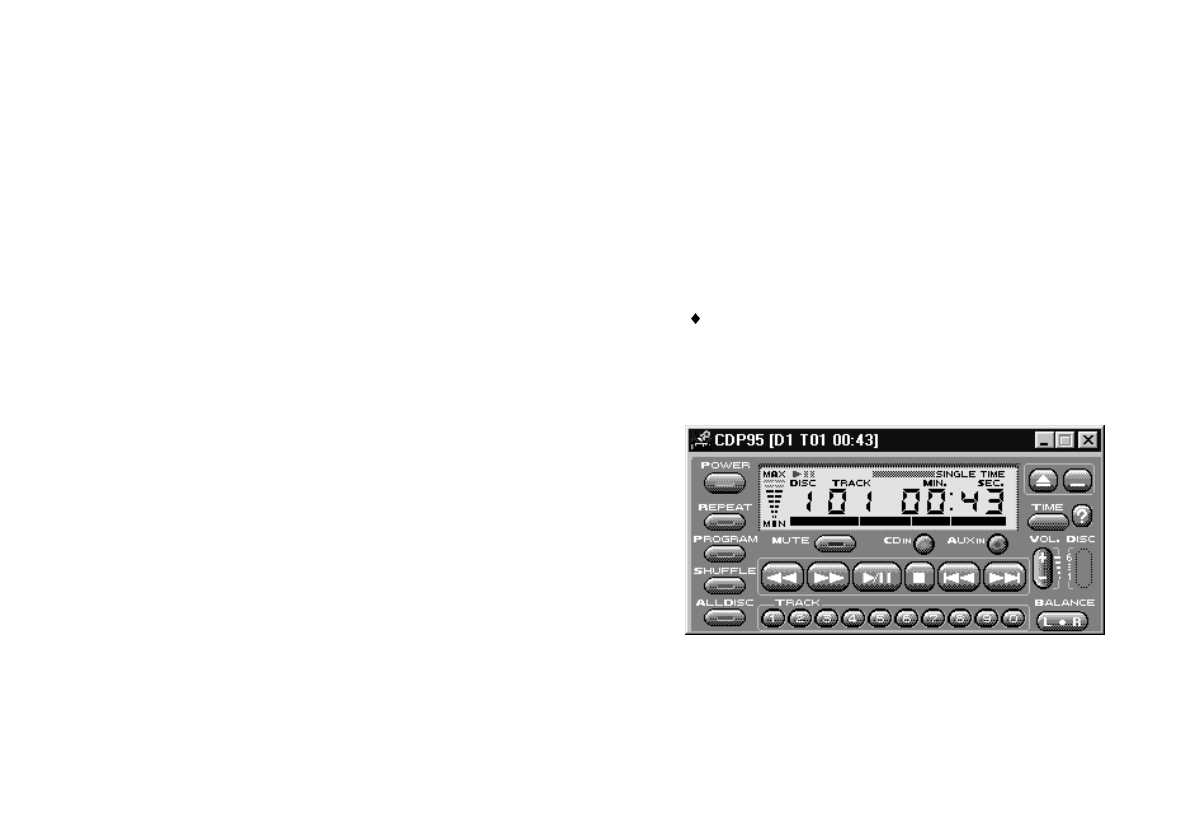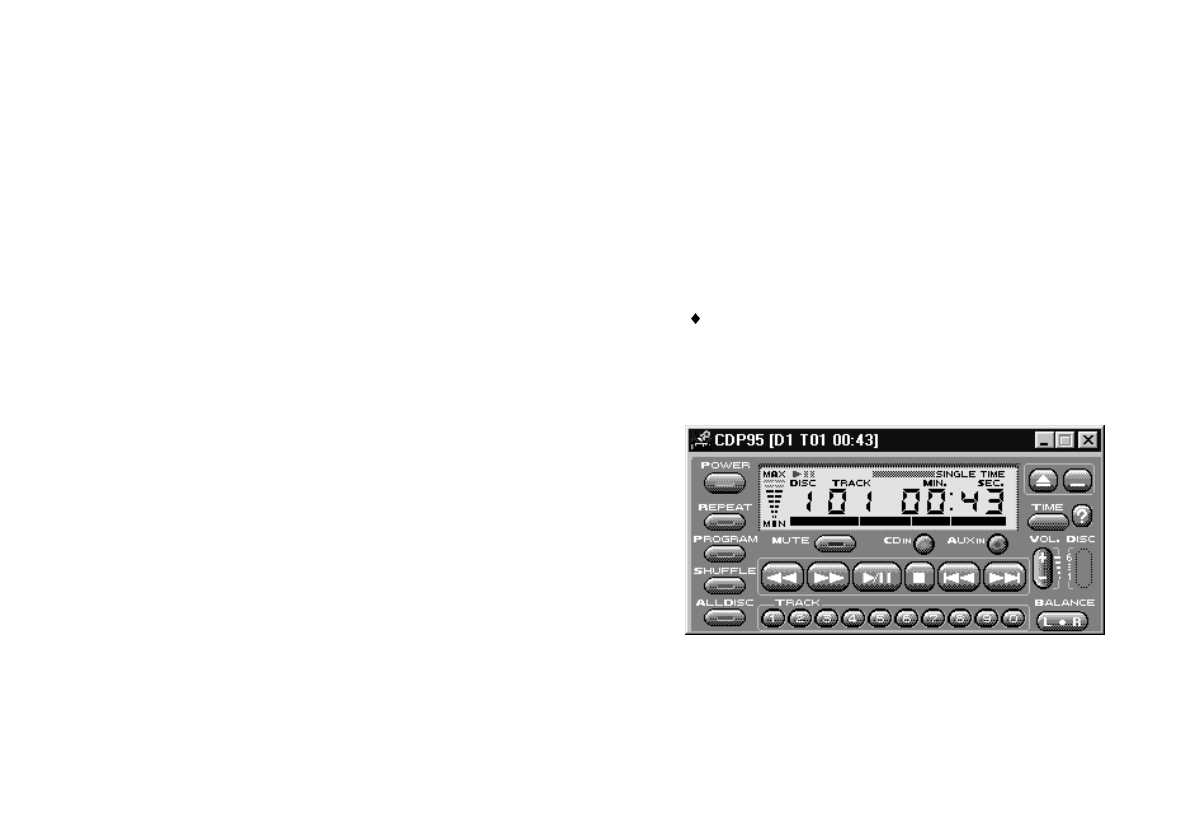
OWNER’S HANDBOOK
3/6 Diskette, CD-ROM & Audio
Audio input
The line/microphone input jack on the Multimedia
Pack can accept input from a cassette, CD, mini-disk
or DAT player, hi-fi equipment or a self-powered
microphone.
When using an external self-powered microphone,
you must enable the line-in input for recording and
disable the (internal) microphone, as follows:
1.
Double-click the Loudspeaker icon in the
taskbar to open the Volume Control dialog.
2.
From the Options menu, click Properties.
3.
Select Recording, and make sure that the
Line-In option is ticked. Click OK.
4.
Make sure the Microphone Balance Select
option is not ticked.
Audio output
The audio output jack on the Pedion or the
Multimedia Pack can be used to connect cassette,
mini-disk or DAT recorders, headphones, self-
powered speakers, or hi-fi equipment.
When anything is attached to an output jack, the
system’s speakers are muted automatically.
TEAC CD Player
The TEAC CD player program is pre-installed on the
Pedion’s hard disk as an alternative to the Microsoft
CD Player.
Click Start, point at Programs, Teac CD
Player, then click CD Player 95.
For more information, refer to the player’s on-line
help.