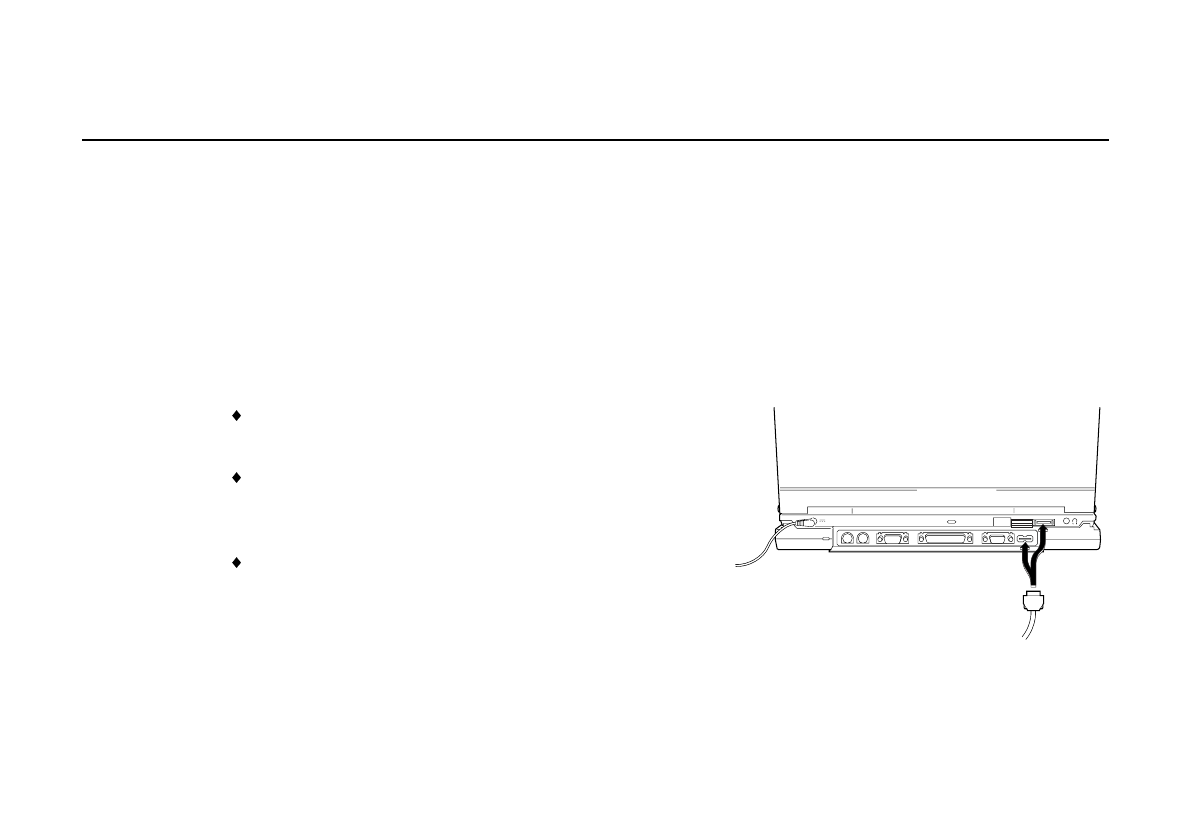
OWNER’S HANDBOOK
5/8 Connecting optional devices
Connecting a USB device
The Pedion and the Multimedia Pack each have one
USB (Universal Serial Bus) port. If the Pedion is
docked with the Multimedia Pack, both ports can be
used simultaneously.
About the Universal Serial Bus (USB)
The USB is a relatively new way of connecting
peripherals to your computer. It has several
advantages over existing serial and parallel ports.
Several USB devices can be “daisy-chained”
together.
USB devices are “hot-pluggable”; that is, they
can be plugged in and disconnected without
turning off the computer.
The USB can supply DC power to certain
devices, so that they do not need an independent
power supply.
USB is also quite fast, operating at 12 megabits per
second, which is appropriate for a wide range of
applications including video conferencing cameras.
To connect a USB device
Before connecting any USB device, we recommend
that you read all documentation provided with the
device.
1.
If connecting to the Pedion, peel back the
rubber cover from the USB port.
2.
Plug the USB cable into the USB port on the
Pedion or the Multimedia Pack.
Windows should automatically recognise the USB
device.


















