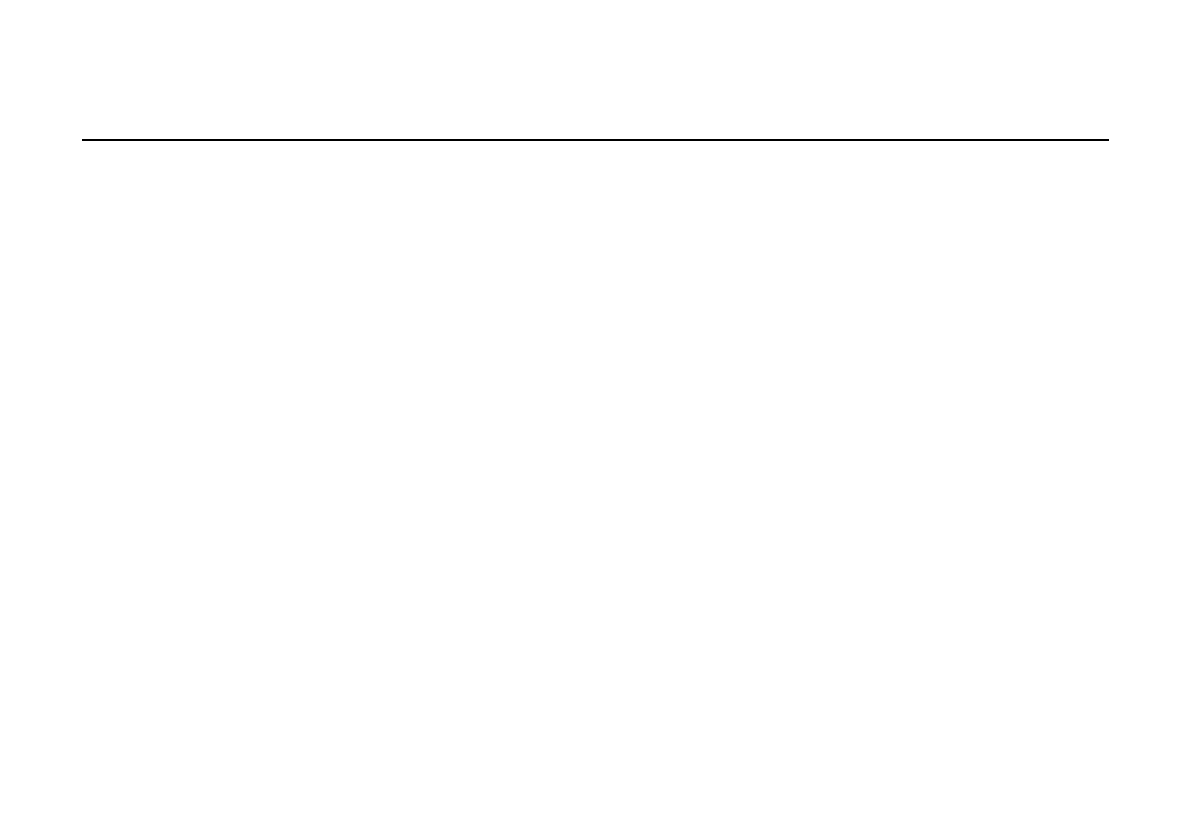
OWNER’S HANDBOOK
BIOS Setup 6/5
The most useful options within Setup
Advanced, I/O Device Configuration
Use the options in this sub-menu to configure the
serial, infrared and parallel ports.
The IR port (Serial Port B) is initially set to IrDA
1.0 mode; if necessary, you can change this to
IrDA 1.1 Fast Infrared (FIR) mode, which requires
DMA1 or DMA3.
The parallel port is initially set to Bi-Directional
mode; you can change this to Extended Capabilities
Port or Enhanced Parallel Port mode (ECP requires
DMA1, DMA2 or DMA3). The parallel port can
be disabled to save power.
DMA requirements mean that the Pedion cannot
use the diskette drive and the FIR, ECP and audio
features at the same time. If necessary, you can
disable the diskette drive to free DMA2. The audio
system requires DMA0 and DMA1 and cannot be
disabled.
Power Saving
You can use these options to configure the Pedion’s
power saving modes and features, although the
factory settings will serve for most situations. You
can redefine the action of the Power button, and set
automatic timeouts for Disk Suspend and Standby
modes, and hard disk and video activity.
Security
You can use these options to define a Supervisor
password that is required every time you start the
Setup utility. Optionally, the password can also be
required every time you start the Pedion.
To set a Supervisor password
1.
Start the Setup utility.
2.
Select the Security menu.
3.
Select Set Supervisor Password them press
Enter.


















