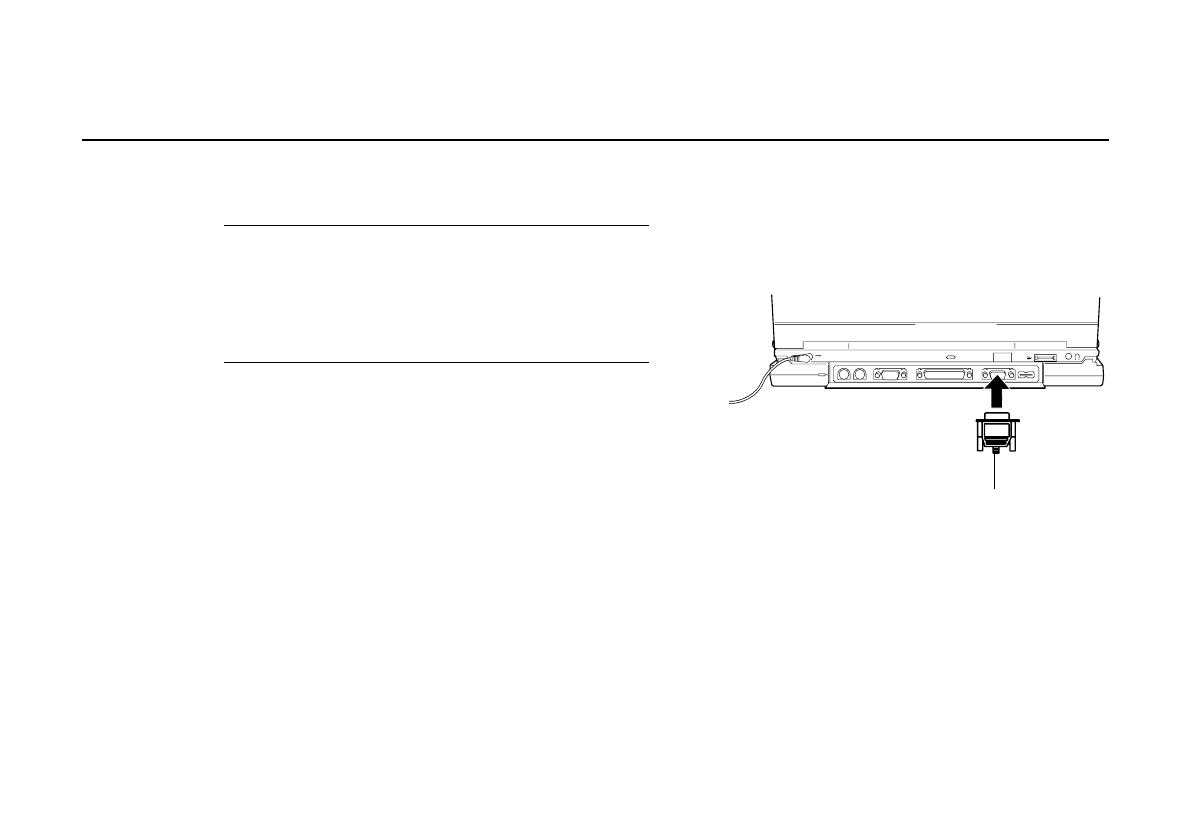
OWNER’S HANDBOOK
5/12 Connecting optional devices
Connecting an external monitor
You can connect an external colour monitor to the
monitor port of the Multimedia Pack.
Note
The screen resolution and refresh rate of the LCD panel
must be supported by the external monitor.
When disconnecting the monitor, turn off the monitor
before shutting down the Pedion.
To connect a monitor
1.
Shut down the Pedion.
2.
Plug the monitor’s signal cable into the monitor
port on the rear of the Multimedia Pack.
3.
Tighten both the screws to secure the
connection. Turn on the monitor.
4.
Turn on the Pedion.
5.
Click Start, point at Settings, then click Control
Panel.
6.
Double-click the Display icon to open the
Display Properties dialog.


















