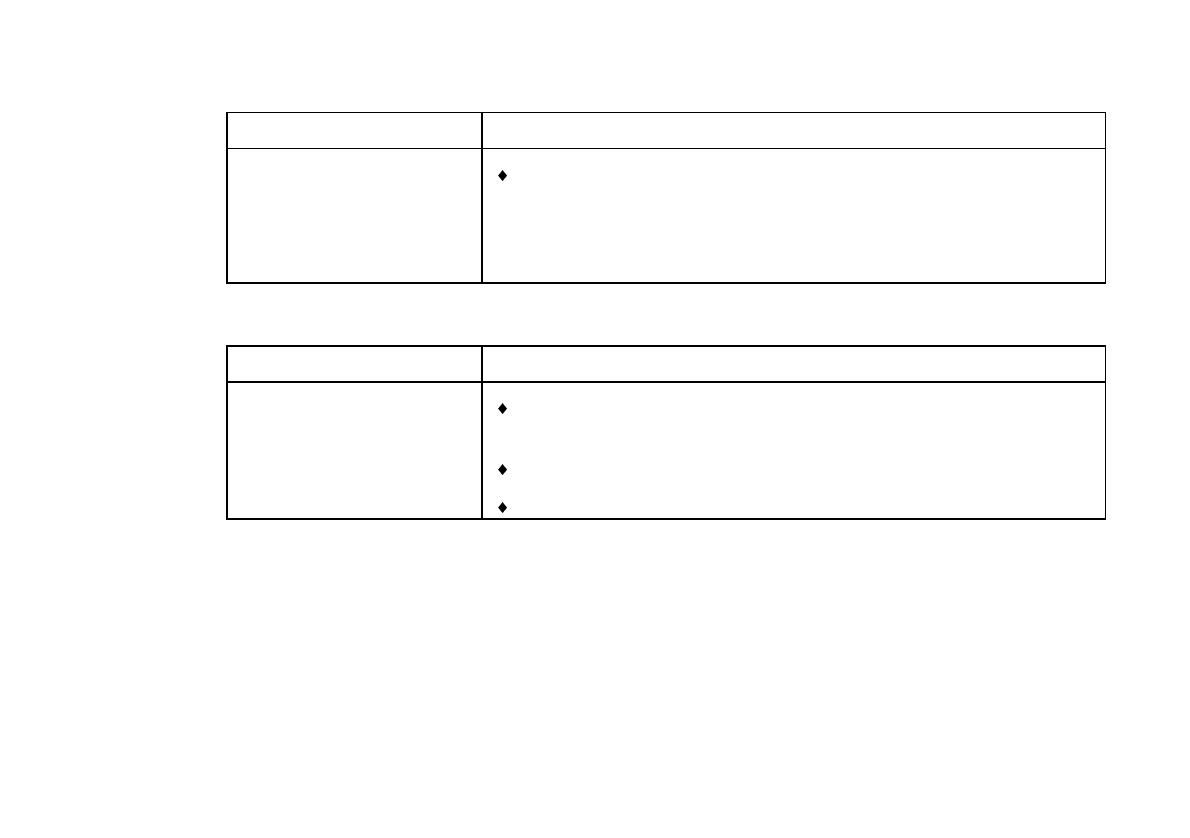
OWNER’S HANDBOOK
7/6 Troubleshooting
Problem Possible solutions
PC Card stops working after
Pedion has been suspended
Suspend mode should not be used with communication PC Cards, as it
affects the remote connection. If a Suspend mode has been activated,
this may cause a PC Card to operate incorrectly. Restart the computer
and use BIOS Setup to make sure that a Suspend mode cannot be
entered automatically.
External keyboard, numeric keypad or mouse
Problem Possible solutions
External device does not work
Check that the device is properly connected. Refer to the chapter on
“Connecting Optional Devices”.
Check that the Pedion is properly connected to the Multimedia Pack.
If using a mouse, remove the ball from inside the mouse, and clean it.


















