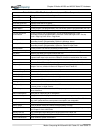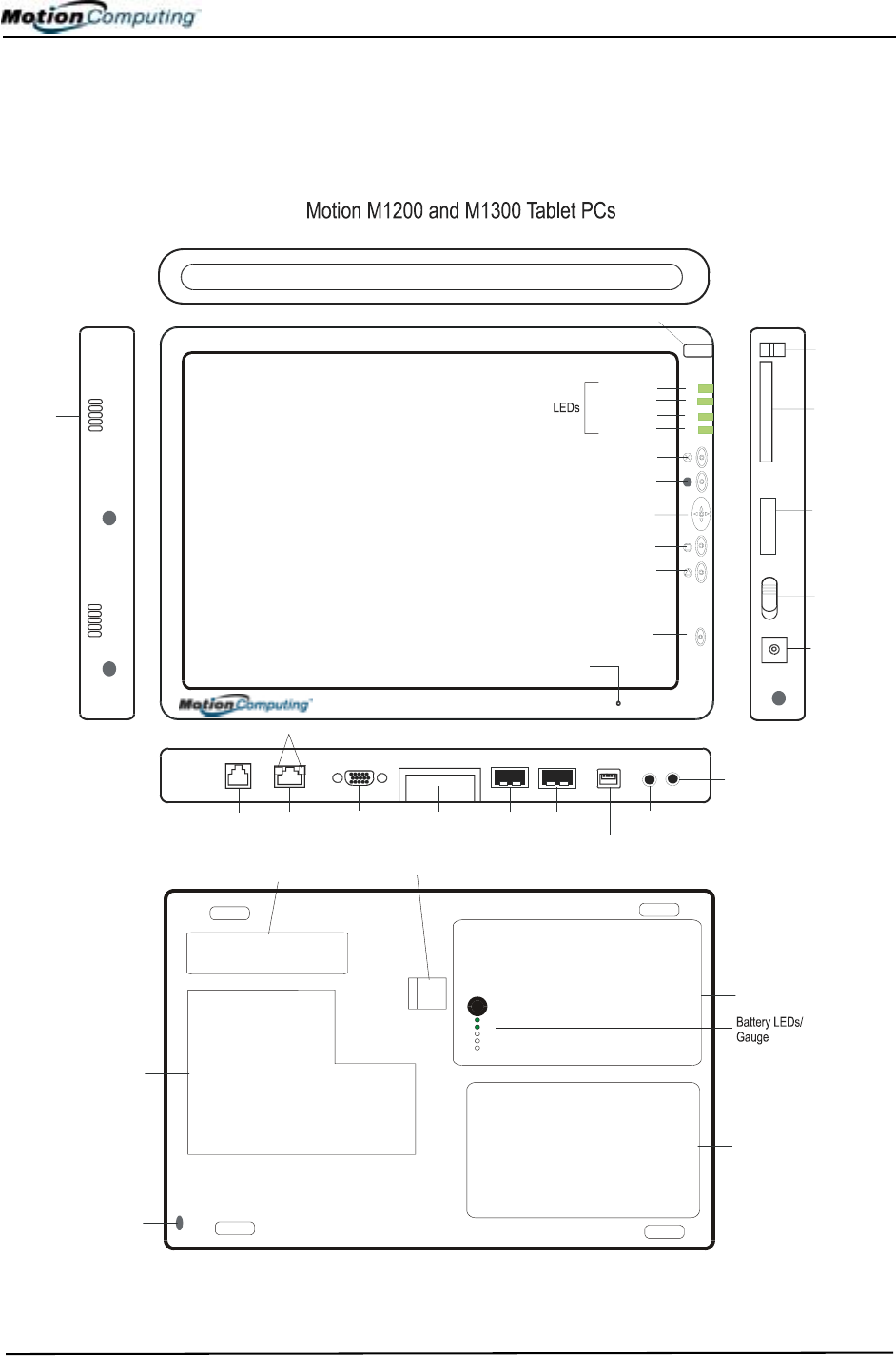
Chapter
2
Motion M1200 and M1300 Tablet PC Hardware
Motion Computing M1200 and M1300 Tablet PC User Guide 12
OVERVIEW OF
THE DISPLAY
The following diagram shows the LEDs, buttons, connectors, and other
components on the M1200 and M1300 Tablet PCs.
Hot Key 1
Five-Way Directional Control Button
Hot Key 2
Security
(Ctrl-Alt-Del)
Function
Escape
Battery
Power
Wireless
HDD
Pen Holder
External
Monitor
RJ-45/
LAN
USB
AC
Power
Jack
IEEE
1394
A
udio-in/
Microphone
Jack
USB
A
udio-out/
Headphone
Jack
RJ-11
Modem
FlexDock
Connector
Pen
Teth er
Power
Switch
PCA
Card Slot
Antenna
(does not open
)
Speakers
S
peakers
External Microphone
Battery
Mini-PCI
and
Memory
Module
Cover
Hard
Drive
Bay
RJ-45 LEDs
Security
Lock Slot
Battery Release Latch
Product Identification,
System Labels