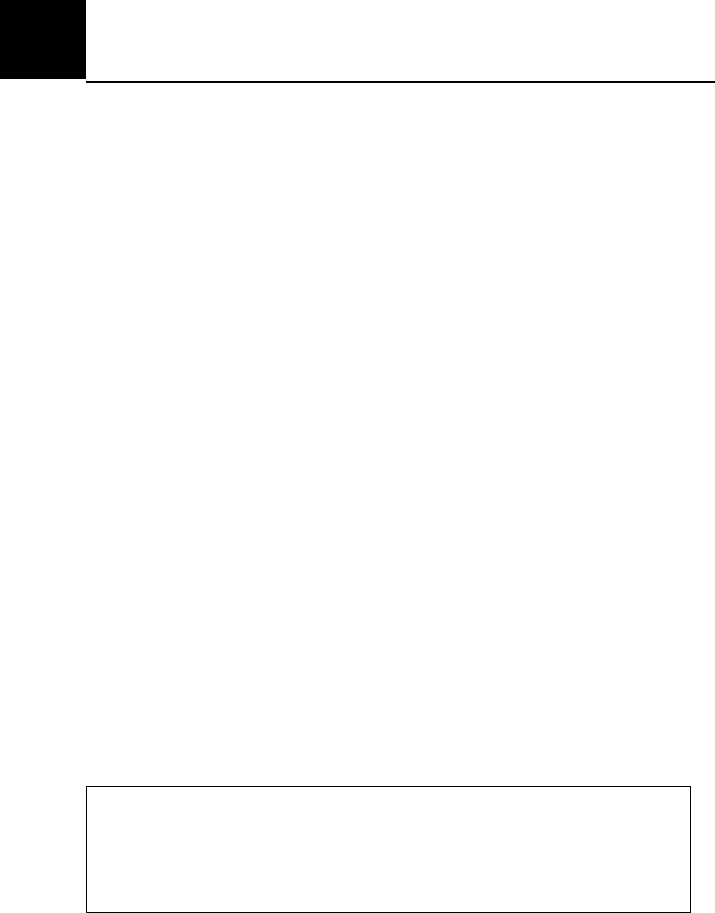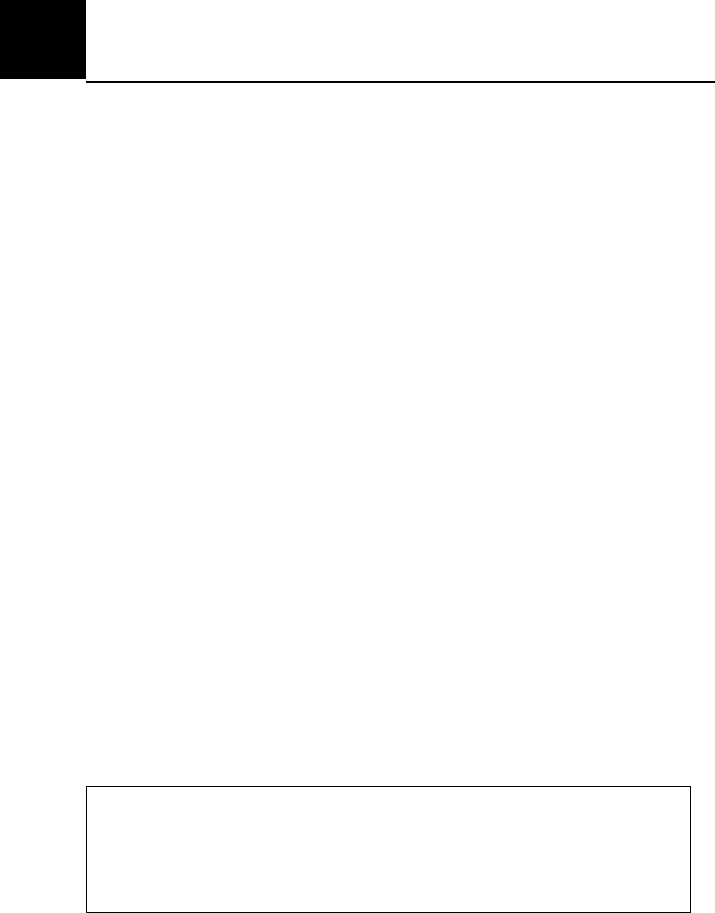
~18~
hapter 4
For UNIX Users
The C360 UNIX driver supports at most 256 TTY terminal ports in the UNIX
system which are called MOXA TTY ports. The rest of the ports are called
MOXA non-TTY ports. The differences between MOXA TTY and non-TTY
ports are described below.
In addition, C218/C320 Series can not co-exist with C360 in the UNIX system.
Please remove C218/C320 UNIX driver before installing C360 UNIX driver.
4.1 Driver Installation
Step 1. Boot the system and login from the console as a super user (root).
Step 2. Insert driver diskette into a 1.44MB floppy driver, A: or B:. If driver
files are obtained from MOXA FTP service, put them under
/tmp/moxa directory and skip the following “ tar ”command .
Step 3. Change to root directory by entering the following command:
# cd /
Step 4. Enter the following command to extract the install script file first.
# tar xvf /dev/fd0135ds18 /tmp/moxa/install (if 1.44MB A:)
# /tmp/moxa/install
Copyright (C) 199x Moxa Technologies Co., Ltd. All Rights Reserved.
MOXA C360 Device Driver Installation
( Ver. x.x )
Please select one of the devices where the driver diskette/files puts: