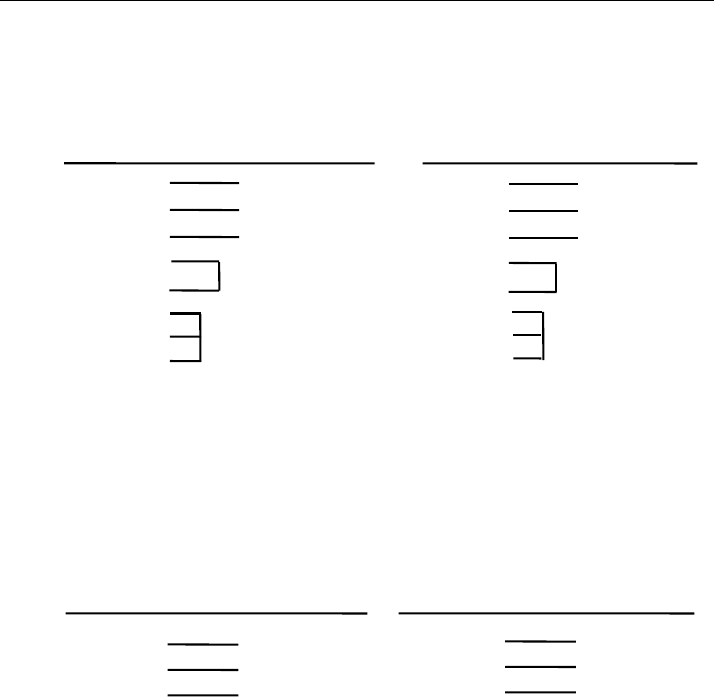
Technical Reference • • Appendix B
45
Type 3: To connect C360 to a DTE, e.g. terminal or PC COM1/2, with 3-pin
wiring if [Hardware flow control] feature is set to "ON".
C360 DTE C360 DTE
RJ-45 Female DB-25 Male RJ-45 Female DB-9 Male
5 TxD 3 RxD 5 TxD 2 RxD
6 RxD 2 TxD 6 RxD 3 TxD
7 GND 7 GND 7 GND 5 GND
3 RTS 5 CTS 3 RTS 8 CTS
8 CTS 4 RTS 8 CTS 7 RTS
2 DSR 20 DTR 2 DSR 4 DTR
9 DTR 6 DSR 9 DTR 6 DSR
1 DCD 8 DCD 1 DCD 1 DCD
User must loopback (or short) the RTS with CTS and DSR with DTR, DCD on
MOXA site if [Hardware flow control] feature is set to "ON".
Type 4: To connect C360 to a DTE, e.g. terminal or PC COM1/2, with 3-pin
wiring if [Hardware flow control] feature is set to "OFF".
C360 DTE C360DTE
RJ-45 Female DB-25 Male RJ-45 Female DB-9 Male
5 TxD 3 RxD 5 TxD 2 RxD
6 RxD 2 TxD 6 RxD 3 TxD
7 GND 7 GND 7 GND 5 GND
3 RTS 5 CTS 3 RTS 8 CTS
8 CTS 4 RTS 8 CTS 7 RTS
2 DSR 20 DTR 2 DSR 4 DTR
9 DTR 6 DSR 9 DTR 6 DSR
1 DCD 8 DCD 1 DCD 1 DCD
Users could just leave RTS, CTS, DSR, DTR, DCD open if [Hardware flow
control] feature is set to "OFF".


















