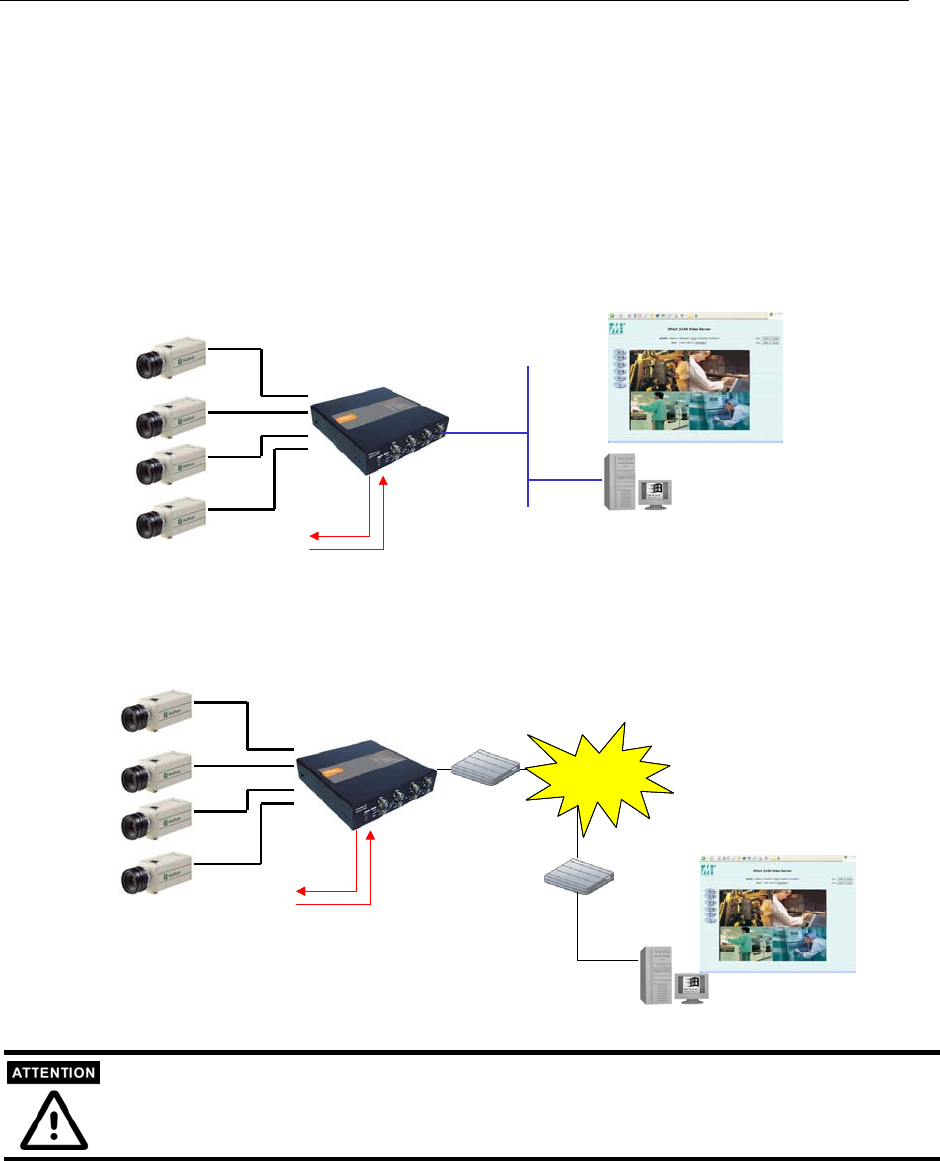
NOTE: ActiveX Control SDK is supported with flexible interface and sample codes for third-party
developers (please contact Moxa sales representatives if you require this SDK.)
Typical Applications
Ethernet Connection
Server
TCP/IP
4DI/ 2DO
Analog
Cameras
IP: 192.168.4.100
http://192.168.4.100
Server
TCP/IP
4DI/ 2DO
Analog
Cameras
IP: 192.168.4.100
http://192.168.4.100
Modem Dial-up Connection
Analog
Cameras
IP: 192.168.4.100
Server
http://192.168.4.100
PSTN
Modem
Modem
4DI/ 2DO
Analog
Cameras
IP: 192.168.4.100
Server
http://192.168.4.100
PSTN
Modem
Modem
4DI/ 2DO
IP: 192.168.4.100
Server
http://192.168.4.100
PSTN
Modem
Modem
4DI/ 2DO
Since VPort 2140 Video Server only supports the Modem Dial-up connection, the snapshots
triggered by VMD, DI event or sequential mode will not be sent via the modem connection.
VPort 2140 User’s Manual
1-4


















