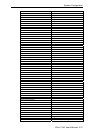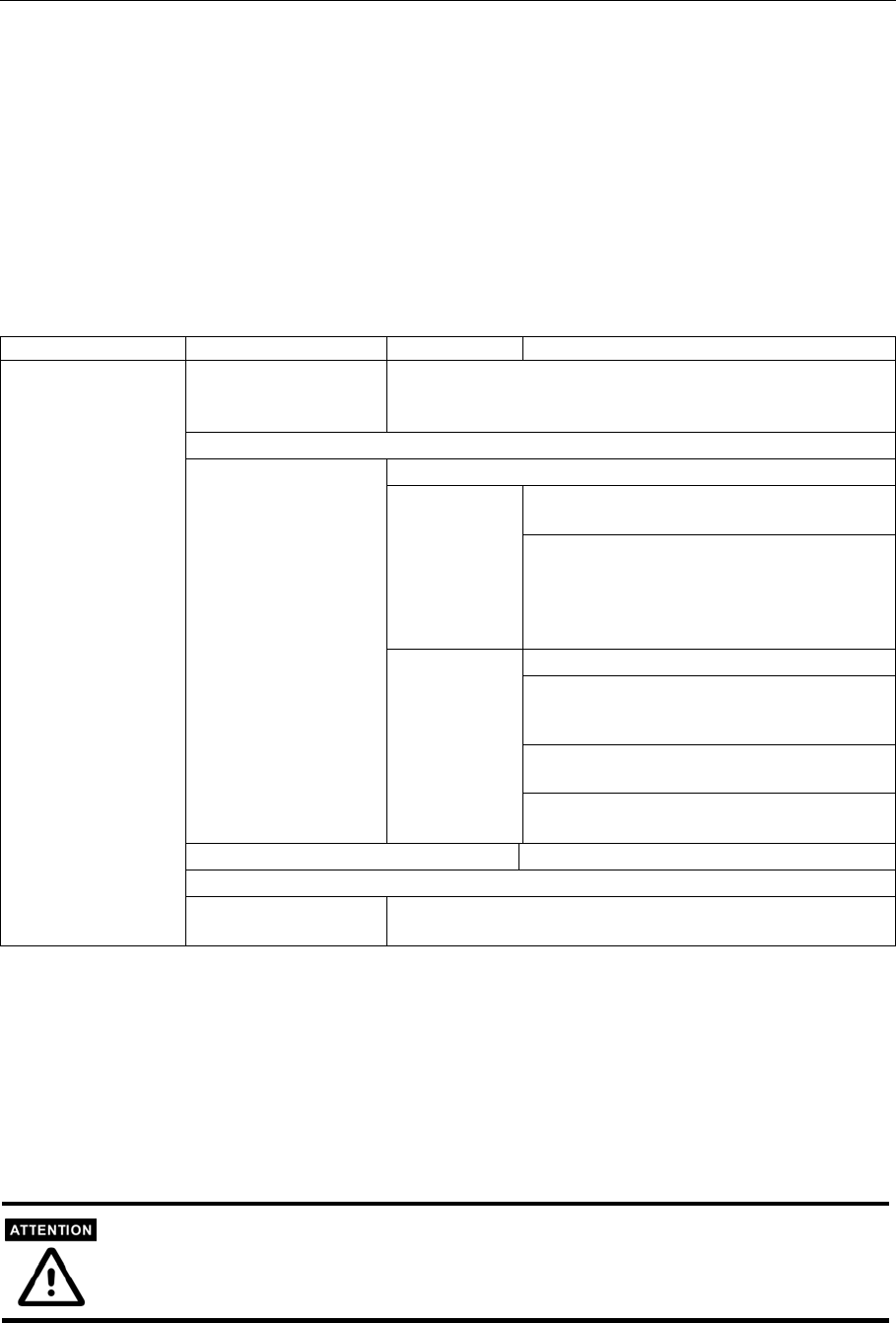
by time interval.
Administrators can use combinations of options on the application web page to perform various
useful security applications. Although most settings will be done automatically by the
Application Wizard, administrators can also make adjustments to the settings from this page.
To set up the 4 applications that VPort 2140 Video Server provides, administrators must have a
certain level of knowledge about the setting items listed in the Application web page. Below is
the table that separates the setting items into 4 levels. Higher-level settings will not be activated
unless lower-level items are checked.
Level 1 Level 2 Level 3 Level 4
□Sun □Mon □Tue □Wed □Thu □Fri □Sat
snapshots begin at [hh:mm:ss]
snapshots stop at [hh:mm:ss]
□Enable the external script file to ignore the following settings
□Show alert in image
Motion Detected on:
□Video 1 □Video 2 □Video 3 □Video 4
Trigger
condition
DI condition:
DI 1: Disable, High, Low, Rising, Falling
DI 2: Disable, High, Low, Rising, Falling
DI 3: Disable, High, Low, Rising, Falling
DI 4: Disable, High, Low, Rising, Falling
Delay □ second(s) to trigger output alarm
DO condition:
DO 1: Disable, Open, Close
DO 2: Disable, Open, Close
Snapshot on:
□Video 1 □Video 2 □Video 3 □Video 4
□Event operation
Trigger action
□ Send
snapshot while
trigger
condition(s)
match
Take □ snapshot(s) with □ tenth seconds
interval after the event
□Sequential mode Snapshot every □ tenth seconds
□Send snapshot by email
□Weekly schedule
□All the time except
for the above schedule
□Send snapshot by
FTP
□FTP put snapshots with date and time suffix
Weekly schedule
The Weekly schedule is provided for daily security applications. Administrators can select any
weekday from Monday to Friday with the daily schedule set from 08:00 am to 20:00 pm when no
one is available to perform event checking. If the security system is installed in an office for
which no one is present on nights or weekends, administrators can still set the time period as
above, from 08:00 am to 20:00 pm, but remember to select All the time except for the above
schedule to let the program run during nights and weekends.
Either “Weekly schedule” or “All the time except for the above schedule” must be selected, or
the applications described in the following sections will not work properly.
VPort 2140 User’s Manual
4-14