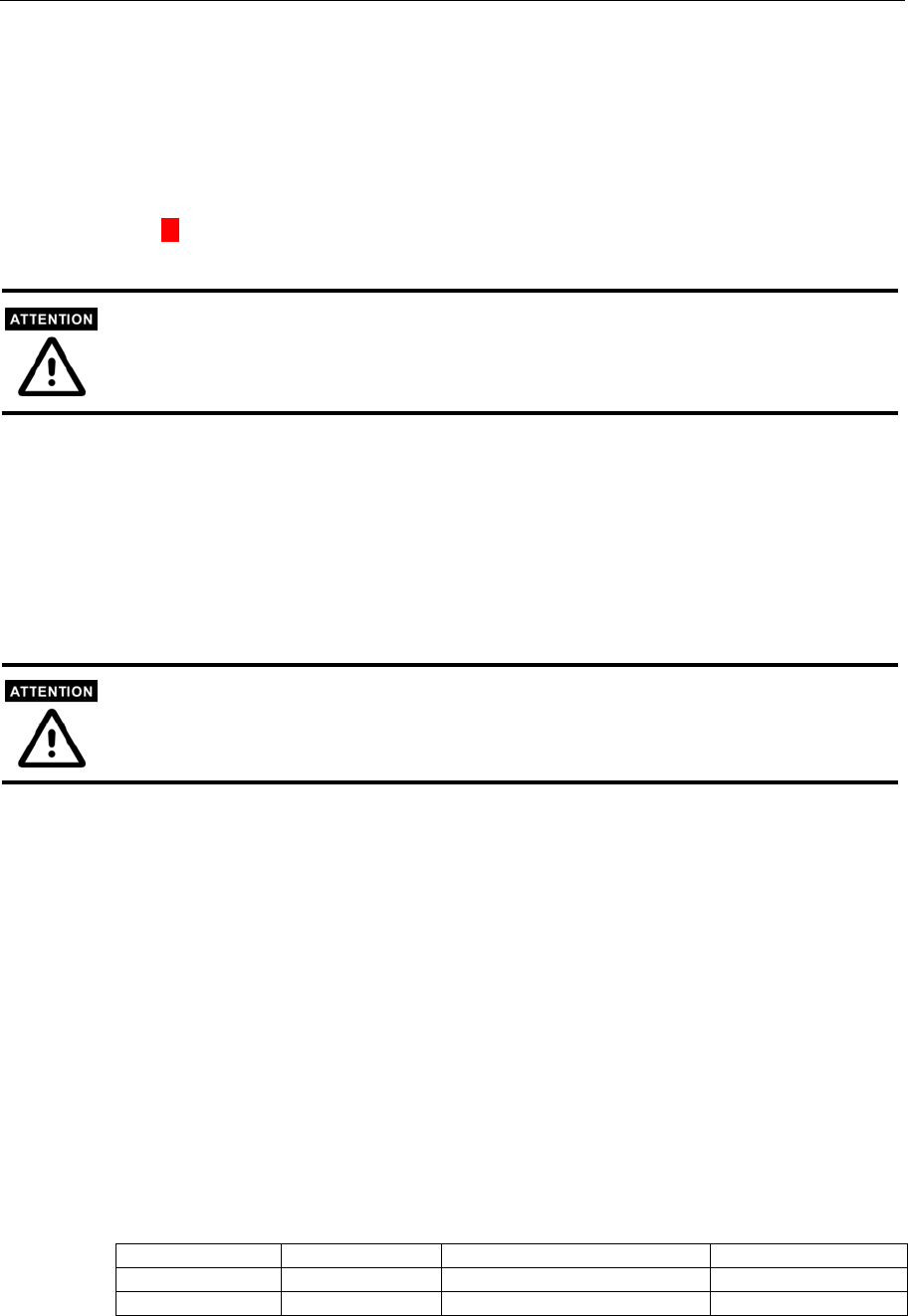
System Configuration
size = 30%, then the system will only detect the motion of objects that occupy an area larger
than 30% of the total monitored area; the motion of objects with size less than 30% of the
monitored area will NOT be detected.)
2. Sensitivity sets the measurable difference between two sequential images to indicate motion.
A larger object size and lower sensitivity will cause the VPort to ignore small variations in images.
When the motion amplitude of some objects in the monitored screen exceeds the settings, a white
letter M with red background color will appear in the upper-right corner to the window.
Motion detection is provided as a reference because it is environment-dependent. When the
settings are configured to be very sensitive to motion, some triggered events might be false
alarms, since in fact there is only a tiny difference between sequential images. False alarms can
be triggered by the flashing of florescent lights, shifting of shadows, etc.
Before completing the Video configuration, 3 items need to be confirmed.
Modulation
There are 3 types of Modulation. Administrators can set the auto-detected condition during
initialization by selecting Auto, but can still set it manually by selecting NTSC or PAL. When
you change the camera modulation, a warning message will pop up to inform you that the system
will restart to validate the new modulation.
Although the analog cameras have 2 different standards, NTSC or PAL, all of the cameras
connected to VPort 2140 Video Server should use the same standard.
Default Video Source
Administrators can set the default viewing mode for web home page in camera 1, 2, 3, 4, or all in
quad.
Save the modification
After all necessary modifications are made, click on Save to store the modifications. If you have
changed the modulation type, the VPort will automatically restart. If the Reset network at next
boot option is checked, perform the software installation again. Otherwise, the VPort will boot up
automatically using the new configuration settings.
COM 1 & COM 2
There are 2 COM ports, COM 1 and COM 2, in VPort 2140 Video Server for connecting the
external devices, such as Motorized PTZ controller, Modem, or Multiplexer.
RS-232 RS-485 Speed
COM 1
DB9 Male Terminal block for Data+, Data- Max. 115. 2 Kbps
COM 2
DB9 Male N/A Max. 115. 2 Kbps
VPort 2140 User’s Manual
4-11


















