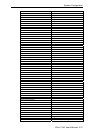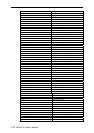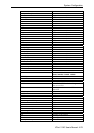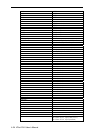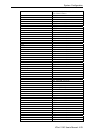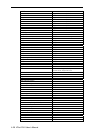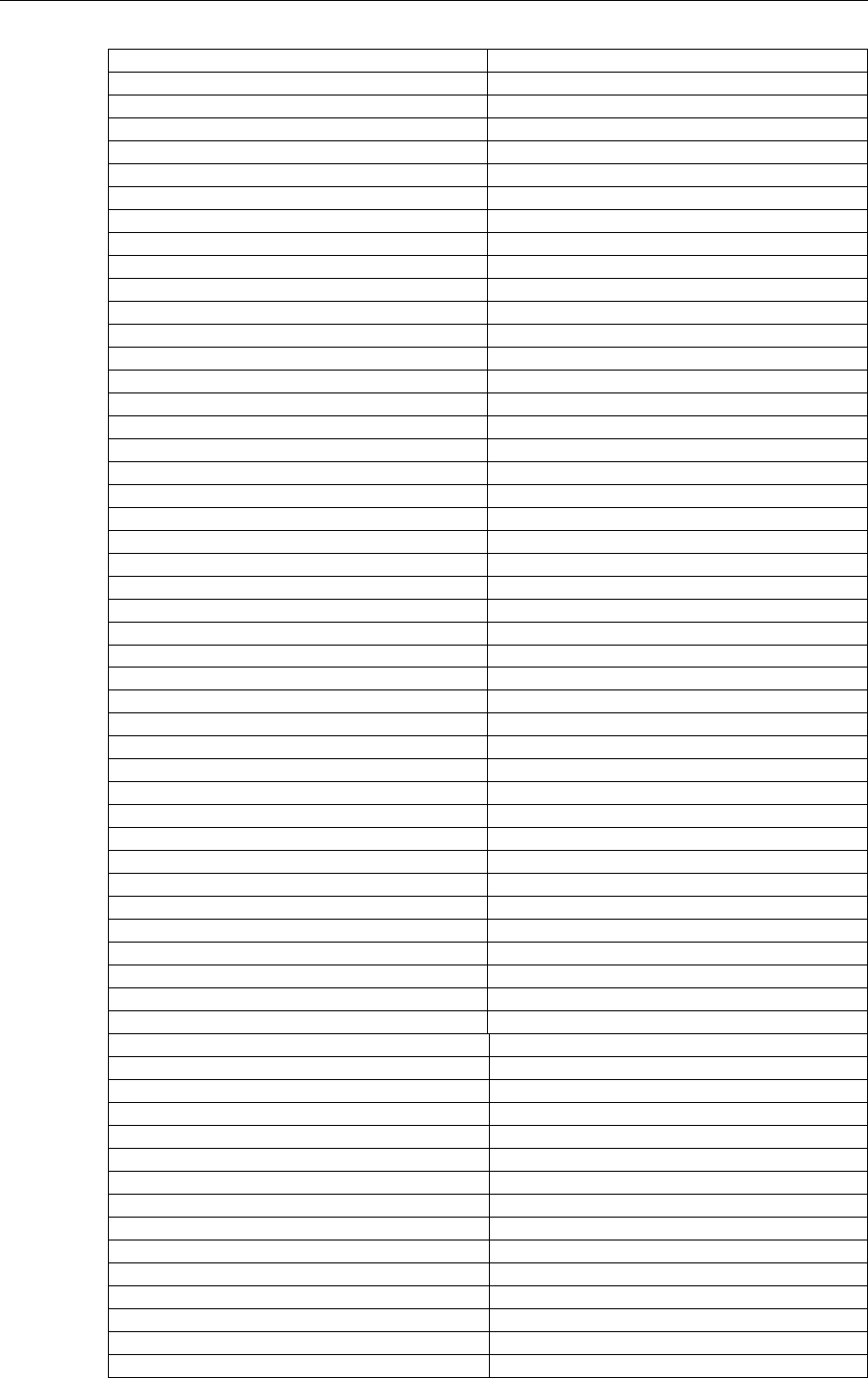
<background color> 9-lime, 10-aqua, 11-fuchsia, 12-silver,
0 13-red, 14-blue, 15-teal,
<logo type>
1 default image, or 0 for blank, or 2 from URL
<background type>
1 default image, or 0 for blank, or 2 from URL
<logo source>
http:// URL of logo type 2, maximum of 80 characters
<background source>
http:// URL of logo type 2, maximum of 80 characters
<logo link>
http:// reference link of logo, max. of 80 characters
<button name>
(0)Video1 Used in text mode, max. 14 characters
(1)Video2 Used in text mode, max. 14 characters
(2)Video3 Used in text mode, max. 14 characters
(3)Video4 Used in text mode, max. 14 characters
<com1 speedlink name> Name of custom PTZ commands
(0) string with maximum of 8 characters
(1) string with maximum of 8 characters
(2) string with maximum of 8 characters
(3) string with maximum of 8 characters
(4) string with maximum of 8 characters
<com2 speedlink name> Name of custom PTZ commands
(0) string with maximum of 8 characters
(1) string with maximum of 8 characters
(2) string with maximum of 8 characters
(3) string with maximum of 8 characters
(4) string with maximum of 8 characters
[NETWORK]
<install enabled>
YES reset IP whenever system boots or NO
<ppp enabled>
YES obsolete
<ethernet address>
00-02-D1-04-09-72 read-only
<host ip>
192.168.0.207 standard IP format
<subnet mask>
255.255.255.0 standard IP format
<gateway ip>
0.0.0.0 standard IP format
<primary name server>
0.0.0.0 standard IP format
<secondary name server>
0.0.0.0 standard IP format
<ntp enabled>
NO or YES
<network timing server>
IP address or domain name
<smtp mail server>
IP address or domain name
<mail recipient address>
string with maximum of 80 characters
<mail return address>
VPort 2140 Video Server string with maximum of 80 characters
<backup smtp mail server>
VPort 2140 User’s Manual
4-22