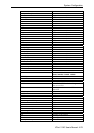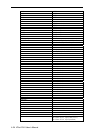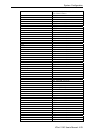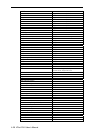Advanced Applications
document.write(" CLASSID=\"CLSID:EAA105FE-7BBD-4196-8B96-D46743894195 \" ");
document.write("CODEBASE=\"http://username:password@192.168.0.201/plugin
/mjpegcontrol.cab#version=2,0,0,6\">");
document.write("<PARAM NAME=\"VSize\" VALUE=\"2\">");
document.write("<PARAM NAME=\"Url\" VALUE=\"http://username:password@
192.168.0.201/cgi-bin/video.jpg");
document.write("?cam=1&quality=3&size=2\">");
document.write("</OBJECT>");
} else {
document.write("<img width=352 height=240");
document.write("src=\"http://192.168.0.201/cgi-bin/video.jpg?cam=1&quality=3&size=2\">");
}
//-->
</script>
</body>
</html>
Download Event-triggered Snapshots
There are 12 video image files for the video channel of three stages: pre-alarm, the moment when
triggered, and post-alarm. Only the snapshots captured by the last event are preserved.
Administrator and users can use FTP or URL to get the saved snapshots. They can also be
browsed from the application page under system configuration.
Getting triggered snapshots via URL
/cgi-bin/snapshot.jpg?file=<value>
Video channel
Snapshot stage
Video 1
Video 2 Video 3 Video 4
snapshot before event pre1 pre2 pre3 pre4
snapshot upon event trg1 trg2 trg3 trg4
snapshot after event pos1 pos3 pos3 pos4
Getting triggered snapshots via FTP
File name Pre-alarm Upon alarm Post-alarm
Video 1 v1pre.jpg v1trg.jpg v1pos.jpg
Video 2 v2pre.jpg v2trg.jpg v2pos.jpg
Video 3 v3pre.jpg v3trg.jpg v3pos.jpg
Video 4 v4pre.jpg v4trg.jpg v4pos.jpg
VPort 2140 User’s Manual
5-3