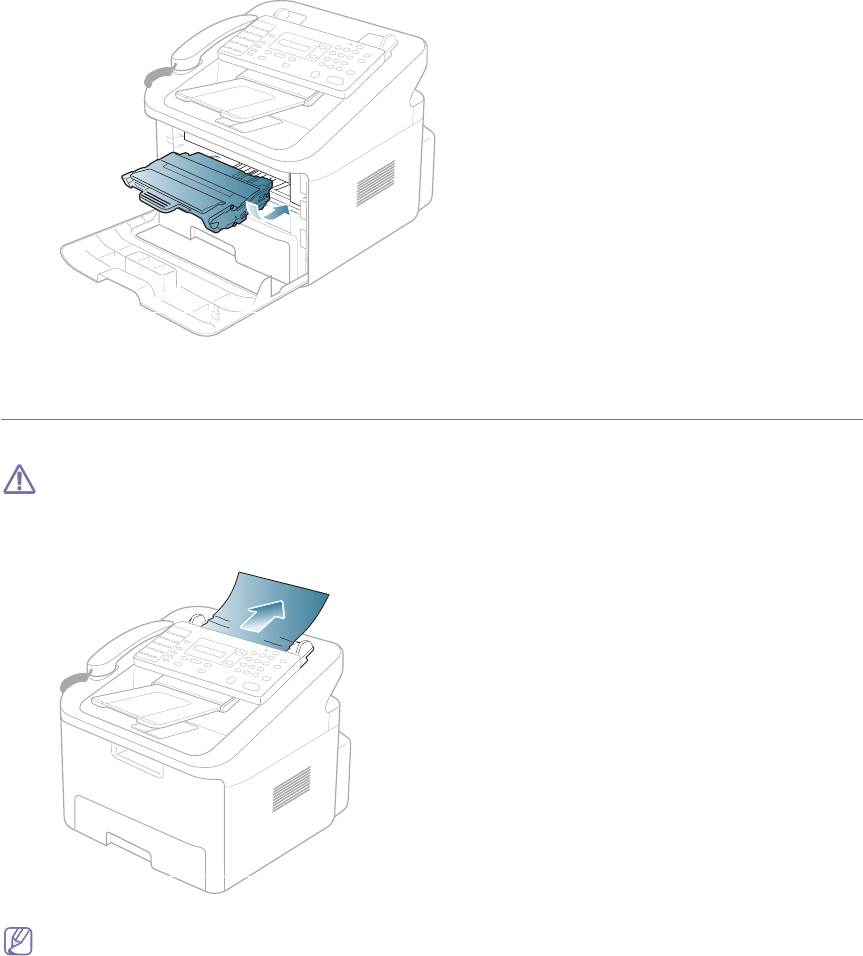
Troubleshooting_ 54
correct position until it locks into place completely.
5. Close the front door. Ensure that the cover is securely closed.
Clearing original document jams
When an original jams while passing through the document feeder, a warning message appears on the display screen.
To avoid tearing the document, remove the jammed document slowly and gently.
Input Misfeed
1. Remove any remaining pages from the document feeder.
2. Pull the jammed document gently out of th
e document feeder.
3. Load the documents back into the document feeder.
To prevent document jams, do not use thick, thin or mixed documents.


















