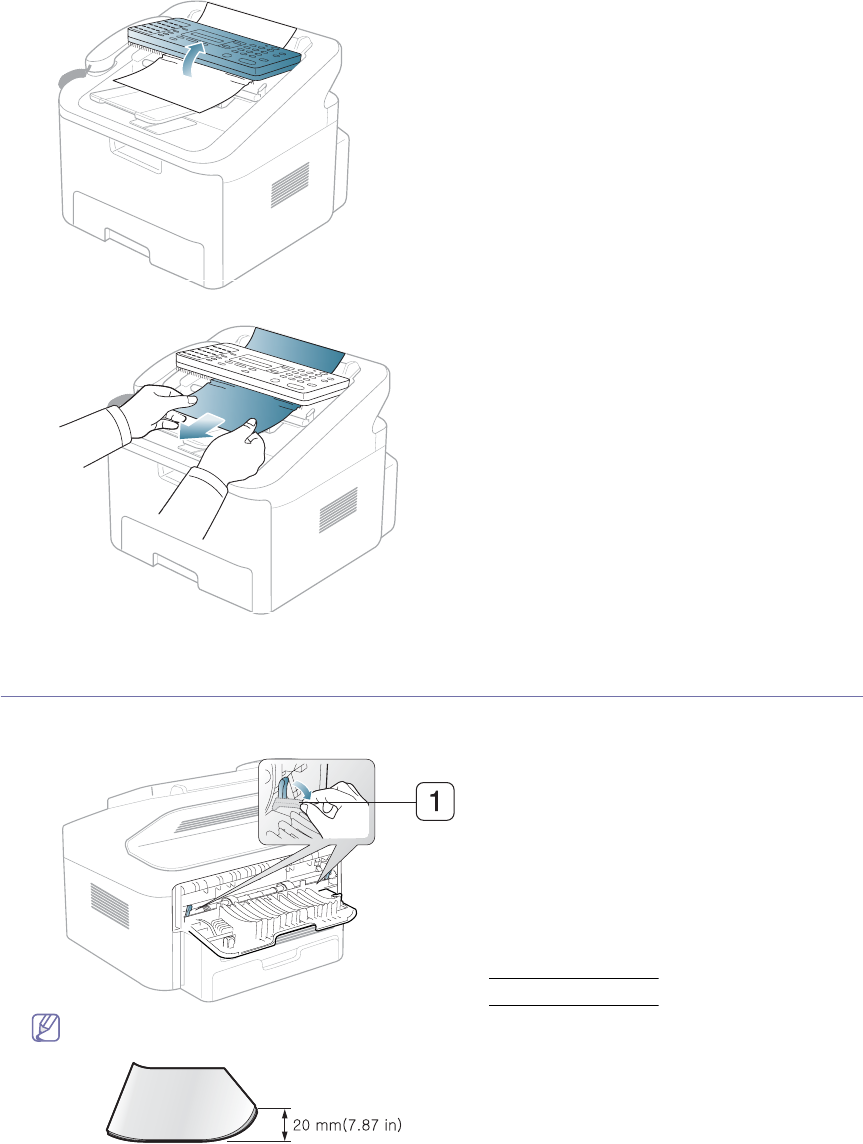
Troubleshooting_ 55
Exit Misfeed
1. Remove any remaining pages from the document feeder.
2. Open the control panel by gripping it on the bottom edge and pulling it.
3. Pull the document gently out of the document feeder.
4. Close the control panel. Then load the documents back into the document feeder.
Tips for avoiding paper curls
1. Open the rear door.
2. Pull down the pressure leve
r on each side.
Keep the rear cover opened during printing.
Only use when the printout has more than 20 mm curl.
1 Pressure lever


















