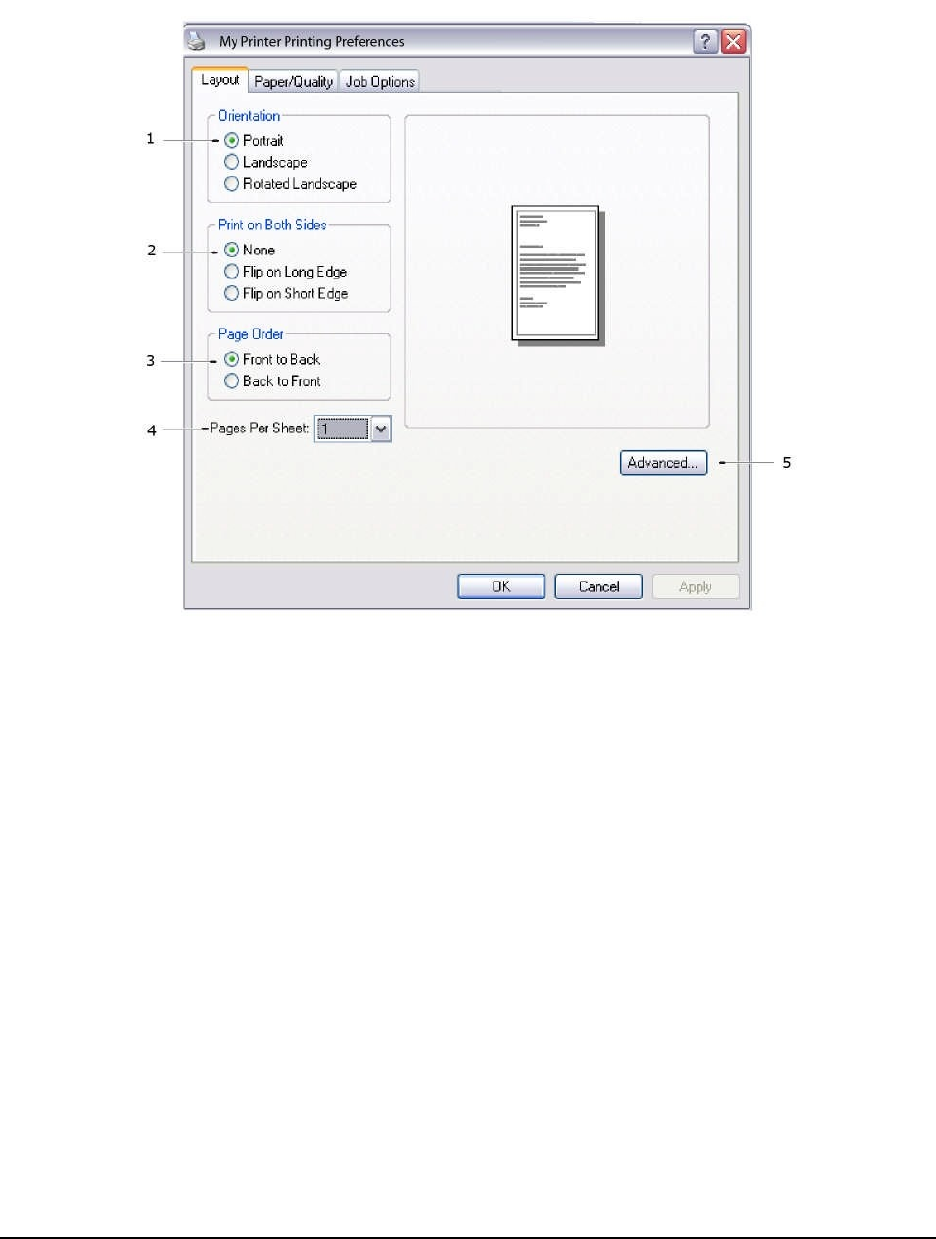
106
•
P
r
i
nte
r
Sett
i
ng
s
i
n
W
in
d
o
ws
PS
emulation (MFX-3090
)
Layout
tab
1. Page orientation can be set to portrait (tall), landscape (wide) or landscape
rotated by 180 degrees.
2. Print on both sides (duplex printing) can be set to long edge or short edge of the
document.
3. Printed page order can be set as front to back or back to front of the document.
4. Set the number of pages to be printed on a single sheet. You can also set it to
print a booklet.


















