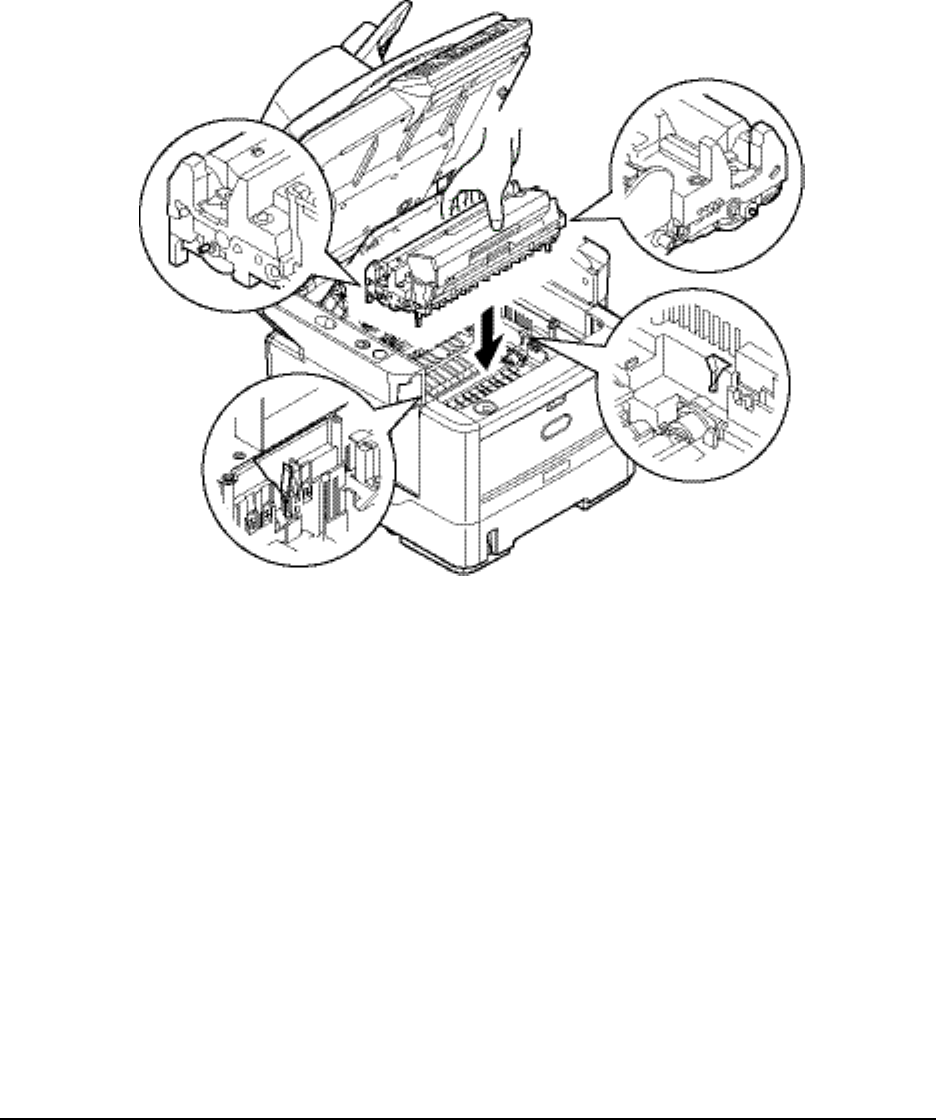
145
•
Ma
i
n
t
e
n
a
n
c
e
8. Place the toner cartridge onto the new image drum cartridge as shown. Push the
left end in first, and then lower the right end in. (It is not necessary to fit a new
toner cartridge at this time unless the remaining toner level is very low.)
9. Push the colored release lever away from you to lock the toner cartridge onto the
new image drum unit and release toner into it.
10.Holding the complete assembly by its top centre, lower it into place in the MFP,
locating the pegs at each end into their slots in the sides of the MFP cavity.
11.Close the top cover and press down firmly so that the cover latches closed.


















