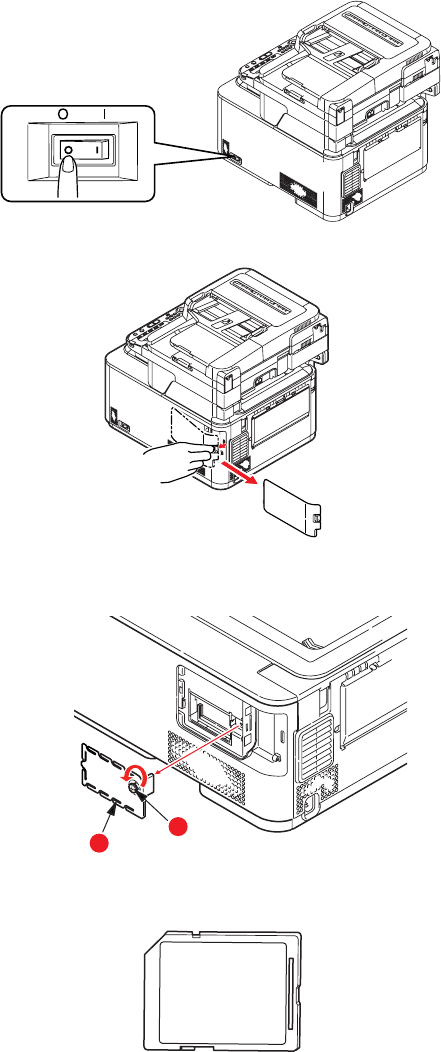
Installing upgrades > 114
SD
CARD
The SD card enables collating of printed pages and can be used to store overlays and
macros, fonts, and secure or proof documents waiting to be printed.
Your machine is fitted with a 4GB class 6 SD card as standard. If you wish you can upgrade
this as your machine supports 16GB class 6 SD cards. After replacement, you need to
configure the printer driver settings. Refer to “Setting the driver device options” on
page 117.
1. Switch the MFP off and disconnect the power cable. Refer to “Switching off” on
page 18 for details.
2. Remove the outer access cover and place it safely to one side.
3. Turn locking screw (a) anti-clockwise and remove the inner access cover (b). Place it
safely to one side.
4. Notice that the SD card has one chamfered corner.
b
a


















