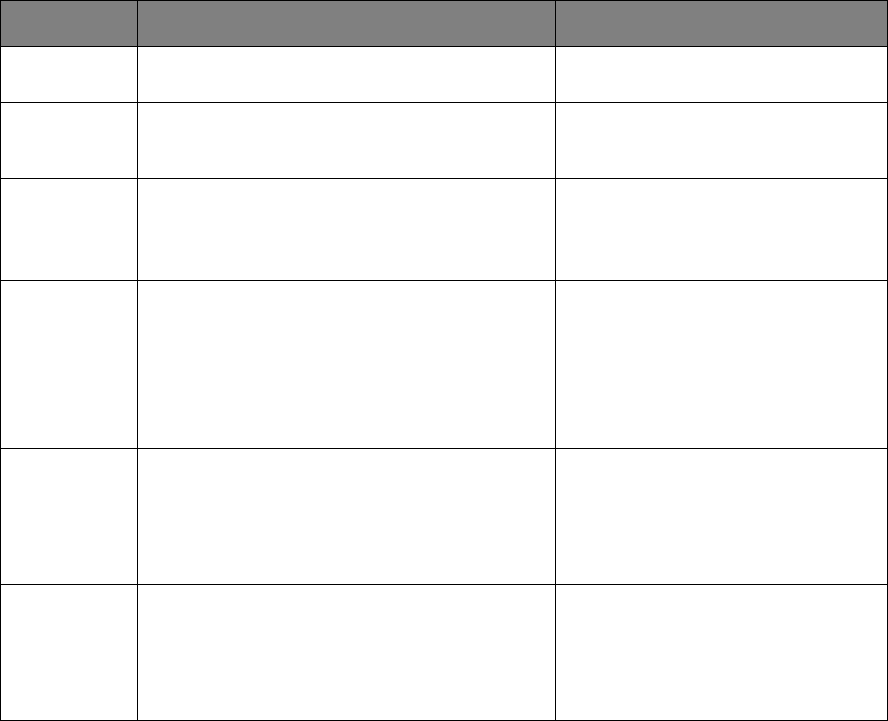
Copying > 43
A
DVANCED
OPERATION
Using the options available you can alter the copy output to suit your needs:
1. Press the Right arrow key.
2. Select required parameter with Down arrow key and press the OK button or the
Right arrow key to display the available options.
3. Using Up or Down arrow keys, select value and press OK.
Options are (factory default settings in bold text):
FEATURE OPTION DESCRIPTION
Scan Size Letter, A5, A6, B5, A4, Legal 13, Legal 13.5,
Legal 14, Executive
Allows you to select the document
size.
Duplex Copy OFF(Simplex), Simplex -> Duplex LE,
Simplex -> Duplex SE, Duplex -> Duplex,
Duplex LE -> Simplex, Duplex SE -> Simplex
Turns the duplex (2-sided) function
off or on.
Binding Long Edge Bind, Short Edge Bind Sets the default binding to LEF or SEF.
Display condition: Duplex Copy is set
to Duplex -> Duplex and N-up or
Repeat is ON.
Paper Feed Auto, Tray 1, Tray 2*, MP Tray Allows you to define the paper tray for
printing.
Auto - Allows for automatic tray
selection based on the document
image size and/or scaling setting
defined.
* If fitted.
Zoom Auto, 100%, Zoom (25-400%), A4->A5(70%),
Leg14->Let(78%), Leg13.5->Let(81%),
Leg13->Let(84%), A4->B5(86%),
A4->Let(94%), Let->A4(97%),
Fit to page(98%), B5->A4(115%),
A5->A4(141%)
Allows you to scale the copy using the
presets values or by scaling in 1%
increments up to 400% and down to 0
by entering the value using the
keypad.
Sort ON, OFF ON prints 1 entire copy/set of the
multiple copy document at a time
(e.g. pages 1,2,3,1,2,3,1,2,3,…)
OFF batch prints the multiple copy
document page by page (e.g. pages
1,1,1,2,2,2,3,3,3,…)


















