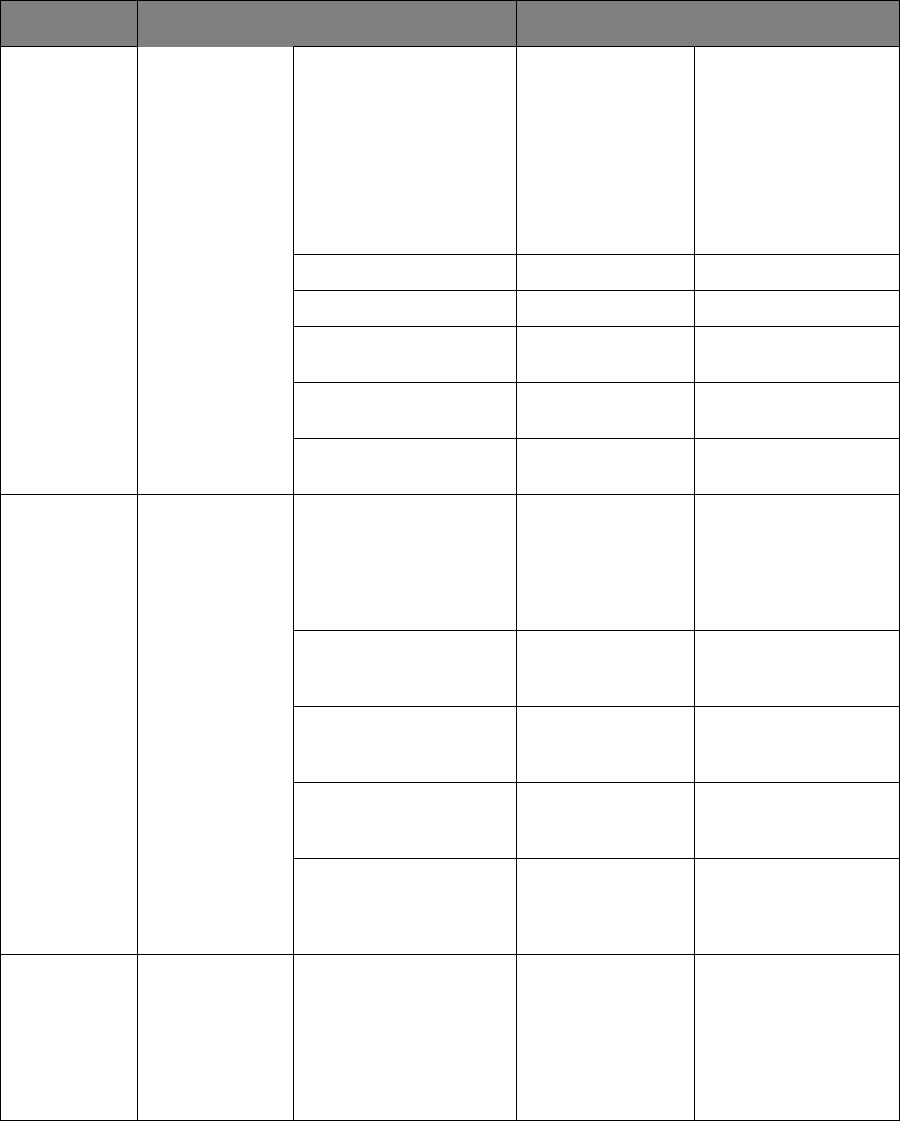
Appendix A - menu system > 149
Scanner
Setup (cont.)
USB Memory
Setup
File Name user defined Max. 64 characters.
#n:Assigns a
consecutive number
as the file name.
#d:Assigns a created
date and time
(YYMMDDHHMMSS
format) as the file
name.
TWAIN Setup Network TWAIN ON
Port No. 9967 Range: 1 - 65535
PC Scan Mode Simple Scan
Mode
Timeout Setting 5 minute(s) Range: 1 - 30
minute(s)
Scanner
Calibration
Execute Yes, No
Print From
USB Memory
Setup
Default Settings Paper Feed Tray 1
Selects the default
tray for paper feed,
Tray 1 (upper), Tray 2
(lower, if installed) or
MP Tray (multi
purpose tray).
Copies 1 Enter the number of
copies of a document
to be printed.
Duplex OFF Switches the Duplex
(2 sided) function ON/
OFF.
Binding Long Edge Bind Display condition:
duplex setting is
enabled.
Fit ON Sets the printing
mode that can fit print
data in the printable
area.
Print Setup Print Menu Tray Configuration
Paper Feed:
Auto Tray Switch:
Tray Sequence:
MP Tray Usage:
Media Check:
Tray 1
ON
Down
Do Not Use
Enable
Adjust tray
configuration settings.
ITEM OPTION DEFAULT VALUE/DESCRIPTION


















