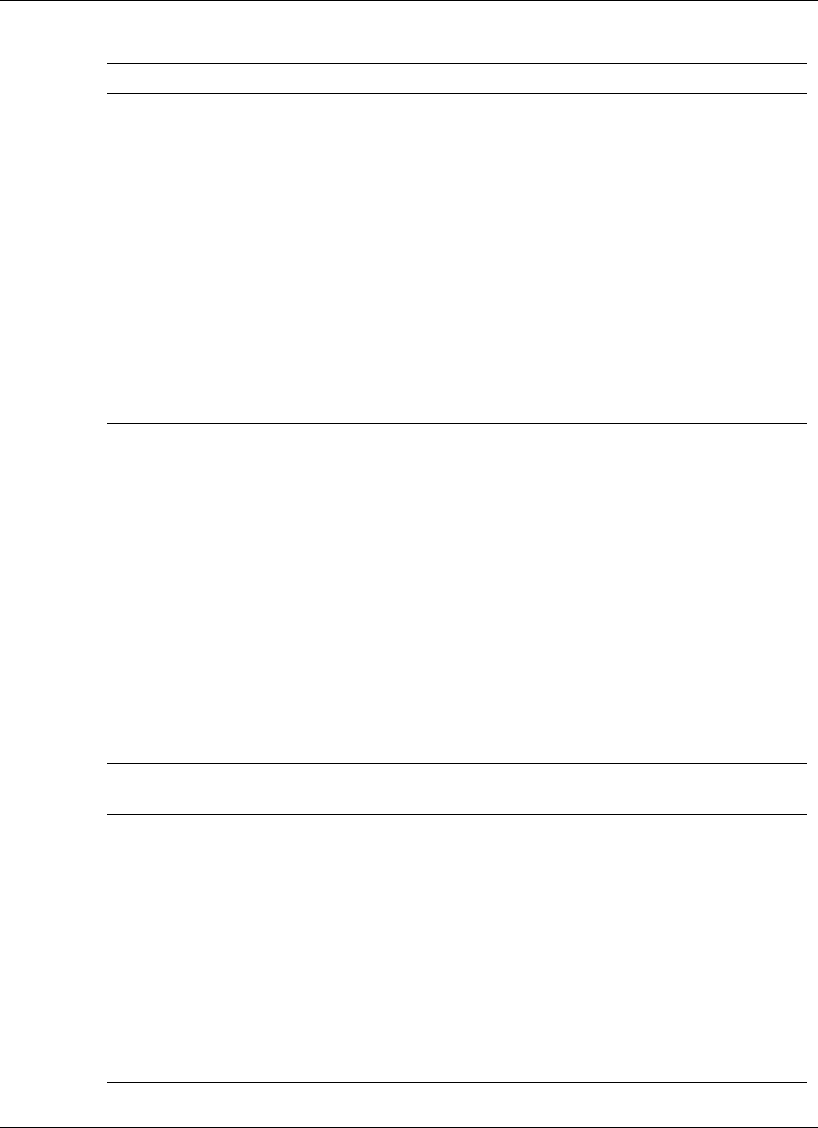
10-6 Solving System Problems
Post Error Messages
Message Resolution
Off Board Parity Error Parity error in an expansion slot. Contact your NEC
Computers service representative to be sure that the
memory module is installed correctly.
The error format is:
OFF BOARD PARITY ERROR
ADDR(HEX) = (XXXX)
XXXX is the hex address where the error occurred.
On Board Parity Error Parity error in system board memory. Contact your
NEC Computers service representative for service.
Parity Error ???? Parity error in system memory at an unknown address.
Contact your NEC Computers service representative
for service.
Beep Codes
Fatal errors that occur during POST are communicated through a series of beeps. All
beep code errors, except beep code 8, are fatal errors and do not allow the system to
continue to boot.
If beep codes occur during POST, check the items in the Problem Checklist (at the start
of this chapter), verify that all the hardware is set up properly and securely connected,
and try rebooting. If you still get a beep code, go to the section “If You Need
Assistance” at the end of this chapter.
Beep Codes are listed in the table that follows.
Beep Codes
Number of
Beeps Error Description
1 Refresh Failure The memory refresh circuitry on the
motherboard is faulty.
2 Parity Error Parity error in the first 64 KB of
memory.
3 Base 64 KB Memory
Failure
Memory failure in the first 64 KB.
4 Timer Not Operational Memory failure in the first 64 KB of
memory or Timer 1 on the
motherboard is not functioning.


















