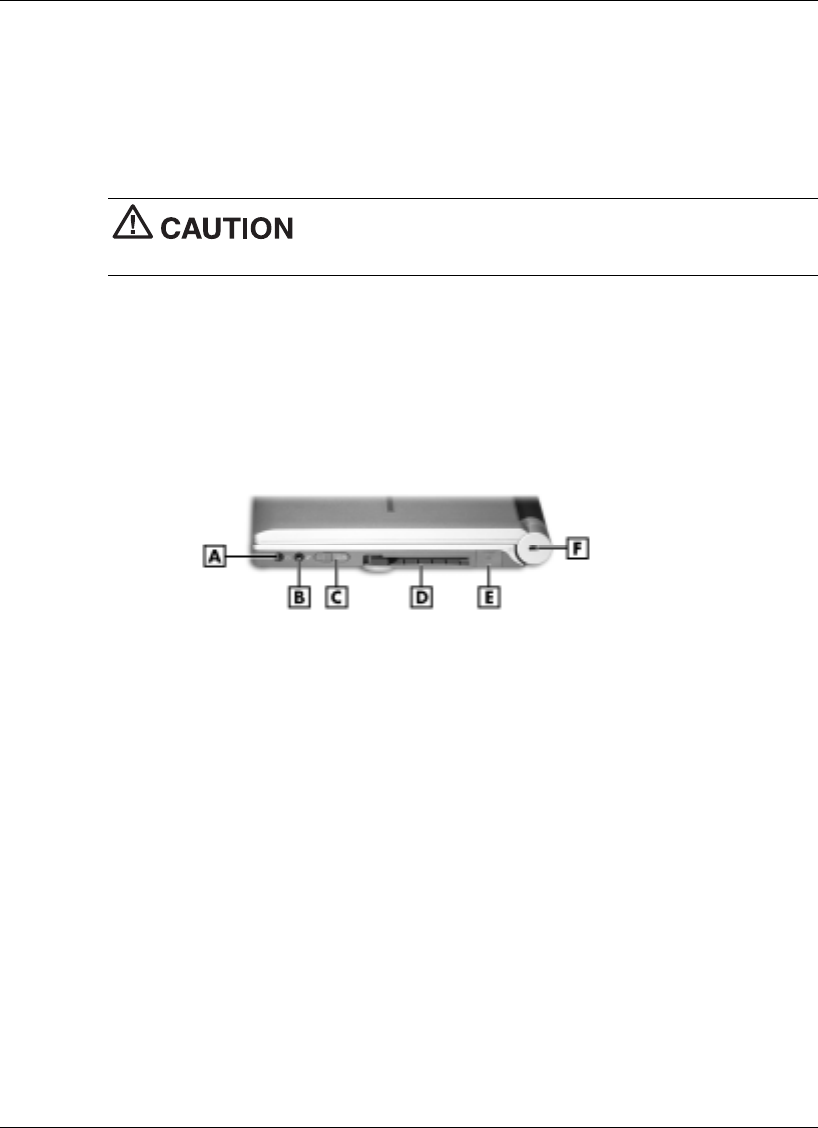
1-10 Introducing Your NEC Versa
! USB Port — The Universal Serial Bus (USB) port allows you to connect up to 127
USB-equipped peripheral devices (printers, monitors, scanners, etc.) to your NEC
Versa.
! LAN Cable Jack (optional) — If your system has this feature, it will have shipped
with a LAN adapter cable to connect the jack to a local area network (LAN).
Always keep the vents unobstructed to allow proper system
cooling.
Around the Right Side of the System
The right side of the NEC Versa notebook offers the features, which are described after
the figure.
Right-side features
A – Headphone Jack/External Speakers D – PC Card Slot
B – External Microphone Jack E – USB Port
C – Power Button F – Kensington
®
Lock Slot
! Power Button — Slide the Power button forward to power on, power off, and to
resume from Standby mode.
For more information about the Power button, see the following topic, “Power
Button.”
! Headphone Jack/External Speakers — Lets you connect external headphones or
speakers to your NEC Versa. Plugging in headphones disables the built-in system
speakers.
! External Microphone (MIC) — Allows you to connect an external microphone for
monophonic recording or amplification through the unit. Plugging in an external
microphone disables the built-in microphone.


















