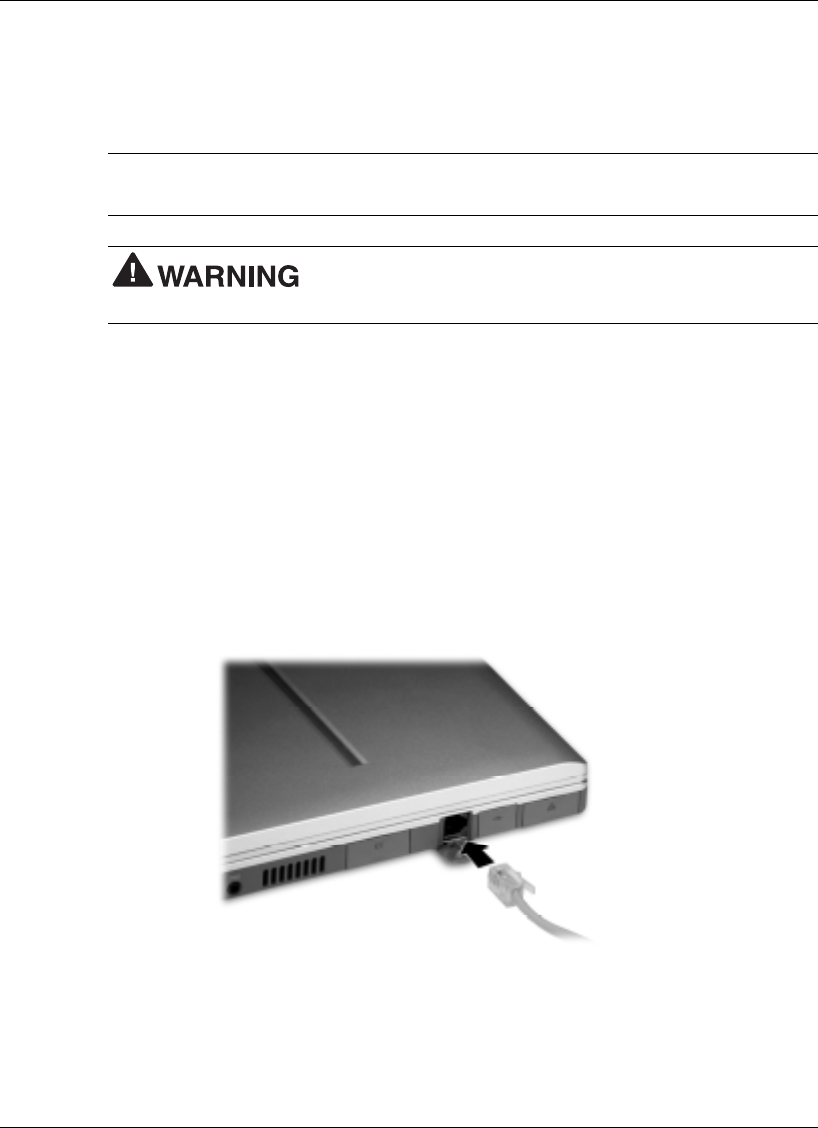
6-6 Communicating with Your NEC Versa
Internal Modem
Your NEC Versa system ships with a V.90 internal modem that allows you to connect
to the Internet, send a fax, or access your email.
Note
When using a modem outside the U.S. and Canada, you might need an
international telephone adapter, available at most electronics supply stores.
Use only an industry standard phone line cord when
connecting the internal modem.
Connecting the Internal Modem
Follow these steps to connect an RJ-11 telephone cable to the internal modem.
1.
Locate the RJ-11 telephone cable that ships with your NEC Versa notebook. Each
end of the cable has an RJ-11 connector that plugs into a standard telephone outlet.
2.
Locate the RJ-11 port on the left side of your system and open the cover.
3.
Carefully plug the RJ-11 telephone cable into the RJ-11 port.
Connecting the RJ-11 telephone cable
4.
Connect the other end of the RJ-11 telephone cable into an (analog) phone jack.
Now you are ready to configure your modem for Internet or email access!


















