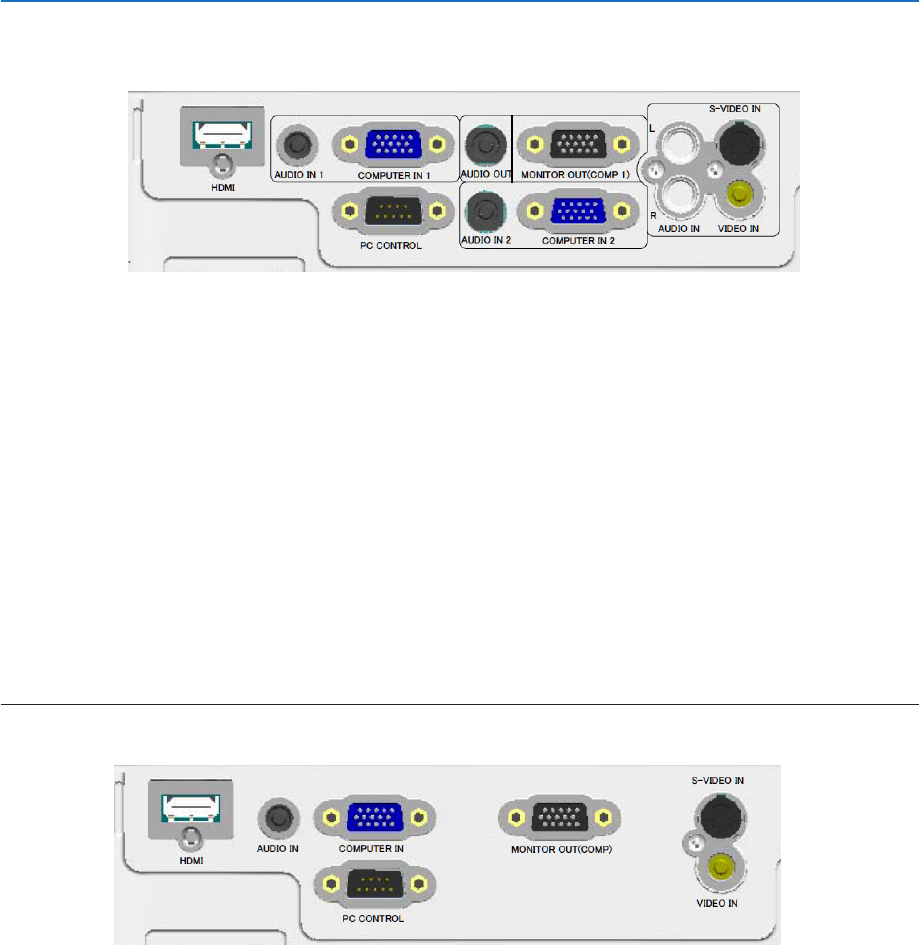
6
1. Introduction
Terminal Panel Features
1. COMPUTEROUTConnector(MiniD-Sub15Pin)
(
→
page 13)
2. COMPUTER IN/ ComponentInputConnector
(MiniD-Sub15Pin)(
→
page 12, 13, 14)
3. VIDEOINConnector(RCA)(
→
page 15)
4. S-VIDEOINConnector(MiniDIN4Pin)
(
→
page 15)
1. COMPUTER1 IN/ ComponentInputConnector
(MiniD-Sub15Pin)(
→
page 12, 13, 14)
AUDIOINMiniJack(StereoMini)(
→
page 12, 13,
14)
2. COMPUTER2 IN/ ComponentInputConnector
(MiniD-Sub15Pin)(
→
page 12, 13, 14)
AUDIOINMiniJack(StereoMini)(
→
page 12, 13,
14)
3. MONITOROUT(COMP1)Connector(MiniD-Sub
15Pin)(
→
page 13)
AUDIOOUTMiniJack(StereoMini)(
→
page 13)
5. AUDIOINMiniJack(StereoMini)
(
→
page 12, 13, 14, 15)
6. PCCONTROLPort(D-Sub9Pin)(
→
page 81)
Use this port to connect a PC or control system.
This enables you to control the projector using serial
communication protocol. If you are writing your own
program, typical PC control codes are on page 81.
7. HDMIConnector(V260Ronly)
4. PCCONTROLPort(D-Sub9Pin)(
→
page 81)
Use this port to connect a PC or control system.
This enables you to control the projector using serial
communication protocol. If you are writing your own
program, typical PC control codes are on page 81.
5. S-VIDEOINConnector(MiniDIN4Pin)
(
→
page 15)
6. VIDEOINConnector(RCA)(
→
page 15)
7. VIDEO/S-VIDEOAUDIOInputJacksL/R(RCA)
(
→
page 12, 13, 14, 15)
8. LANPort(RJ-45)(
→
page 16)
9. HDMI Connector
V230X/V260/V230/V260R
V300X/V260X/V300W/V260W


















